Typing Bolt is a free AI powered online typing tutor that adapts typing lessons based on your typing. It uses an AI engine (which they have named Bolt AI) which keeps track of your typing rhythm & patterns and based on that it adapts the lessons for you to practice. Actually, what happens is Bolt AI monitors your typing and then gives you the lessons with more significance to the keys which you find difficult to type quickly. That means if you have difficulty with any particular key, then this online typing tutor will put the key on almost all the words in a lesson. Doing so, it will make you type the key repeatedly and ultimately overcome the difficulty of typing it.
Initially, the lessons provided by Typing Bolt which you can practice will be very simple. But, as it starts analyzing your typing skills the difficulty level will also increase depending on that. One of the best features of this AI powered online typing tutor is the “Real Time Analytics”. It shows your performance in real-time with the help of a graphical representation. You can also see your typing speed and accuracy after you’re done typing each lesson.
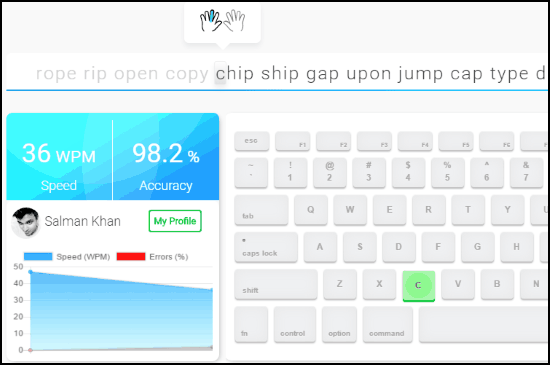
There are dozens of online typing tutors available which help you improve your typing skill by practicing the same letter, sentence, or phrase repeatedly. But, Typing Bolt doesn’t use this method and instead with the help of Bolt AI it adapts the lessons automatically based on your typing skills and weaknesses.
Using This AI Powered Online Typing Tutor to Practice and Improve your Typing Skill:
To get started, simply visit the homepage of Typing Bolt and there you can start practicing instantly. However, if you want to keep track of your typing skills, then you must sign in using your Google account.
Typing Bolt comes with a user-friendly interface. The interface includes a keyboard which shows which character you need to type and also which character you’re pressing. Now, to start practicing, you can go ahead and start typing the first lesson shown at the top of the keyboard.
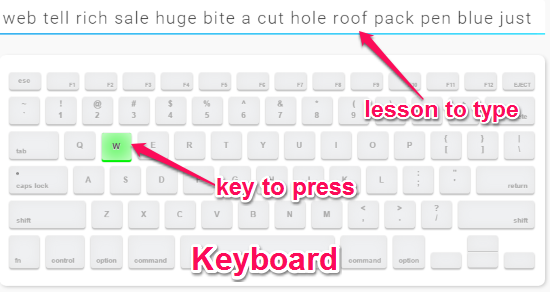
At the bottom of the main interface, you will see some additional buttons named, Sound, Keyboard, Hands, and Night Mode. If you enable the “Hands” button, then it will show which finger you should use to type each word while practicing the lessons. Enabling the “Night Mode” will darken the interface making it suitable for you to practice at night.
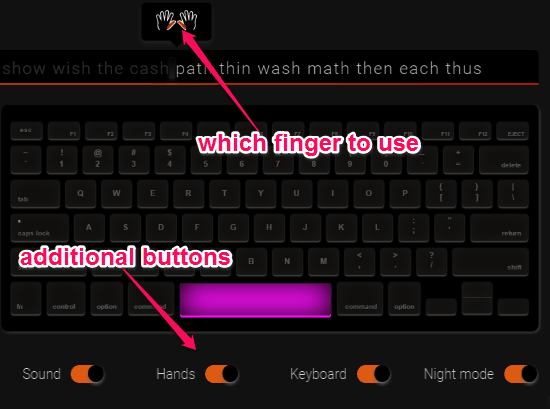
Once you complete typing one lesson, it will automatically generate another lesson by adapting your typing for the first lesson. Bolt AI continues this process and increases the difficulty level of the lessons according to your typing rhythm and patterns. The more your typing skills are improved, the more difficult the lessons become which includes special characters, symbols, etc. After completing each lesson, you will be able to see your report which includes a graphical representation of your performance, typing speed, and your accuracy on the right of the interface.
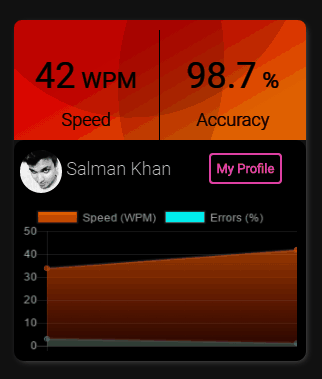
In addition to that, you can also click on the “My Profile” option to see more details like your top speed, average speed, accuracy, practice score, current level, and more.
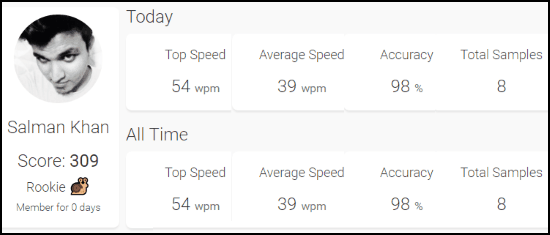
My Final Verdict:
Typing Bolt is a pretty amazing online typing tutor which gives you lessons to practice by adapting your typing skills. Personally, I like this AI powered typing tutor as it emphasizes more on your weakness and makes you practice on that instead of letting you type the same thing again and again. Go ahead and start using Typing Bolt to enhance your typing skills quickly.