Foodmento is a free iPhone food app to discover and rate new dishes. The app has a collection of more than 15,000 dishes from 40 different cities worldwide, to give you a wide range of dishes to discover. Since you can also add new dishes to app, it means that number of dishes keep growing continuously. The app also offers you various filters for helping you find best dishes for yourself. Some of the filters are: By location, price, cuisine type, dish rating, craving, etc.. You can also choose to sort dishes on the basis of higher ratings for any particular restaurant.
The app even lets you make reservations, get delivery, get directions, etc.. You can also follow other Foodmento users and checkout the dishes they are eating and restaurants they are checking in. The app also recommends you dishes on the basis of users followed by you. The app gives you real time notification whenever any user follows or recommends a dish to you. Apart from all this, you can also make list of all those dishes which you had or you want to have.

Using This iPhone Food App To Discover, Rate New Dishes:
You have to sign-up with Foodmento using either Facebook or registration form. After successful registration, you can also link your Foursquare, Twitter account with the app to share the new dishes you are discovering. When you see app’s home interface, you will find a three bar icon at top left, which is the Menu for the app. It has 5 options which you have to use for using the app: Add, Search, Discover, Recommended, and Notifications.
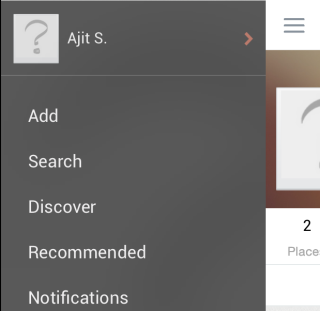
Add:
This option lets you add new dishes to the app. For adding new dishes, you first have to enter the name of your location for which you need to select the city first. Tap on Current City option for selecting your city from the list. As of now the app has cities from United States, Singapore, Malaysia, Thailand, Philippines, China, Taiwan, South Korea, Japan, United Kingdom, Australia, New Zealand, Spain, France, Italy, Russia, Jamaica, and Canada.
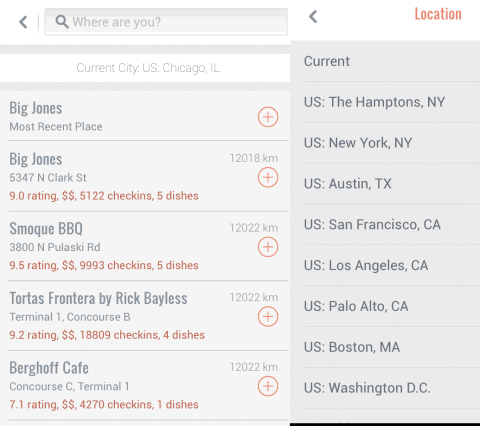
After selecting the city, app displays a list of popular restaurants of that city selected by you. You can also use the search bar at top to search for any restaurant manually. Tap on the restaurant whose dish you want to add. It will display its name, address, location on map, top dishes, top fans, and other important information regarding it. To add new dishes, tap on Add New Dishes option.
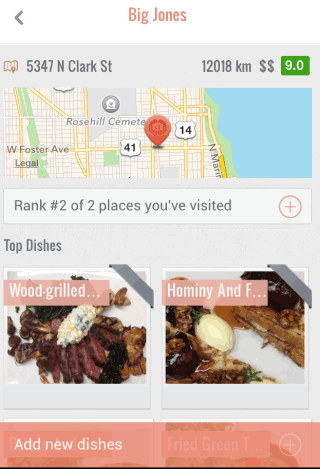
Now, enter the name of the dish in text box at top and then tap on plus icon to add it. After this, you can mention the price of the dish and tap on Add Dish to add it. Similarly, you can see that there is a list of different dishes just below the text box. You can tap on any of these dishes to mark it as you have had it or you want to have it. If you have had it, then you can also rate it.
Search:
This option lets you search for any particular place or dish. Tap on it and choose: Places or Dishes. Depending on your preference, app displays you best dishes or places around you to try.
Recommended:
Check out the dishes and places recommended to you by your friends or the users which you are following on the app.
Notifications:
You can all notifications received by you from here.
Profile:
Checkout your complete profile from here. It includes information like places visited by you, dishes added by you, dishes loved by you, and dishes wanted by you. You can also check recently loved dishes from here. Tap on your name at top of interface to go to Profile option.
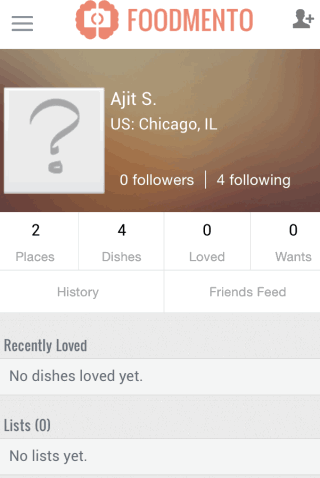
You may also like: 5 Free Recipe Apps For iPhone.
Final Verdict:
Foodmento is a good iPhone food app to discover and rate new dishes almost every day. You can search for new dishes easily along with new restaurants as well. The app has really good collection of dishes as well as restaurants to help you fulfill your hunger and desire for new dishes. If you are a foodie, then do give it a try.