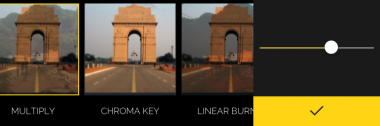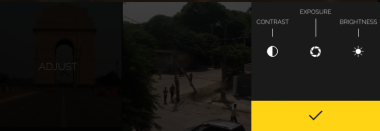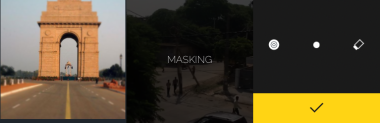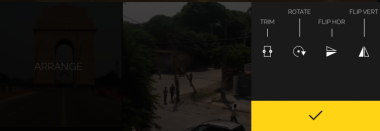Fused is a free iPad photo editing app to blend photos and videos. The app includes various photo filters and tools, which let you give the best and professional touch to your photos. You can use this app to blend photo with photo, photo with video, and even video with video. The app is designed in such a way that you can create a perfectly blended photo or video in no time.
You can easily choose that which of the two imported photos/videos will be use for Background and Foreground. Apart from this, you can add filters, adjust transparency, contrast, exposure, brightness, masking, crop, rotate, flip horizontally, and flip vertically to photo. After all the adjustments, you can save the final output and also share it on Facebook, YouTube, Tumblr, and Vimeo.

Using this iPad Photo Editing App to Blend Photos and Videos:
The app is extremely easy to use and makes it easy for you to blend photos. The first step towards using this app’s awesome feature is to add the two photos/videos which you want to blend. You can add them by tapping on the two square boxes on the bottom left side. The box on the left side is for adding background photo, while on the right the side is for foreground photo.

You can also switch both the photos by simply dragging them for choosing any of the uploaded photo as background or foreground.
When you have uploaded the photos/videos, they both will blend automatically. It’s time to add some magic to them and give them the professional touch. You can see that there are 4 options at bottom right corner: Filter, Adjustments, Masking, and Image Size Adjustment.
- Filter: You can choose from different filters here and even set the transparency of the filter.

- Adjustments: This option lets you adjust Contrast, Exposure, and Brightness. You can set the value for each of three individually by tapping on its respective option.

- Masking: It lets you do the masking on the photo. You can choose from 3 of the available variants. After choosing, you only have to swipe on the screen for applying the masking feature.

- Image Size Adjustment: It lets you make changes to the image size and placement. You can choose from Crop, Rotation, Flip Horizontally, Flip Vertically. Tap on the option to choose and apply.

You can apply any of these features and effects to photo/videos as per your choice. After making all the changes, you can save and share the output photo/video. The app provides option of sharing via Facebook, Tumblr, YouTube, and Vimeo.
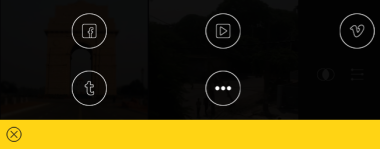
You may also like: Free iPhone Camera App to Merge New Photos on Old Photos.
Final Verdict:
Fused is an awesome iPad photo editing app to blend photos and videos. I found the app to be very easy to use to blend photos and videos. All the other photo editing features provided by the apps are awesome. Its definitely worth a try.