HttpWatch Basic is a free iPhone HTTP Sniffer app to analyze browser traffic and export the traffic log file to HWL and HAR formats. It provides an in-app browser to browse the internet and log all the network requests like incoming/outgoing HTTP requests, cookies, etc. With this iPhone app, you can analyze every inch of the HTTP/HTTPS network traffic like request headers, page events, and important statistics like a number of network round trips, downloaded data, etc. The only limitation of this app is that it can’t be used to analyze the network traffic of other iPhone apps just like these Android packet sniffing apps which can capture all network traffic from all apps on your Android.
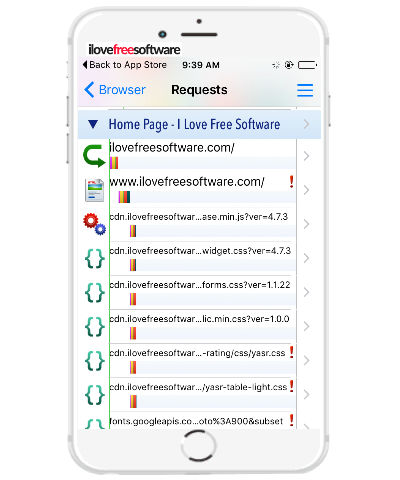
This iPhone app can help you perform a security testing on your website as it can also extract the SSL information from a network packet and you can get to know about the SSL strength and encryption details like public key exchange, SSL protocol, etc. In addition to this, you can also get to know the page load metrics like network roundtrips and different Timings info like send, receive, etc.
How to use this free iPhone HTTP sniffer app to analyze browser traffic and export traffic log file:
You can install HttpWatch Basic from the link provided at the end of this review. After it’s installed, open it and you will see a web browser from which you can analyze the network traffic for debugging and security purposes. The in-app web browser interface is shown in the screenshot below.
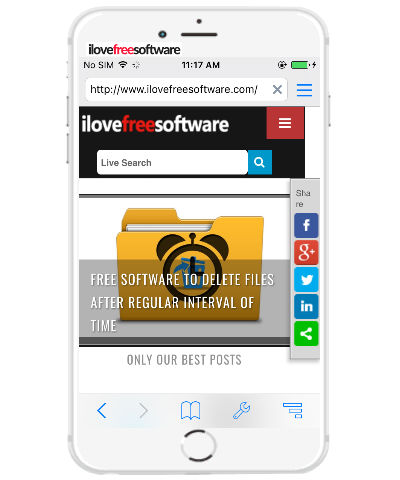
Visit a website by entering its URL in the address bar and the app then starts logging the network traffic in the background. To view the logged network traffic, tap on the button right next to the Settings button. Now, you will see a screen on which all live HTTP traffic from the browser is logged, as shown in the main screenshot of this review. The good thing is that it organizes all network traffic info as per different websites and you can also collapse or expand a particular website to view its traffic info.
To grasp more information, just tap on any captured network info and the app then shows you a screen with additional info as shown in the screenshot below. The app provides you most of the technical info about a captured network packet like headers info, content info, response headers, network info, and SSL info. This makes it quite a handy app to debug and analyze your website straight from your iPhone and like I mentioned you can also export the logged network traffic.
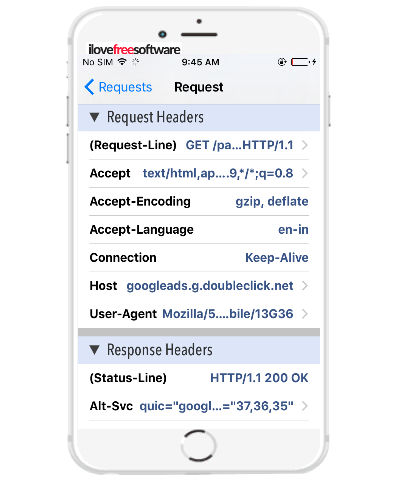
A quick summary of network and other traffic info that you can get while analyzing a network packet:
- Overview:
- URL
- Offsets in the page, etc.
- Warnings.
- Timings:
- Send
- Wait
- Receive, etc.
- Content:
- Size
- Type
- Compression
- Compressed size, etc.
- Request Headers:
- Accept-Encoding
- Accept-Language
- Connection
- Host
- User-Agent
- Response Headers:
- Status-line
- Age
- Content-Encoding
- Content-Length, etc.
- Network:
- Client IP:Port
- Server IP:Port
- Request Stream
- Response Stream
- SSL:
- SSL Strength
- SSL Protocol
- Public Key Exchange
- Encryption, etc.
As I mentioned, you can also save the logged network traffic as HWL or HAR file formats. These file formats are supported by HttpWatch and you can export the saved network traffic log file to it for further analysis. You can also check out HttpWatch Basic browser plugin to analyze network traffic right from your browser.
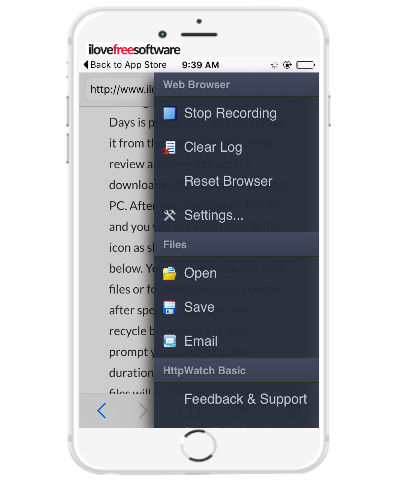
To export the logged network traffic, select the Save option which will let you save the HWL or HAR file to your device or iCloud. You can also email these files to a contact; just select the Email option for it.
Verdict:
Httpwatch Basic is a free iPhone HTTP sniffer app to analyze browser network traffic. I will definitely recommend you to check out this iPhone HTTP sniffer app as it can provide some of the advanced network metrics info like network round trips, page event info, content info, etc. You can also perform a security testing of your website as it can also capture and log the SSL info like SSL strength, protocol, public key exchange, etc.