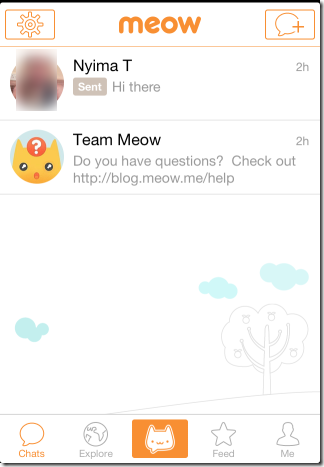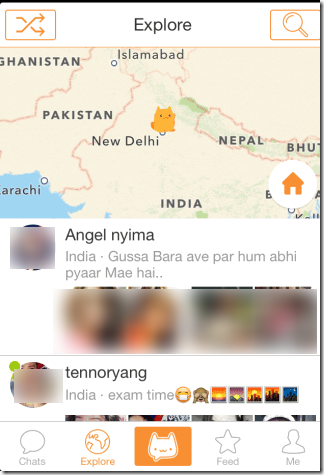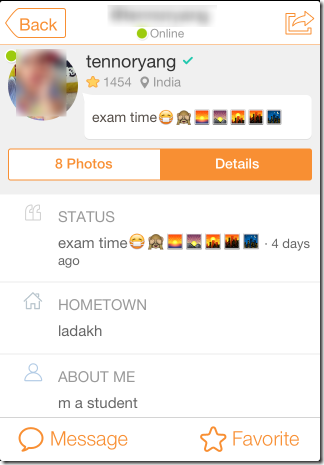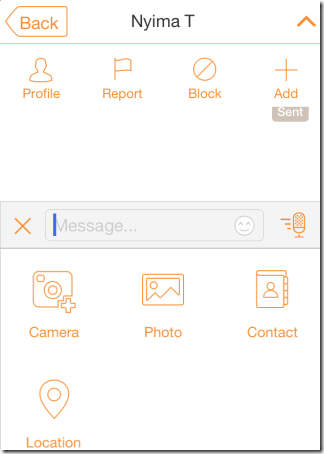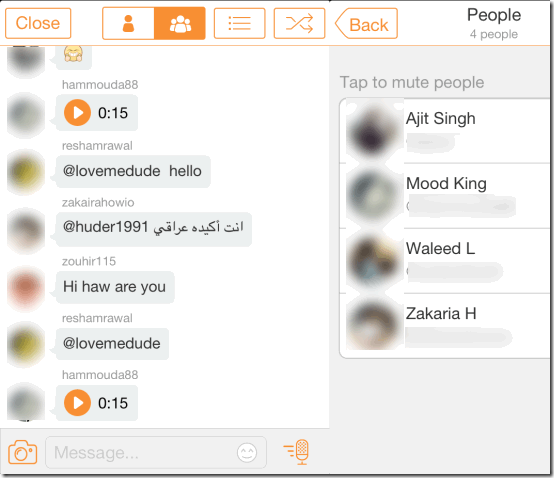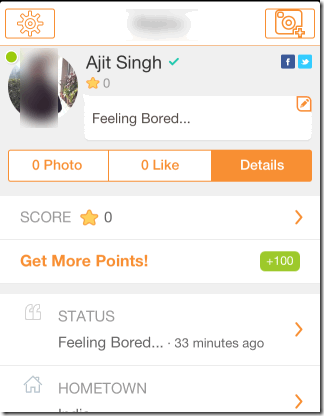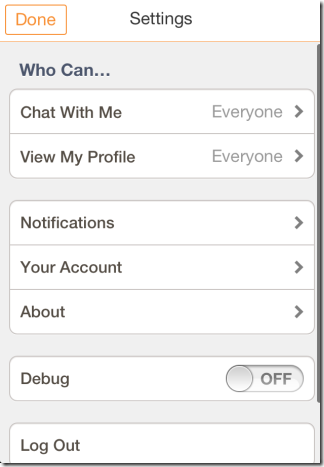Meow is a free iPhone app to chat with strangers. This app lets you chat with total random strangers from different parts of the World. You can also use the GPS if you want to chat with someone around your location, or type the name of location manually. The app lets you have both 1-on-1 chat as well as group chats. The app is similar to other social networks except for the fact that it lets you chat with random strangers, without any need to add them to friend list or performing any other formality.
The app lets you add any of the users to your favorite list, you can surf profiles, add photos, like/comment on them, put on a status, and create your own profile just like any other social sites out there. The app gives you the freedom to block any user if he/she is annoying you or you don’t like him/her for some reason. The app also lets you control the aspects of your profile which you want to be visible to other users. You can also deactivate your account whenever you want.
Using Meow iPhone App To Chat With Strangers:
As I said that Meow is somewhat similar to other social sites except for the fact that it lets you chat with random strangers, so you are bound to register for an account with the app to use it. You can choose to fill the details for registration either manually or by simply linking your Facebook account. After this, you can also choose to link your Twitter, Tumblr, and Instagram account with the app. Once you have done this, you will see the app’s home screen with following options: Chats, Explore, Chat rooms, Feed, and Me.
To chat with any stranger, tap on the Explore option. The app will display your current location on the map and will show other Meow users around your location. You can scroll through the list to check all the available users. If you are interested in anyone, then tap on the name of the user to open up his profile page. You can check photos uploaded by him, number of people who have marked him favorite, and his country. You can tap on Details option to see details about him. Although the visible details will depend upon the privacy settings chosen by the user, if you want to chat with him, then tap on Message option or tap on Favorite to mark him as Favorite.
While chatting with any user, you can send photos, videos, contacts, location via maps, and even audio clippings. In the chatting screen, you can see an icon at top right corner. Tap on it to check the profile of other user, report user, block user, and add to your list.
Other Features of Meow iPhone App to Chat With Strangers:
- Chats: This option displays all the chats done by you with different users on Meow along with the time passed since last sent message.
- Explore: As I explained above, search for random strangers here to chat with them.
- Chat Rooms: This option lets you chat in chat rooms just like the way you might have done in Yahoo Messenger in early 2000s, before Yahoo shut them down. There are two types of chatrooms: for 1-on-1 chat and for Group chats. You can choose to chat in any of the rooms but remember you are connected to each room randomly with you having no control over the selection. Although you can always tap on the Shuffle tab to change the room if you don’t like it. One interesting feature of this app’s group chat feature is that you can mute any of the participant anytime. This option can be handy when someone is irritating you and you don’t want to read his messages.
- Feed: This option displays the activities done by the users marked as Favorite by you. You can like and comment on the photos uploaded by them and even share them.
- Me: This option displays your profile page. You can check everything related to your profile from here and also edit them whenever you want. Some of the details are: Status, Hometown, About Me, Hobbies and Interests, Relationship Status etc.. You can also link your Facebook, Twitter, Instagram, and Tumblr account from here.
If you want to change the Settings for your account, then tap on the Settings icon at top left anytime. From here, you can choose Who Can Chat With Me, Who Can View My Profile, Change Notification Settings, Your email/password, and also Deactivate your Account.
You may also like these 4 free iPhone apps to chat with strangers and also Whisper iPhone app.
Final Verdict:
Meow is a really good iPhone app to chat with strangers. The app is quite impressive and reliable. Since the app lets other users create a profile, so it means that most of the time you know something about the the other person, if not everything. This option is missing from most of the other chat with stranger apps, so you don’t get to know about other user unless the user tells you himself. The option of chat rooms reminded me the time when I used to chat on Yahoo Messenger. Overall, the app is really good and worth a try.