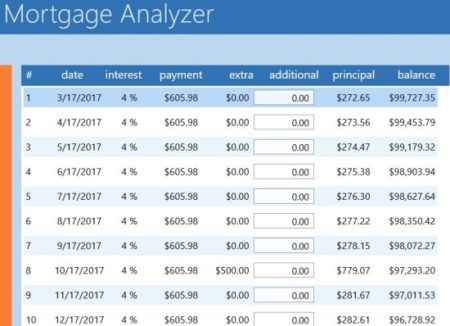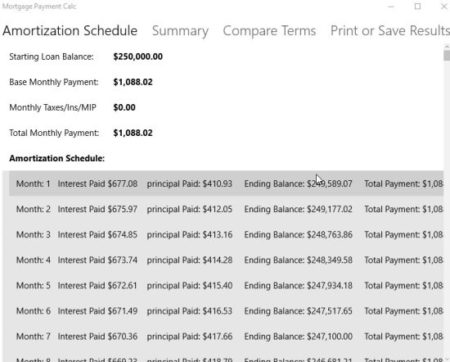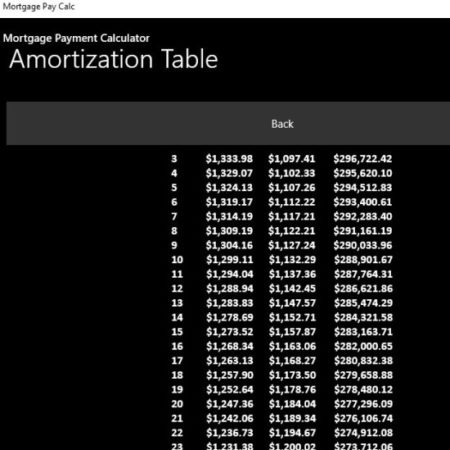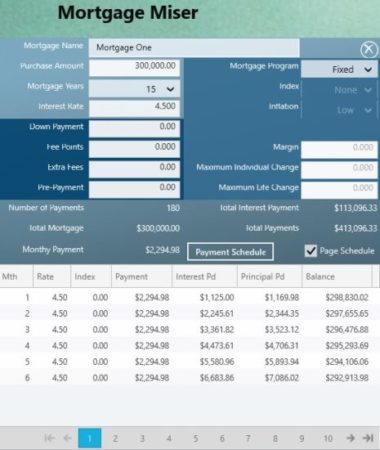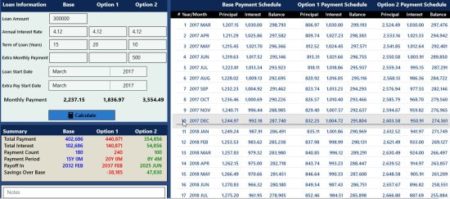Mortgage Calculators come in handy when you are trying to buy anything big like a house, car, etc. Mortgage does not have to be a house always, it can be anything expensive for which you have to pay monthly installments. In most of the apps you just have to put in the amount of loan you are going to be taking and the apps will show you a monthly payment you will be required to make on that loan. All these apps also show a full amortization schedule mentioning the principal and interest amount you will be paying each month.
There are 6 apps in this article which let your calculate your mortgage payments and also show you a amortization schedule in detail. But not all of them allow you to download the amortization schedule. Let’s look at these mortgage calculator apps with amortization schedule for Windows 10.
Mortgage Payment Calculator
Mortgage Payment Calculator is a simple app which lets you calculate mortgage payment along with giving you a full amortization schedule. When you launch the app you will come across the loan data interface. Here you can enter the loan amount that you are planning to take, rate of interest on the loan, term of loan, start date of loan, any extra payments you will be making, etc. After entering all the data you will be shown you monthly payments on the same page in green color. On the left side menu, you will see a link for amortization schedule. Clicking this link will generate a amortization schedule for you as can be seen in the yellow color in above screenshot. The amortization schedule is pretty detailed with every months data for your entire loan term. You will also see your monthly payments with the principal and interest amount that you will be paying. You can also see payment graphs through the link provided on the app. In the settings of the app you can change the loan term from years to months, and compounding term from months to quarterly or more. You can also export the amortization schedule in csv format to your computer.
Mortgage Analyzer Pro
Mortgage Analyzer Pro lets you calculate and save the calculations in the app itself. You can run multiple scenarios in the app and save the calculations in the app, so next time you don’t have to do the same calculation again. You can also export you calculations in excel format to your computer. On the page of app you have to fill in some info like loan amount, loan term, rate of interest, etc. and the monthly payments report will be generated for you. There will also be a amortization schedule shown on the right side of the app, which can also be seen in the screenshot above. The amortization schedule displays the schedule month wise with principal and interest amounts mentioned. You can also add in some extra payments for any particular months you like and the changes will be applied to the rest of the schedule. The app also shows you graphs depicting the difference in payment with and without extra payments.
Check out a detailed article on Mortgage Analyzer Pro for Windows 10 here.
Mortgage Payment Calc
Mortgage Payment Calc is a simple app where you are required to enter your loan amount, term of loan, rate of interest, etc. this will show you your monthly payment on the same page. For seeing the amortization schedule you have to click on the tab with the same name at the top of the window. The amortization schedule will be displayed as shown in the screenshot above. You can view a summary of the loan, and can even take a print out or save this schedule. The app is pretty simple and does not have too many option in it.
Mortgage Pay Calc
Mortgage Pay Calc is a pretty basic app with minimal options. On its home page you just need to enter your loan amount, the term of loan, rate of interest and your monthly payment would be calculated automatically. Clicking on the table button will open up the amortization schedule for you as shown in the screenshot above. The amortization schedule will show you monthly payment divided into principal and interest amount. The app is absolute minimal and only shows related options.
Mortgage Miser
Mortgage Miser lets you calculate monthly payments for your loan and shows you a amortization schedule as well. On the home page of the app you have to enter loan amount, loan term, rate of interest, etc. The monthly payment will be displayed below. Clicking on the payment schedule button will generate a amortization schedule on the bottom of the page. The schedule will show you the payment amount, with interest and principal in it. The schedule is divided in multiple pages and each page shows around 6 payments. You can easily scroll and view all the payment. You can do two calculations by clicking the add loan button given at the bottom right toolbar. After adding two loans side by side you can compare the two using the compare button on the bottom toolbar towards the left side. You also have a graph option which will show you a comparison in graph format.
Loan Payment Calculator
Loan Payment Calculator is a nice app as its lets you calculate three scenarios together. When you start with the app you can enter a loan amount. Then mention 3 varying rate of interest for 3 different calculations. Then enter 3 different terms of loan. You can also enter start date of loan, any extra payment you will be making, etc. The monthly payments and a summary of all the 3 calculations will be shown right below. Whereas a detailed amortization scheduled is displayed towards the right side of the window. There are 3 calculations for the 3 different entries that you made. You can see which of these calculation suit you best and don’t have a to make a different calculation for each of them. For each of the 3 calculations you will be shown the principal and interest amount that you will be paying.
You can also check out a detailed article on Loan Payment Calculator for Windows 10 here.
These are the 6 mortgage calculator apps that also show you a amortizations schedule. Go through them and see which one you like the best.