Here are 4 free photos to stencils converter websites. You can add PNG or JPG image from PC and then get the output as SVG vector stencil or PNG file with stencil style. Later, you can either take print of that particular stencil, get it printed on a t-shirt, mug, or use it anywhere else you want.
These websites also help you do some adjustments to get the proper output, preview the output while doing changes, and have their own unique features also. You can set the smoothness level, add number of layers for stencil, generate different types of stencil styles at once, etc.
Let’s check these free photos to stencils converter websites one by one.
Stencilcreator.org
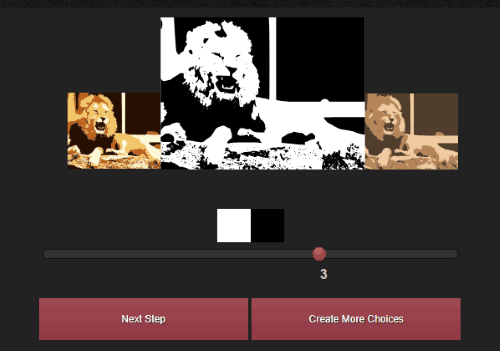
Stencilcreator.org (Homepage) is one of the best online photos to stencils converter options here. The reason is it generates different choices for output stencil with just a click. Furthermore, you can do more changes for output. For example, you can set the number of layers for output stencil, set smoothness level, adjust contrast, add a filter (Bilateral, Gauss, Erode, etc.), Hue and Saturation, and much more.
Add the changes and then you can refresh the preview image to see how the output looks. You can also place the mouse cursor on Compare button to switch preview from stencil to original photo and vice-versa.
When the output is looking good, you can apply all the changes and download the stencil. Here, another good thing is the output zip file contains three different SVG files and PNG files for output stencil. All such features make it a fantastic photo to stencil converter.
RapidResizer.com
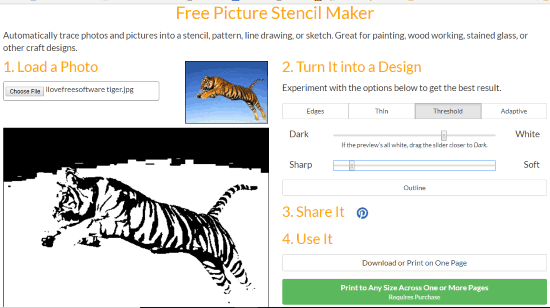
RapidResizer.com is a simple and very useful website to convert photos to stencils. It lets you upload JPG, PNG, or other format images (one image at a time), and then you can play with different available options to turn the photo into black and white craft patterns. There are sliders available to adjust dark and white ratio and sharpness and soft ratio for output. You can try with Edges, Thin, Threshold, and Adaptive options and see how the output comes. Whatever change you made, the output is updated immediately and you can see it on the left section.
If the output is good enough, you can download it as PNG image or take a print of it. With fewer efforts, you can generate a good output. Therefore, this online photos to stencils converter is good to try.
Photo2Stencil
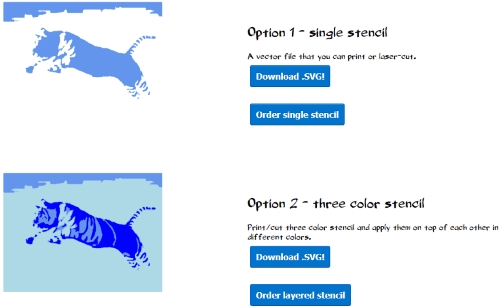
If you are looking for a website that can convert photo to SVG vector stencil, then you should try “Photo2Stencil“. Here is its homepage. The output generated is suitable for laser cutting as mentioned on the website. Or else, you can simply take the print of output SVG file.
This website helps to create a single layer and three-layer stencil. Just upload an image from PC and it will generate output stencil with various styles. Select a style and then single stencil and three color stencil will be available to download. The downloaded file contains SVG as well as PNG file for output stencil. So, based on the features provided by this photo to stencil converter, this website is handy.
Stencil Graffiti Creator
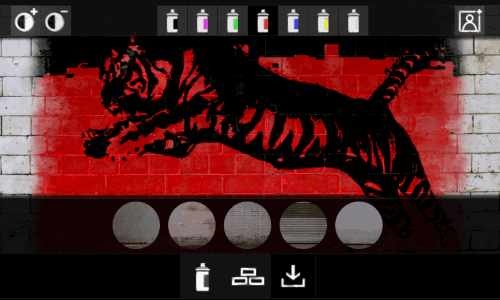
Stencil Graffiti Creator (Homepage), as its name indicates, helps to convert a photo to stencil graffiti. There are different styles available for the image background as well as the image itself. In addition to that, you can also use some spray paints to give a nice touch to your stencil graffiti.
Play with options and when the output looks good, you can right-click on the image and save it as JPEG image. It doesn’t save the output as SVG vector file but the output image can be downloaded successfully.
You may also check its full review here.
The Conclusion:
These are some free ways to online convert photos to stencils. I think RapidResizer and Stencilcreator.org websites are the best on this list because the output stencil looks quite good. Among those two sites, “Stencilcreator.org” is the most suitable photo to stencil converter because it generates different stencil styles at a time and you can save all those styles as SVG and PNG files with just one click.