Here are 4 free online virus scanner to scan your PC online. These scanners scan your PC for viruses and let you know if there are any. These online anti-viruses first install a small agent in your system, and then use it to scan critical areas of your PC. These agents can easily identify a particular threat and help you remove them. Using these online virus scanners, you can easily get rid of infections created by worms, viruses, trojans, malware, spyware, etc.
These online scanners are from trusted antivirus companies such as Trend micro, F-Secure, etc. The clients that they install are very small in size and you can easily use them to scan your PC for viruses. The clients or agents don’t install any additional thing on your PC, nor they leave anything after you remove them.

There are already some online virus scanners available that can scan a particular file such as VirusTotal, Jotti, etc. But, the online virus scanners that I will talk about in this article, behave like a fully functional antivirus and scan your PC. So, let’s see what are some best free online virus scanner are available there.
4 Free Online Virus Scanner to Scan Your PC Online
F-Secure Online Scanner
F-Secure Online Scanner is a free online virus scanner for Windows. It downloads a small program on your PC that scans for viruses in critical areas such as memory, C drive, etc. You can see the scan progress and if it finds any suspicious thing on your PC, then it will report about it. The client that it installs has an intuitive interface. It uses real-time definitions from the F-Secure website. It doesn’t leave anything your PC and it is compatible with the exiting antivirus software.
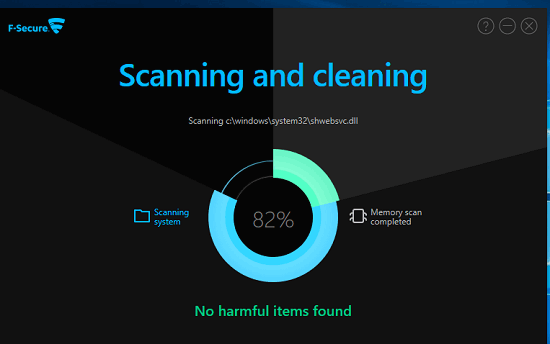
It’s pretty easy to get started with the F-Secure online virus scanner. Just download it from the link above and then install it on your PC. After that, launch it and it will start scanning your PC for infections. And if it finds any, it will report to you about that.
House Call
House Call is another free online virus scanner for Windows from Trend Micro. Just like F-Secure, it scans your PC and tells you if there are any infections in your PC. The scanner that it downloads uses the definitions from Trend Micro and can easily remove viruses, worms, Trojans, spyware, etc. It comes in 32 bit and 64 bit versions, so you can download depending on type of operating system installed on your PC.
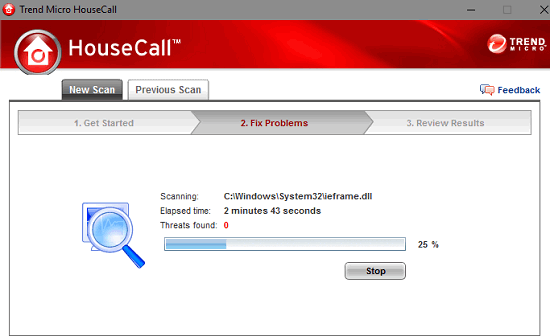
Get House Call from the above link and then launch it. The software first downloads the virus database and then uses that to scan your computer. It doesn’t require an installation nor it leaves anything on your PC. You can choose quick, full, and custom scan and start it. If it finds anything suspicious, it will tell you about that. You can then take necessary actions to remove that. Do note that, before downloading the House Call from Trend Micro, you will have to register your email address there in order to download this product.
SUPERAntiSpyware Online Safe Scan
SUPERAntiSpyware Online Safe Scan is an online scanner which is free for personal use. The software downloads a portable file that you can run to scan your PC. It doesn’t install anything on your PC. Just download it and run it. It may take a while to ready malware database updates in order to detect latest malware and spyware on your PC. If the scanner finds any threat, it reports to you and takes necessary actions to remove it.
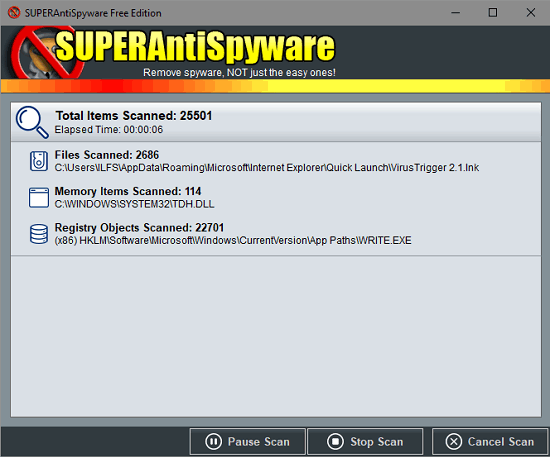
It’s pretty easy to run an online scan to detect and remove spyware and malware from your PC. Just grab the portable EXE of SUPERAntiSpyware Online Safe Scan from above link and then lunch it. After that, hit the scan button to start PC scan. The software lets you run a quick scan, critical point scan, and a custom scan. So, depending on what kind of scan you want to run on your PC, you can run it. And the software doesn’t conflict with any existing antivirus program, if there is any available on your PC.
ESET Online Scanner
ESET Online Scanner is quite a different online virus scanner for Windows. It has a limitation that you can only use it once. Just like others, it downloads an agent on your PC and then it scans your system thoroughly for viruses. It lists all the infected files that it finds in your PC and takes necessary actions to remove them. The scanner is quite powerful to detect any harmful viruses on your PC. However, the only thing thing that led me away from it is its limitation that it can be used free for one time only.
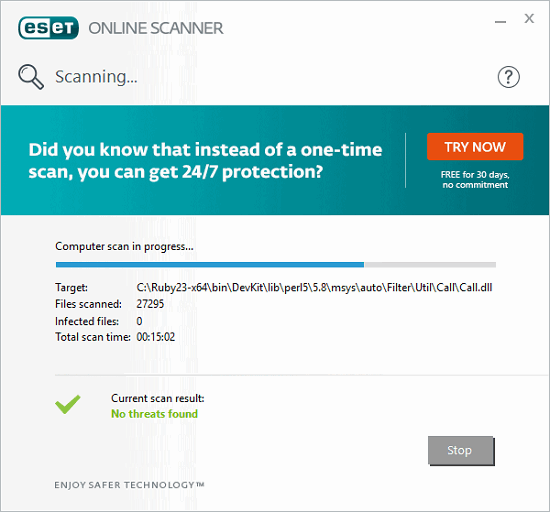
Get ESET Online Scanner from the link above and then run it. Agent will first prepare the virus database which will take a while and then it will automatically start scanning your PC. The progress of the scan can be seen on its interface and if any suspicious thing found, it will report you and help you clean that. The software doesn’t install anything on your PC and only limitation is what I have already mentioned.
Final Words
These were some very good online virus scanner for Windows that I have listed above. All of the mentioned online virus scanners worked fine for me. If you already have an antivirus on your PC, and want to get a second opinion by quickly scanning your PC against some online virus scanner, then these websites will work well for you.