This post contains 3 free Node package managers to install, update, and remove node dependencies. These offer you a simple and powerful GUI to manage the packages for your current project. And not just that but you can also install global packages through it as well. These are basically desktop apps that you can install and all they need is the package.json file to analyze the packages and then you can do whatever you want.
Package management while working on Node.js projects can be exhausting. But if you use dedicated package managers then it will be much easier to keep up with the package updates and other things. In the post below, I have mentioned 3 such tools that you can use. They come with a simple GUI from where you can add/remove packages by searching them in a few clicks.

3 Free Node Package Manager to Install, Update Node Dependencies
Luna
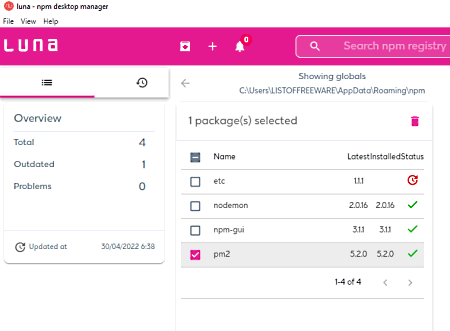
Luna is a desktop app which allows you to manage packages and dependencies of a Node project with ease. Here it has built-in support for Node Package Registry. You just search for a package and then install it for your project or globally. This is a cross-platform app and it does not matter on which platform you are developing your project; you will be able to use it there very easily.
Here are its main features.
- It allows you to manage global as well as local packages.
- Supports searching for new packages from npm.
- Quickly install any number of packages.
- Update packages in a few clicks.
- Remove/Uninstall dependencies or packages from any project.
- It supports filtering packages by name, group, and outdated status.
- You can preview package details before installing it such as its versions, statistics, extra dependencies, etc.
- It shows notifications for missing dependencies.
Since it comes as a desktop app, binaries for macOS, Windows, and Linux are available in its GitHub release. Use the link above to download and install it. From the main interface, you can start managing the global as well as local packages. Use the search tool to find a package from node registry and then install it. Similarly, you can remove and update it as well.
You can easily switch between npm/bower repositories. In addition, you can also decide to install a dependency in production or development mode. After a dependency is installed successfully, you will see it appear on the project list. The UI is the same across all the platforms, and you can use it in this way always.
ndm
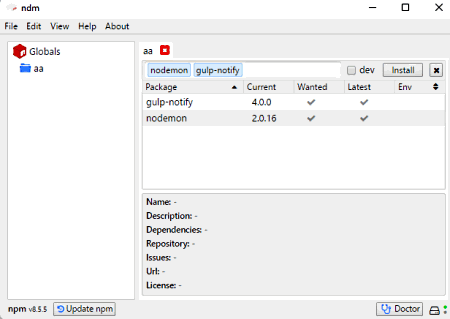
ndm, acronym for Node Desktop Manager is another free and open-source desktop app to install/update, and manage Node project dependencies. This is simple software that can be used even to build your project easily. All you have to do is add your project folder in it and then it will scan all the packages. Later, you can manage those projects in just a few clicks.
Here are its main features.
- Supports managing global as well as local packages.
- Supports searching and adding new packages from npm.
- Reinstall packages in a few clicks.
- Remove/Uninstall dependencies or packages from any imported project.
- It shows details of a package when you search it so you can verify the dependency which is being installed.
- Supports building Node.js projects.
- It allows you to create project snapshots.
- It has a doctor module that you can run to check any project for errors and stability issues.
Just download the binary files of ndm from the link above and then install it. For Windows, it provides a portable version as well which you can carry with you if you want to. After you open it for the first time, it will show you the main interface and then first thing you have to do is add your project folder.
After adding the project folder, it will simply list all the packages. You can then simply add more or remove the existing ones. You can reinstall them as well. For more options, you right click on the project folder and then it will show you some useful options such as creating snapshots. And if you do create snapshots, then you will be able to track the snapshot history as well.
npm-gui
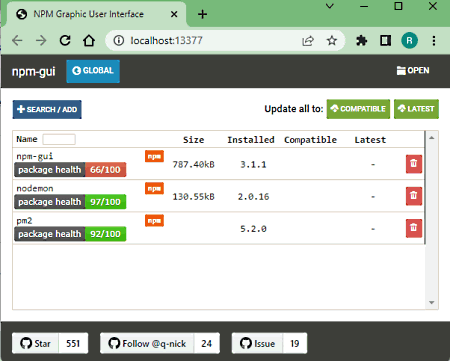
npm-gui is an open-source node package manager you can use. It allows you to manage packages of your projects with ease. It scans all the dependencies of the current project precisely and then helps you install or remove them. It also features a search tool in which you can search for a specific node package and then add it to the current project.
If you’d like a GUI to manage all the dependencies of all your Node projects then this tool here will help you. Installing it is easy. You just have to issue the following command and then you can start using it.
npm install -g npm-gui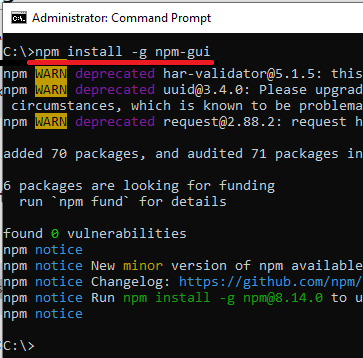
To start the GUI, in the terminal or command prompt, enter the following command. After that, you go to localhost: in your browser to find its main interface.
npx npm-gui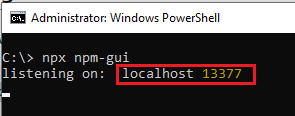
To analyze decencies of a Node project, enter the project path. It will automatically scan the package.json file and then show you all the dependencies. You can add and remove them as well as it offers a dedicated button in the Action column as you can see in the screenshot below.
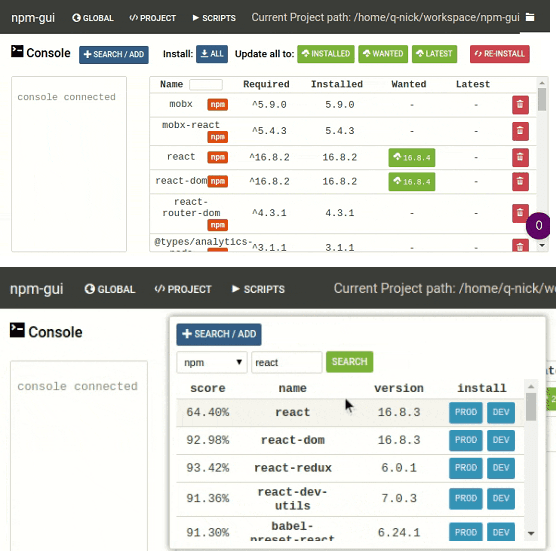
You can run this package manager against any of your projects and manage all the dependencies like a pro. Apart from just managing the packages, it can do many other things. See this list below.
npm-gui key features:
- It supports global packages management.
- Standalone project dependencies management is supported natively.
- project scripts runner.
- Built-in npm, yarn, and bower support.
To manage the JavaScript project dependencies, you can use it anytime. I have used it on Windows but it should work perfectly on other platforms as well such as Linux and macOS. Besides, the source code is available on GitHub and you can go through that if you are interested.
Final thoughts:
These are the best free node package managers that you can try right now. If you are Node.js developer and don’t like using the CLI to manage packages then these tools are for you. Just install these and then simply start managing your project dependencies like a pro. I liked the fact that these package managers also let you keep your dependencies up to date. Personally, I will recommend you to use ndm and npm-gui but you are free to try the other one as well.