This article covers 4 free face search engines where you can search a face on the web. A search engine acts as a gateway between us and the internet. It allows us to find things on the web that we otherwise won’t be able to access easily. Websites can still be accessible without a search engine but there are some things that are gonna be a lot harder to find without a search engine such as faces. Let’s say, for some reason, you have to search a face on the web. In such a situation, a face search engine would be handy.
Here I’m covering 4 free face search engine where you can search a face on the internet. You can either upload a face picture from your PC or add link to a picture on the web and search the face. Each of these websites gives you different types of results for that. So, let’s check out one by one in detail.
Also read: Download AI-Generated Faces for Royalty-free Model Photos Use
4 Free Face Search Engines to Search a Face on the Web
PimEyes
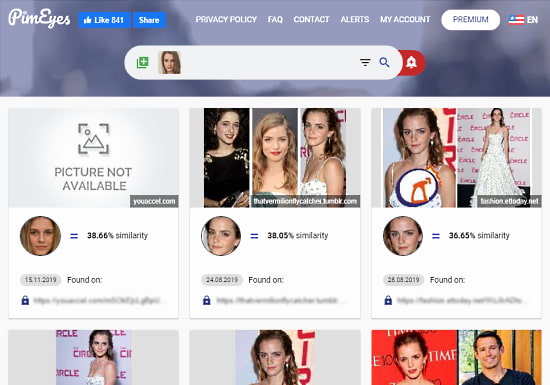
The first face search engine on this list is PimEyes. To search a face, you can simply upload the picture and find the results. This search engine finds the matching faces on the internet and shows the percentage of similarity for each result. You can upload multiple photos of the same face for better matches. You can also upload photos of different faces to search for multiple faces at once.
In the free plan, you only get to see the matching results with the similarity percentage. But if you go with the paid plan, you can access all the results along with the image source. You can also use filters to narrow down the search, sort results by date, and enable PimEyes results.
PicTriev
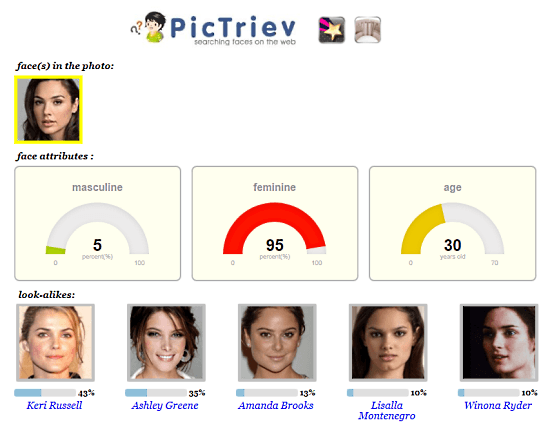
The next face search engine on this list is PicTriev. This face search engine works on a different principle. To search a face, you can either upload a face picture or fetch one from the web via URL. In the results, this search engine shows you face attributes that scale the masculine, feminine, and age from the searched picture. Then, it finds the look-alike’s faces and shows those in results as well along with similarity percentage.
Do note that, this search engine supports JPEG image format only. And, the maximum upload file size is also limited to 200KB. If you have you want to search a picture larger in size, I recommend you to resize it to decrease the size and match the search engine limits.
BetaFace
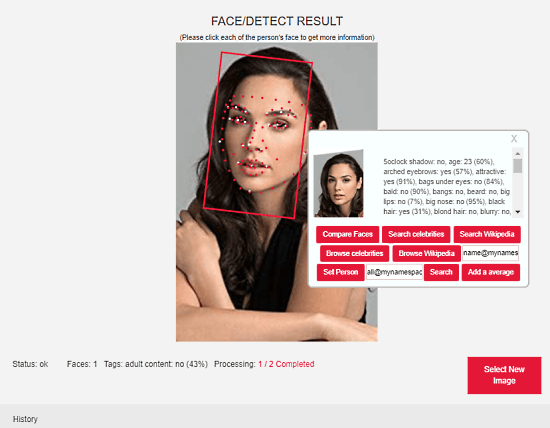
BetaFace is another free face search engine that deeply scans a face and finds the best matches only. Unlike other face search engine, the one gives you various processing options for the scan. These processing options include
- Gender, Age, Ethnicity, and Emotion detection
- NSFW content detection
- 22 basic and/or 101 pro facial points detection
- Extended geometric and color measurements (skin color, hairstyle, etc)
- Best match only filter
After selecting the desired processing options, you can upload the face image that you want to search for. Depending on your selection, it takes some time to process the picture. Once done. it shows the picture with facial points marked on it. From there, you can click on the face to get various options based on the selected processing options. Those options include face compare, search celebrities on Google Image, search Wikipedia, etc
Google Images
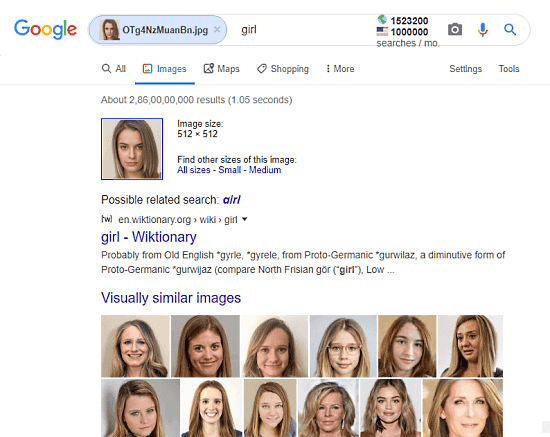
Last but not least, you can use Google Images search to search a face on the internet. Google Images allows you to search the internet for a picture instead of text. To do that, you can either upload the picture to Google Images or enter a URL to the image on the web. There is no limitation of size and it supports almost every popular image format as well.
When you search a face picture on Google Images, first, it tells you the dimensions of the image and then shows the best match with visually similar looking images. Since it’s Google we are dealing with, you generally get lots of results with best-matching pictures. Also, you can filter the results for faces by adding “&imgtype=face” to the result page URL.
Closing Words
These are 4 free face search engines that you can use to find faces on the internet. As all these search engines have different principals with different goals; it’s hard to compare them directly. But whenever you have to search a face, these are the websites you can refer to. Give them all a try and share your thoughts with us in the comments.