Here are 4 free CSV to SQL converter software for Windows. These software take a CSV file from you and then generate the equivalent SQL code to create a table in a database and save to a file. Some of the following software let you specify some more output options to generate the final SQL file. You can opt to generate the insert, update or delete statements for the SQL. The SQL file that these software generate can be easily used in the popular database systems like MySQL, PostGre, SQLite, etc. However, some of the following tools can even generate the SQL code which is compatible with only specific type of database system as well.
If you have some huge CSV files, then to import it in a database, you can convert them to SQL. And to do that, the following software will help you. In the following list, I have added some command line tools as well. And using the command line tools, you can convert multiple CSV files to SQL as well in a few seconds. No matter what type of CSV file you have, you can easily convert that to SQL in a few clicks.
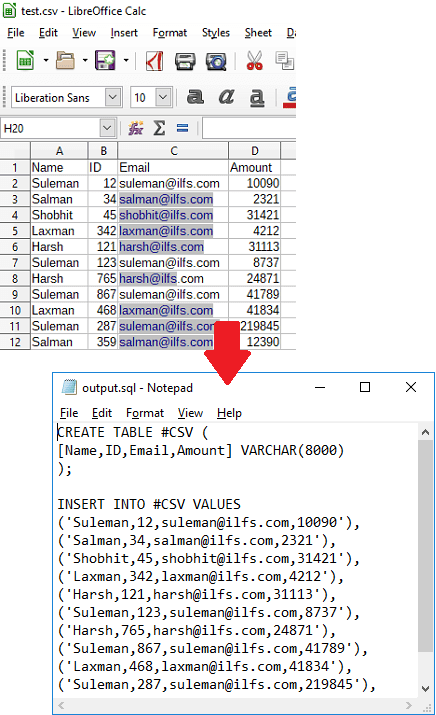
4 Free CSV to SQL Converter Software for Windows:
Exportizer
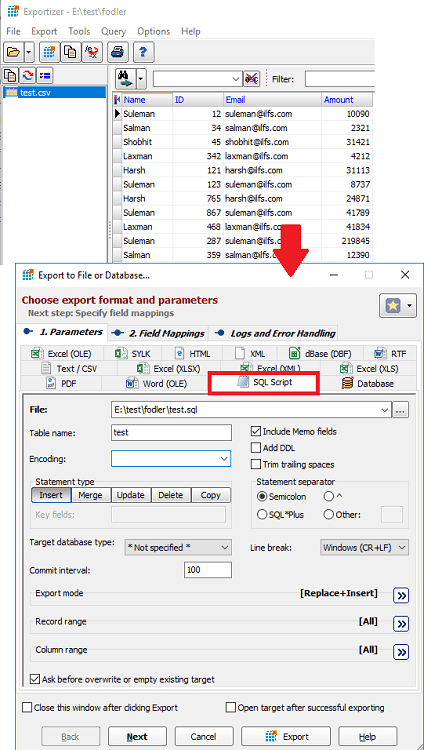
Exportizer is one of the best free CSV to SQL converter software for Windows that you can use. Basically, this software is meant to convert one type of database file to another. In the free version, it supports some popular database file formats to convert to other formats except Excel and some others. You can easily use it to convert any CSV file to SQL and opt for other output options too. It lets you specify whether you want to include the insert, update or delete statements in the SQL file along with the character encoding. You can specify the table name as well to generate the final SQL file. You can export the SQL file to any location on your PC and then do whatever you want with that.
Get this software from above link and then you can install it on your PC. After opening the software, you can import a CSV file that you want to convert to SQL. After that, use the Export menu of the software to open the Export to File or Database window. From this window, use the SQL tab to deal with the CSV to SQL conversion. Specify the table name, type of SQL statements to use in the SQL file, file encoding, and some other parameters. Finally, to start the conversion, hit the Export button. It will ask you where you want to save the SQL file and then with the SQL file, you can do whatever you want.
CSV2SQL
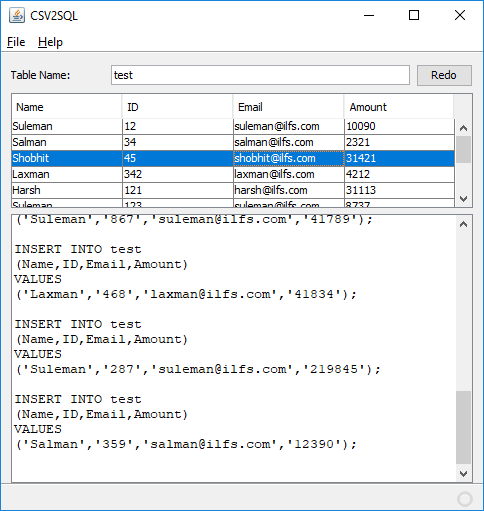
CSV2SQL is another free software that you can try to convert a CSV file to SQL. Here it simply takes a CSV file from you and then generate the SQL insert statements that you can save in a SQL file. You can copy the SQL code that it produces and then save that to a SQL file. This is an extremely simple tool to convert CSV to SQL and it just requires Java runtime to be installed on your PC.
To use this software to convert CSV to SQL, you can get this software from above and then simply open it. As you open it, it will automatically ask you to specify the target CSV file that you want to convert to SQL. After that, it will show you the SQL insert statements on its interface. You can simply copy the SQL data and then save that in a SQL file.
CsvToSql
CsvToSql is a command line tool to convert CSV to SQL. It simply takes a CSV file from you and then save the corresponding SQL file in the same folder. Here It allows you to only generate SQL file from the specified number of lines in a CSV file too. It generates a proper SQL file for you. In the beginning, it even adds the database table schema creation commands as well. Those will help you save time in manually creating the database tables while importing data from SQL file. The tool is very simple. It just takes a CSV file from you and path to save the final SQL. In addition to that, you can use this tool to batch convert CSV to SQL. To do that, you just have to create batch file and add a command for each CSV file that you have and then run it to convert all the CSV files to SQL in one shot.
CsvToSql is an open source tool and you can easily get it from the above link. After getting the EXE file of this tool, you can paste that in any folder of your choice. After that, paste the CSV files in the same folder too that you want to convert.
Now, open command prompt in the same folder and then run the following command to convert a CSV file to SQL.
CsvToSql.exe -path "Input CSV File" > "Output SQL File"
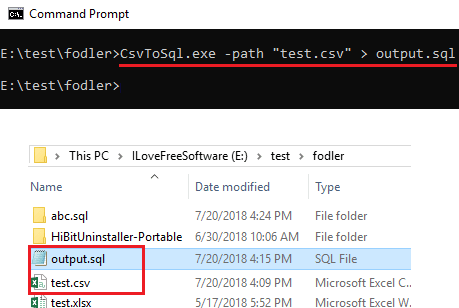
Above you can see how this command line tool works to convert a CSV file to SQL. You can use the same command to simply convert whole CSV file to SQL and if you want to convert only specified number of records to SQL then you can use “count” command line argument as well. For other options, you can see its GitHub page.
Csv2SQL
Csv2SQL is another free command line tool to convert a CSV file to SQL with ease. Just like the tool above, it simply takes a CSV file from you and then save the corresponding SQL file. And while converting a CSV file to SQL, you can specify some options as well. It lets you specify table name, CSV header changes etc., in the main command and then converts the CSV to generate the final SQL file. However, the SQL file that it generates is SQLite compatible by default. To make that work in other database systems, you will have to manually edit some lines in it.
Just like command line tool above, it is an open source tool that you can use. Just get it from the above link and then put it in some directory of your choice. After that, put the input CSV files in the same folder where you have put the EXE file of the tool.
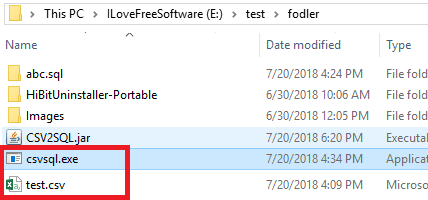
Now, to use this tool, run the following command in the specified syntax. When the command finishes, you will get the final SQL file that you can use anywhere you want.
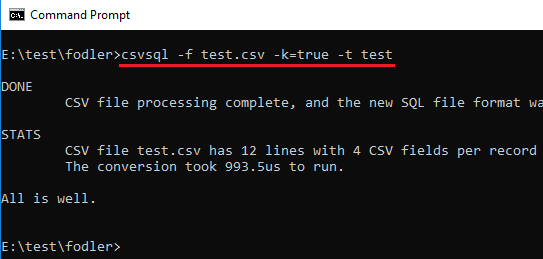
That is how this free command line tool works to convert a CSV file to SQL with ease. The above command that I have listed is the main command. But if you want to see more sophisticated use of the tool, then you can see its GitHub page for more details.
Final thoughts
These are the best free CSV to SQL converter software that you can use on Windows. All these tools can easily generate an SQL file from an input CSV file. In some of these software, you can even opt to get other update and delete statements as well in spite of insert statements only. So, if you are looking for some free CSV to SQL converter software for Windows, then this list will come in handy.