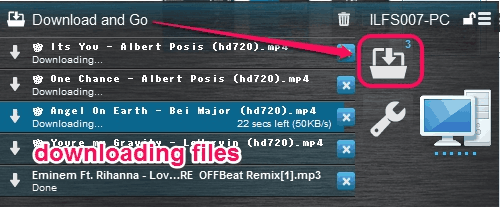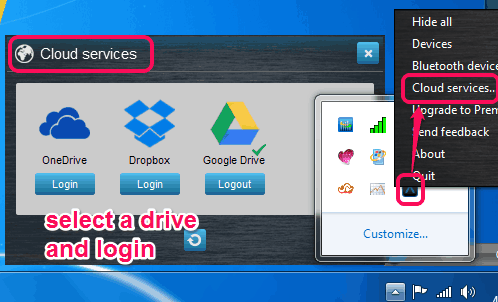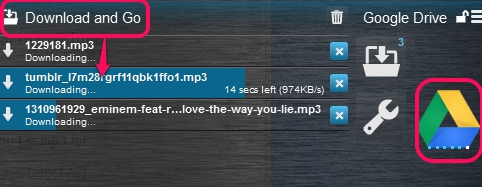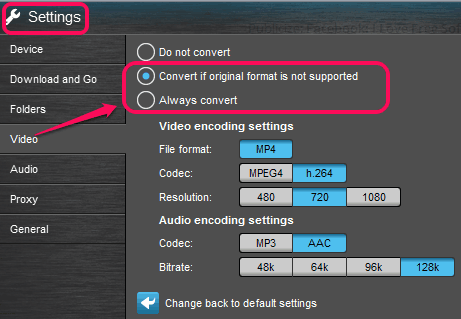PiceaHub is a handy software that helps to transfer online videos, music, and photos to PC and to your mobile phone. You can even transfer files to your OneDrive, Dropbox, and Google Drive account. To transfer any of these media content, you simply need to perform drag n drop task to the particular device’s icon (phone icon, Drive icon, and PC icon), that will be created by this software. For example, if you have to download an online video to your PC, simply drag thumbnail of that video, and drop it to PC icon. It will immediately start downloading that file to default destination location, which you can customize as well.
Not only you can download online media content, in fact you can also use this software to transfer files from PC to phone also (connected with USB cable or with Bluetooth).
PiceaHub is also helpful to automatically convert a file, as soon as download is complete. It supports multiple downloads for a single device and for multiple devices.
Some other free software that helps to download online videos are: ArcSoft Video Downloader 3, Movier, and Miro.
How To Transfer Online Videos, Music, Photos Using PiceaHub?
First of all, download this freeware, and install it on your PC. I have placed download link at the end of this review. After installation, it will run silently in system tray, and will provide a PC icon on your desktop screen. Icons for other devices, say your Android phone, will come when you will connect them with your PC.
To transfer an online video, you can go to a video sharing website (if it is supported by PiceaHub), and search for the video that you want to download. Once the video thumbnail is visible to you, drag that thumbnail, and drop it on PC icon. It will start download, like visible in screenshot below, to default location. Perform the same task to transfer multiple videos. For each video file, it also provides you option to download only audio or whole video with audio. To view the downloading files, use Open Download & Go button.
In the similar way, you can use download link of a music file to download music file on PC with PiceaHub.
I tried to download photos as well, but it didn’t work for me.
Transfer Media Content To Google Drive, Dropbox, and OneDrive:
You can right-click on PiceaHub’s tray icon to use cloud services option and choose a storage drive to connect with PiceaHub for transfer process.
Process to transfer media contents (online content or data available on PC) to a connected drive is exactly same, like explained above. That means, only drag n drop is required. The only thing you need to do is sign in with any of the cloud storage service, give PiceaHub permission to access your drive, and that’s it. A drive icon will be visible on your desktop screen for connected drive. I have connected my Google Drive account with PiceaHub and you can see Google Drive icon in screenshot below, with files being downloaded in it.
Transfer Files To Your Phone:
Both, online and PC media files, can be transferred (with same drag n drop support) to your Android phone as well. But you need to connect your phone either with bluetooth, or with USB cable. Make sure that USB debugging mode is enabled.
Adjust Settings:
For each device, PiceaHub provides a settings button. Using that button. You will be able to:
- change device name.
- set custom location for music, photos, and video, and
- enable convert option, that will help to convert audio/video file, after download is complete.
Conclusion:
PiceaHub is really very interesting to use software. It makes it extremely easy to download online videos. The fact that it can download directly to PC, phone, or even online cloud storage makes it even more useful. I really like the fact that it can directly download audio from video files, and can even convert the files automatically after they have downloaded.