Spleeter is a free music source separation tool by Deezer. Here it takes an audio file from you and then simply extracts the vocals, piano, drums, and other sounds, and saves them in separate audio files. This tool uses machine learning algorithms to do the heavy lifting and works precisely. This is basically a command-line tool and after installation, you can simply start using it from a terminal on an MP3 file to separate music and vocals. Or, you can just use it to extract the sounds of different musical instruments. This is an open-source tool as well and you are free to use its code or take part in its development.
If you want to extract the music source from a song or any audio file then conventional programming won’t work. You need some intelligent software to do that. And that’s where this Spleeter comes in. You just need to set up this once and then use it by running a simple command. You just need to install Python in order to set up this on your PC or server and then use it anytime. It comes with pretrained 2 stems, 4 stems, and 5 stems model that it will automatically download when you use it for the first time.
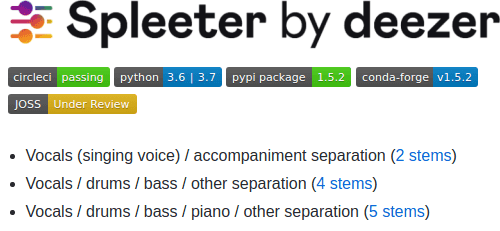
Using this Free Music Source Separation Tool by Deezer:
The best way to install this tool on your PC is through Anaconda distribution. Or, you can also install it by Python’s “pip” command. There is even a Google Colab notebook for this in case you want to try it without installing anything. So, just fire up the terminal and then you can simply run any of the following commands to install it.
conda install -c conda-forge spleeter
or
pip install spleeter
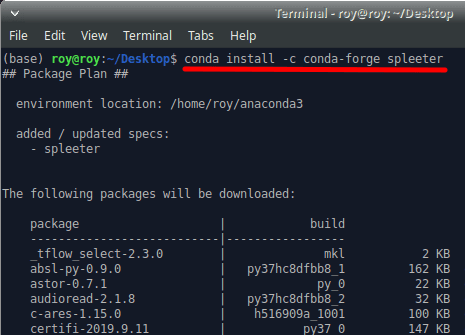
Now, when it is installed, you can simply start using it. Get ready an audio file to split its vocals and music. Just navigate to the folder where that audio file is stored and then run the following command. Just replace “audio_example.mp3” with the name of your audio file. Next, just wait and after it is done, it will save the vocals in the output folder having the same name as that of the input audio file.
spleeter separate -i audio_example.mp3 -p spleeter:2stems -o output
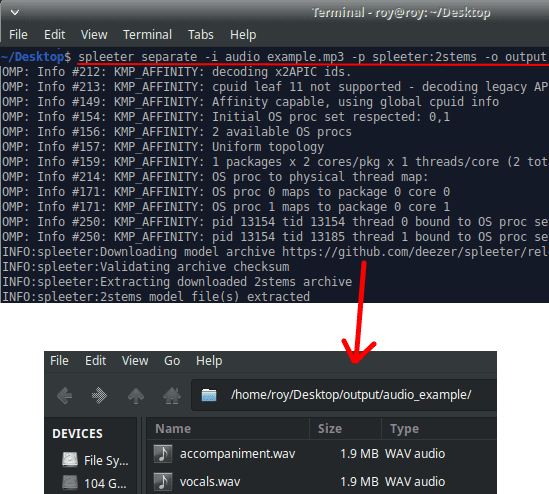
In the above screenshot, you can see how this simple and powerful tool works. You just need to use it in this way every time when you want to separate vocals and music. However, it can do much more than that. The 2 stem model that I used in the above command is responsible for vocals and music separation only. But if you want to separate sounds of musical instruments like drums, bass, other, use 4 stem model. It also has a 5 stem model by which you can separate vocals, drums, bass, piano, and others.
Also see: How to Transfer Playlists from Deezer to Spotify
Closing thoughts
Spleeter is a very nice and accurate music source separation tool you can use. This can be used on any platform and even online on Google Colab. Also, this is an open-source tool so if you want to have a look on its code then you can find it on GitHub. I liked the tool and its simplicity the process is kinda simple and straightforward. However, for maximum performance, I will advise you to use it on a computer with a good GPU.