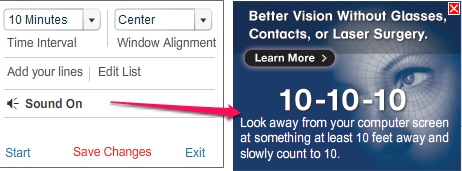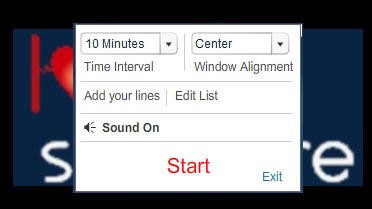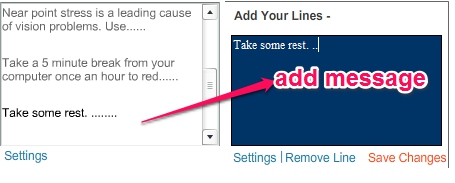Vision Defense is a very simple eye protection software that is used to automatically remind you about taking breaks while working on PC. Usually we keep working on PC for hours without looking away from desktop screen or without taking a single break, which puts pressure on eyes and causes problem. This Vision Defense software helps to protect your eyes by displaying a message that you should look away from PC and take some rest.
You can also add your own message to display which is a good thing about this eye protection software. There are 6 different preset messages that will display one by one according to time interval set by you. More messages added by you will come in sequence and it will continue displaying the messages according to time interval set by you.
In screenshot above, you can see the settings window of Vision Defense and one of the pop up message that will open up according to the scheduled time interval. You can set time interval for 10 minutes, 15 minutes, 20 minutes, 30 minutes, and 60 minutes. After this, you need to tap on start option and it will be minimized to system tray.
After this, it will display pop up notification along with a sound according to scheduled time interval that shows a default message. Some of these messages are suggestions or exercises for your eyes and shoulder, as it is visible in screenshot below:
You can add your own messages before scheduling the break. For this, click on Edit List option present in settings and messages window will open up. Here, all the default messages will be visible to you. To add your own message, click on messages window, and a small window of blue color will open up. Here, type your message, and save the changes.
Vision Defense will keep running on system tray and pop up messages will be displayed frequently depending on scheduled time interval.
Some Key Features Present In This Free Eye Protection Software are:
- A simple yet useful software that reminds you about taking the breaks while working on PC.
- 6 different default messages will be displayed as a pop up message at the scheduled time interval. You can add your own personal messages.
- You can set time interval in between 10 minutes to 60 minutes.
- A sound clip will also be played to remind you about taking the break.
- It runs silently on system tray.
- It is around 7 MB in size. Completely free.
Check out these 3 similar software for eye exercise and eye protection.
Conclusion:
Vision Defense is handy for all those users who have their profession in computer field and for any other user. It is good that you can add own message in which you can write about some eyes exercises or anything else before taking the break.
If you want to give a try to this eye protection software, click here.