Facebook Comment Cleaner is a free and open source Chrome extension to hide comments based on length and tagged friends. Here it lets you specify a criteria to clean comments from various Facebook posts manually or automatically. Comments with only tagged users or having words more than the specified number can be cleaned by just using a simple keyboard shortcut. You can even opt to automatically clean the newly loaded comments based on different criteria, specified by you. The extension is simple and you just have to enter your cleaning parameters.
Many times on Facebook, especially on a meme post, you see a long list of comments that only have a tagged user in it. people do that to show the meme to their friends. But sometimes, it becomes so annoying to go through those posts and there are some promotional comments as well which are very long. With the Chrome extension, I have added here you can opt to hide all those comments and then do what you want. The extension is simple and you just need to configure it once to hide comments on Facebook.
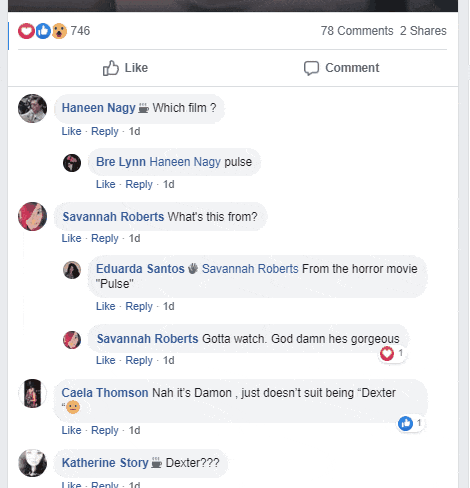
How to Hide Facebook Comments Based on Length or Tagged Users?
Currently, this extension has been taken down from Chrome web store due to having “Facebook” in its name. Which is why you will have to install it manually using its source. You can download its GitHub repository and then you can simply open Chrome and enter “chrome://extensions” in the address bar.
Use the “Load unpacked” option and then locate the extension files that you have downloaded. Make sure to select the correct extension directory in which the “manifest.json” file is. After this, the extension will be installed and you will see its icon on the Chrome toolbar.
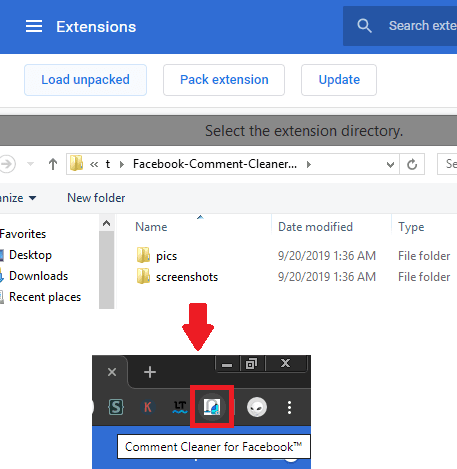
Now, next thing you have to do is click on the icon of the extension to configure the hiding parameters. You can specify how when to hide comments on an FB post. Enter the words limit and then specify the tagging related parameters. Next thing you can do there specify whether it should hide comments automatically or you manually using a keyboard shortcut. The default shortcut to hide comments is “Alt+ X” and to unhide, you simply press “Alt +Z”. You can see this thing in action in the GIF I have added in the beginning.
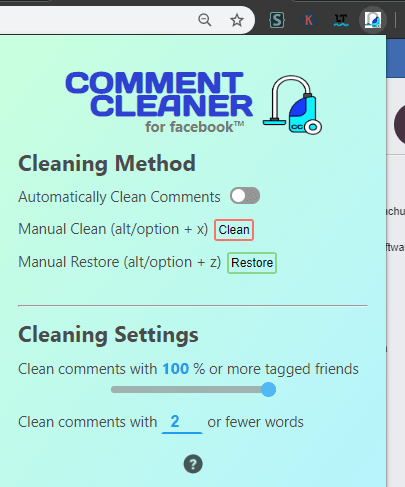
This way, this simple Chrome extension works to clean or filter comments on Facebook. You just configure the hiding parameters and then you are simply free to do anything you want. The extension works pretty amazingly and if you read a lot of comments on Facebook then it is a very good tool for you.
Closing thoughts
If you don’t want to see the useless comments on Facebook then you can simply use the comments cleaner extension I have mentioned here. You just simply install it and then simply start hiding annoying comments on Facebook posts based on different criteria. The extension is open source as well so if you think that you can contribute to its development then you are free to do so.