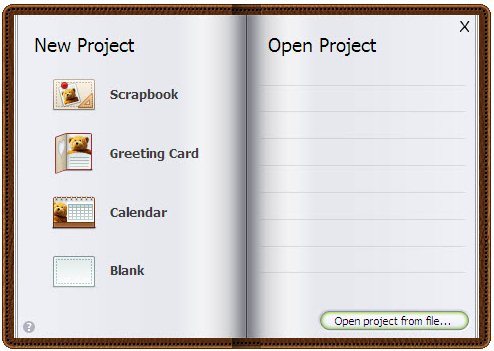Wondershare Scrapbook Studio is a free scrapbook software to create scrapbooks in various designs, using the wide range of templates that it provides. The user can express his/her creative quotient while designing Scrapbooks with the help of Wondershare Scrapbook Studio’s intuitive features.
The special feature of Wondershare Scrapbook studio is its templates. The scrapbook software comes with a slew of attractive free scrapbook templates which one can use to build a customized scrapbook. The templates are available in various themes ranging from Love, Christmas, holidays, to events like birthday, anniversary, festivities etc. Templates in customized themes for babies, kids are also available.
A personalized scrapbook can be created with the help of Wondershare Scrapbook Studio using the thematic templates available.
Also check out free collage software, and free flipbook printer.
How to Create and Print Scrapbook:
Here are the steps to create your own scrapbook easily, and then print your scrapbook:
- Download Wonder Share Free scrapbook Studio, install and launch the application.
- Start to create scrapbook either from scratch or build over the existing templates.
- Select an appropriate scrapbook template in this scrapbook software depending on the occasion and need.
- Personalize the scrapbook by importing photos either from your disk or from the web using the ‘Get photos’ option in the menu.
- Customize it further by adding decorations of your choice like background color, images, textures etc.,
- Save the scrapbook. Print it or publish it online. Share it with the friends in a specific format of your choice by emailing it .
You can see a detailed step by step tutorial here. A support center is available on the website to clarify any queries about the technical issues that may arise while using the freeware.
Another interesting software from the same developer include Wondershare Time Freeze, and Wondershare Registry Defrag.
Some interesting features and advantages of this free scrapbook software are:
- Simple, yet feature-rich software to create Personalized Scrapbooks.
- The uncomplicated User Interface Design makes the software easy to use. Developing scrapbooks from the scratch can be done effortlessly using Wondershare.
- A total of 55+ sets of ready-made templates under various themes to choose from.
- Each template is unique in its design and features. Each contains multiple pages and an array of elements in it.
- Facilities to Save, Share or Print the customized scrapbook are available. Sharing it on Facebook, Flickr, Emailing them, saving them to be printed later, all can be done using the Wondershare freeware.
- The freeware comes with interesting editing features such as zooming, adding special effects, adding shadows, blur, control angles, textures, layers, shapes etc.,
- Adding decorative elements like designs, patterns, Wordart like features to bend/curve the text, adding special effects, importing stamp-like images from the local disk and inserting them etc., all can be performed seamlessly.
Wondershare Scrapbook studio software is free to download and use. It is just about 7.5 MB in download size. This scrapbook software can be run on various versions of windows Operating Systems like Windows 7/ Vista/ XP. Wondershare requires the NET framework to run. Other System requirements include
- A minimum of 1GB RAM
- Pentium 4 or a higher version processor.
- 32-bit color display.
Thus Wondershare scrapbook software is a comprehensive software to create personalized scrapbooks for various occasions.