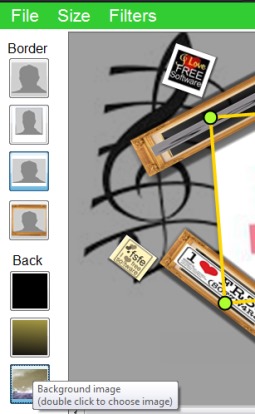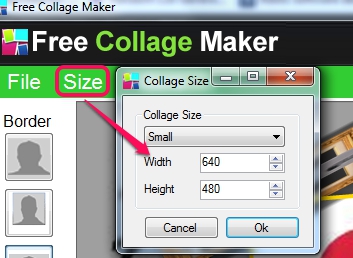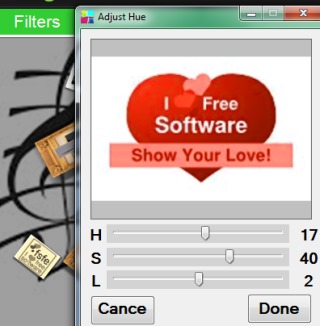Free Collage Maker is a completely free picture collage maker that allows to quickly create a beautiful photo collage with almost any kind of image. It is one of the easiest collage maker that lets you change background color of your photo collage or you can change it using a jpeg image from PC. You can also add filters, like adjust brightness, contrast, hue/saturation of a selected image that will add a nice effect to your photo collage.
In a very less time, a good-looking collage will be in front of you which you can export in form of jpg, bmp, and png. It is just 4.72 MB in size and requires no extra efforts to create a photo collage. But its major shortcoming is that there are no preset shapes available, like star, heart, rectangle, etc., which you can use to create a collage.
You have to place added images manually at the required place to create photo collage according to your wish. In screenshot above, you can see the beautiful interface of this free picture collage maker which provides three different section.
Right part of Free Collage Maker helps to add multiple images from PC for creating the photo collage. At the bottom right part, you will find names of all the layers (or photos) inserted by you. You can remove any image from being a part of photo collage by just unchecking the check box.
Middle part of its interface allows you to place the added photos at the required place by dragging a selected photo. You can even make a photo large or small by using the points available at the edge of a selected photo.
To enhance your photo collage, you can change its background color, and can add preset border on a selected photo. For doing this, use the left most part of this free picture collage maker interface. I really liked that there is option available to set a background jpeg image as photo collage background.
After enhancing your image, you can export it in jpg, png, or in bmp using the available button. Or else, before saving it to PC, you can set the output size of output photo collage. For this, use size option. Small, medium, and big are the preset sizes which you can choose, or can simply customize the height & width manually.
Key Features of This Free Picture Collage Maker Software are:
- A simple yet very useful software to create a good-looking collage.
- Supports many popular image formats to create photo collage. such as: jpg, tiff, png, bmp, and more.
- You can change background color for collage and can add borders to selected images.
- Size for output photo collage can be customized easily.
- It also lets you add basic filters to a selected photo that helps to enhance your photo collage.
- Photo collage can be exported in jpg, png, or in bmp image format.
Similar free picture collage maker software that provides frames/shapes to create photo collage are: TweakNow Perfect Frame, ScrapWalls, Collage It, and Collagerator.
Conclusion:
Free Collage Maker is useful to create a good-looking photo collage in no time. However, shapes or frames should be available where images will be inserted automatically. This improvement could make this free picture collage maker more useful.
Get Free Collage Maker from here.