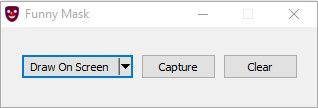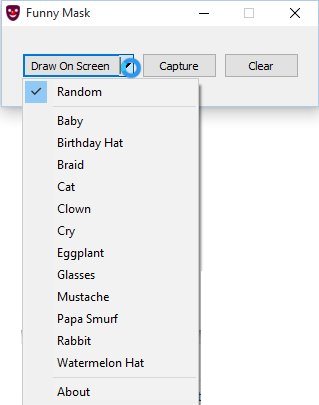Funny Mask is a free software that detects faces in a photo and draws funny masks on them. This fun software can be used to draw on faces anywhere like in your browser, photos stored in your PC, Google search images, etc. The software is small in size and can be downloaded from the website easily. You can draw these masks on any photo to make them look funny.
The below screenshot shows you the result of using this software to draw masks on Steve Martin images found in Google image search.
To download this software, use the link given at the end of this article. The download link is available on the home page of this website. When you click the download link a zip file will be downloaded. Extract the contents of this zip file and run the Funnymask.exe file. When you run this file a window like the one in the screenshot below will open up.
Now you see there are three buttons on the window. Let’s see what each one does.
Draw on Screen: This button is for drawing masks on screen. The faces in the photos will be detected by this software and masks will be added to the faces. There is also a drop down menu with this button, where you can select a particular mask or a random one.
Capture Button: This button will take a screenshot of the screen and apply masks on the faces detected in the photograph. Then this screenshot will be saved automatically in the application directory with the name “FunnyMask.png”. This saved image can be viewed using any supported image viewer.
Clear Button: Clicking this button will clear all the masks from the screen.
The software has 12 free masks to use. But the good part is that you can add your own masks to the software as well. Let’s see how this can be done.
Firstly, the image that you would like to add to this software should be a PNG image. Once you have shortlisted the image you want to add, then go to the application directory of the software. Here select the masks folder, and paste the image in this folder. After adding the image, relaunch or reopen the software by double clicking the exe file. Just follow the instructions on the website when adding a mask to the software, otherwise it wouldn’t turn out right.
I liked this software, as it turns any photo into a funny one. And you can customize the masks by adding your own. I would definitely recommend everyone to try it out and create funny photos to share with your friends.
Check out Funny Mask here.