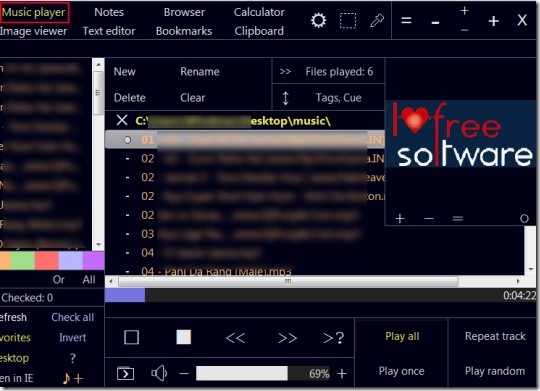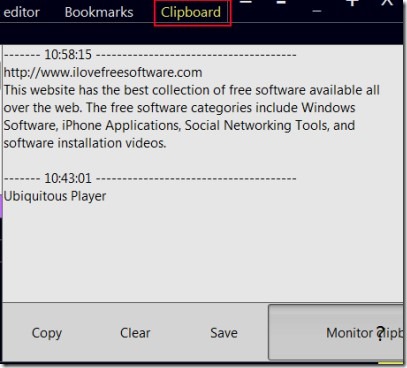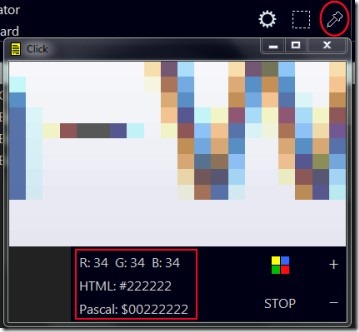Ubiquitous Player is a multipurpose portable suite that contains music player, image viewer, browser, text editor, color picker, calculator etc. in a single place. This versatile suite of useful collections will let you perform all of the supported tasks easily. Whether you want to listen to audio tracks or you want to view photos, you can do from a single interface. Each feature provides comfort to you. Such as while using image viewer in Ubiquitous Player, you can view images as a slideshow or can even save an image file into png, jpg, or in bmp format.
Moreover, you can also browse the internet right from the interface of Ubiquitous Player with built-in browser. You can make the windows full screen to enjoy the net surfing as you usually do with web browsers. It is really a good player and having multiple utilities in a single place. Other than this, Ubiquitous Player is very lightweight and portable also. So you can directly use it and work with it anywhere and can keep it with you everywhere.
As you could see in the below screenshot that all of the stuff you will find at the top part of its interface and you can use any one according to your requirement. This is a unique player and is handy for everyone.
Below you can see its important features one by one.
Key Features Present In This Multipurpose Ubiquitous Player:
- Music Player: Using music player, you can add audio files to listen to music and can create your playlists. But first, you need to add folders or files with the help of Start button (present at top left corner). After adding files and folders, you can find them on navigation pane. You can play audio files by double clicking on a particular file. And for creating your playlist, you can drag n drop whole folder at right side middle part. This music player comes with the basic playback controls to play/pause, stop, next, previous audio files.
- Image Viewer: As you could see in the first screenshot, using image viewer, you will be able to see added images, and can view slideshow of all the images. Other than this, you can take some basic actions like view images in full screen mode and rotate images (clockwise and anticlockwise). Its ability to immediately save an input image into jpg, png, and bmp is appreciable.
- Text Editor: Text Editor feature present in Ubiquitous Player lets you write text and you can change the font size and font style easily. However, you will not be able to change a selected text which is a shortcoming in this editor. It will only change the whole text. You can view your text file in HTML format within the interface with built-in browser.
- Notes: Using notes, you can easily create a folder (heading) and add notes to that heading to quickly arrange your notes into categories.
- Browser: Built-in browser lets you surf the Internet right from its interface.
- Clipboard: This clipboard manager will let you keep and see the history of all the things you copied to the Windows default clipboard. You need to enable Monitor Clipboard tab and then you can see and even save whole clipboard history.
Other Useful Things Present In Ubiquitous Player:
There are a lot of other important things present in this player which you might need for daily basis. Such as:
- A simple calculator.
- Bookmarks option to bookmark important URLs.
- Color Picker tool to pick color from your desktop screen. It will provide you RGB value, HTML, and Pascal code of a pixel. This color picker tool will be available at top right part on its interface just next to snipping tool. See the below screenshot.
- Snipping tool helps to capture screenshot of any desired part of your desktop screen. You can resize the window and can take screenshot. It also lets you save screenshot in form of png format.
Conclusion:
Ubiquitous Player provides multiple tools like mentioned above. These tools will help you a lot to work more effectively. But most importantly, you need to spend some time on this Ubiquitous Player to operate it effectively and like a pro. Try it and use it free of cost. Use the below link to download it for free.
Get Ubiquitous Player for free.
Also try these other software reviewed by us: 7 best free replacement for Windows Explorer.