Gallerize is a free software to create HTML gallery from folder in Windows using context menu. This is a simple software that adds a right-click menu option in Explorer that you can use to create a simple HTML gallery. In just one click, it can generate the gallery and automatically opens that in the default browser. However, the gallery it creates is simple and you can use that to create simple album to serve in a local network. You can use any folder that has some photos and then generate the gallery. And you can even opt to include any subfolder for images if you want to.
There are some software to create contact sheets which is like a gallery and this software works in a similar way. You just give it the folder having a lot of images and it will take care of the rest. It generates a simple HTML file that you can use anywhere you want. The gallery is simple and there are no other customization options to change some things. But if you know some HTML and CSS then you can change some things in the HTML to customize it according to your needs.
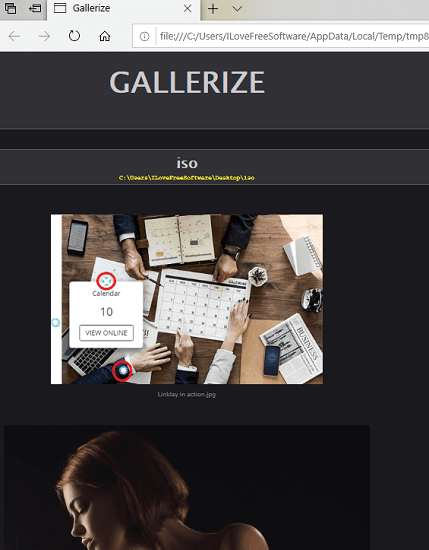
How to Create HTML Image Gallery from Folder in Windows using Context Menu?
Gallerize is a free and an open source software to create HTML photo gallery from a folder. If you are interested in its code then you can see that on GitHub. Also using this software to create a gallery is very simple. You download the latest release of the software and then install it. After successful installation, it will add a new context menu item.
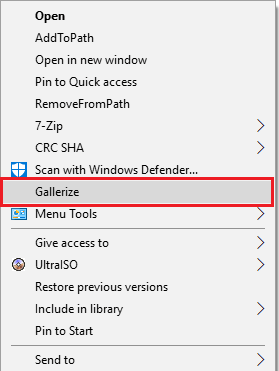
After you have installed it, you are all ready to use it. Navigate to the folder which contains some images and then use the right-click menu that it adds to create the gallery. It includes the sub folders as well if there are any and then separate them in the final HTML file too. After you have created the gallery, you can get the HTML file and then save it wherever you like.
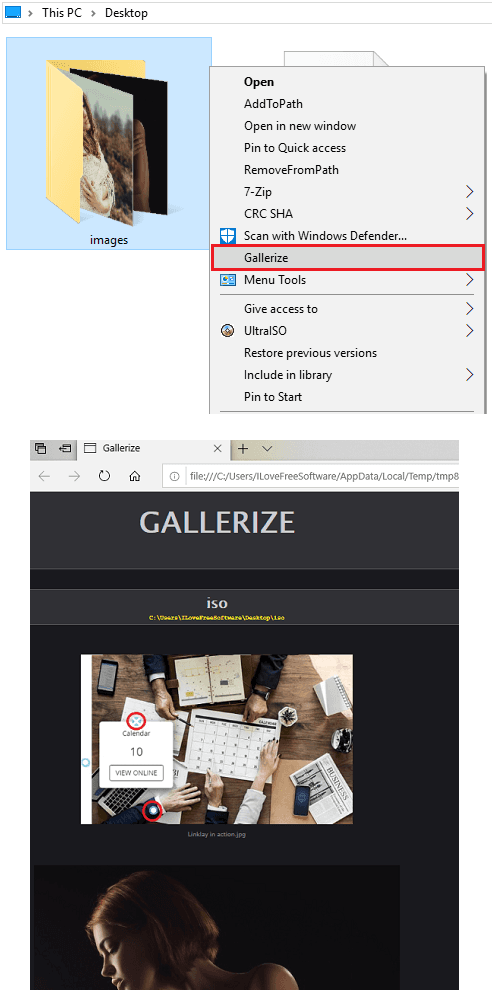
This is all about this simple software that you can use to create HTML photo gallery and then do whatever you want. All you have to do is use the right-click menu of shell and it will create the HTML gallery for you in a few seconds. But keep one thing in mind that the gallery that it will create is not really useful for production site.
Closing thoughts
Gallerize is a simple and effective software for Windows 10 that you can use. What I liked most about it is that you can create simple gallery that you can put on a local network. It is good for showcasing photos of a trip or some other event. In just a couple of clicks, you can easily create gallery and save it as an HTML file. So, if you are looking for a simple HTML gallery creator then this post will be helpful.