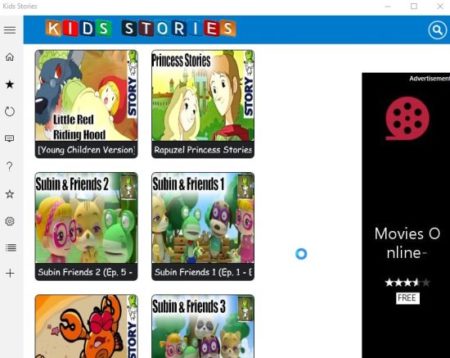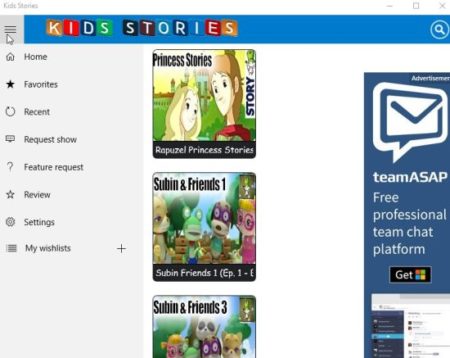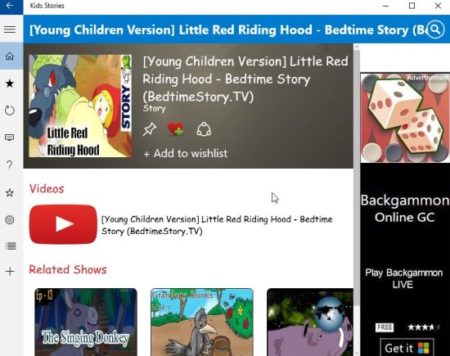Kids Stories is a Windows 10 story app for kids where kids can watch video stories. The app lists some popular stories, which you can just select and watch. The stories are in video format and are narrated beautifully. You can add the stories you like to your favorites list. The app will definitely be a good way for children to hear stories.
The Windows 10 story app for kids can be downloaded from the Windows 10 store or from the link given at the end of this article. When you start this app you will come across the home interface of the app as given below.
The home page lists all the stories available with the app in tile format. The title of each story is visible on its tile. The three horizontal bar icon on the top left side will open the left menu, as can be seen in the screenshot below.
The left side menu contains options for home page, favorites page, most recent seen stories, you can request for a story which is not on the app right now, review the app, change settings, browse your wish list, etc. Click on a story tile to open it in full screen, as seen in the screenshot below.
Below the title of the story you have options to pin the story to your start screen, add to favorites, share with friends, and add to wishlist. Below this is the play button to play the story. As soon as you click the play button the app interface will start playing the video story, as can be seen in the screenshot below.
You can watch and enjoy listening to the story in a fun way. I’m sure the kids will enjoy the video story as well. You can even go back or forward to explain something to the kids. Pause the story if you need a break.
You can move on to another story when one ends. Each story also has a moral for the kids and what better way to learn than a fun story.
Features of this Windows 10 story app for kids:
- Watch story videos.
- Add to favorites.
- Make a wishlist.
- Pin to start menu.
- Kid friendly.
- Simple interface.
- Kids can see popular stories and even learn good morals in a fun way.
- Search option to search for a particular story.
- Recent tab shows the most recent stories which you have seen.
Conclusion:
Kids Stories is a fun app for kids where they can watch video stories. The video stories are kid friendly and teach kids good morals as well. And stories are the best medium to get something through to the kids. They will enjoy the story and remember it as well. You can also add the stories kids like to the favorites section, so next time you don’t have to search for it. Make a wishlist of stories that you want to watch next with your kids.
Check out Kids Stories for Windows 10 here.