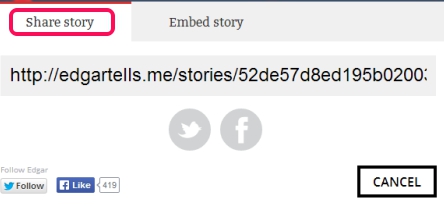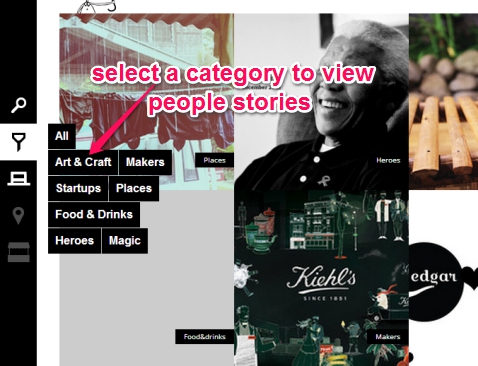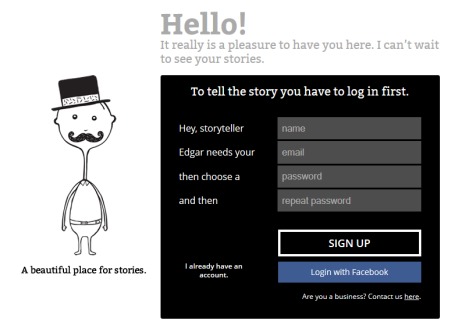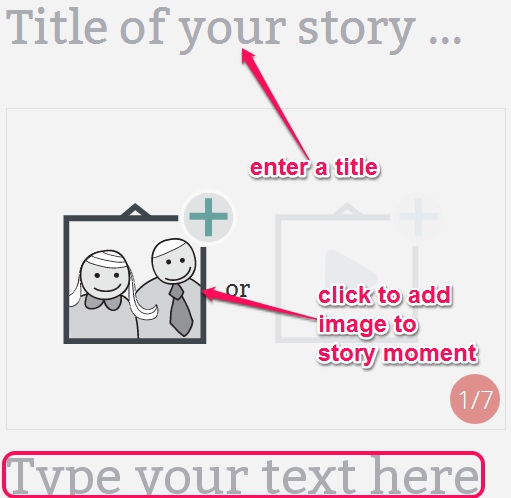Edgar (or Edgar, story teller) is a free online service that helps to write your own story and publish it online on edgartells.me. Whatever you have in your mind, like you built a craft, a new achievement in your life, or any other experience, you can write a story about that, and can share story with people using this free online story-teller service. As writing only words is not useful enough, so you can even add pictures with text. It lets you use 7 moments (or you can say pages) in which you can write text (140 characters in each moment), add images, and can publish your story.
You can even edit your story anytime and can view it. But, you won’t be able to delete any story as this option is not available at present. As this story telling service is in alpha phase, so this improvement is expected here.
Key Features Present In This Free Online Story Teller Service are:
- A very useful service that helps to write your own story and publish it online.
- You will be able to add text and images to your stories. Total 7 moments can be used to complete a story.
- You can share story online. It also generates a link for your story which you can share on Facebook, Twitter, or can email to a friend.
- Multiple categories, like Art & Craft, Makers, Startups, Foods & Drinks, etc. are available to post stories. You will be able to view people stories and can sort them in categories as well.
- Completely free.
How To Write Your Own Story With Edgar?
To write a story on Edgar, you need to create an account on Edgar by accessing its homepage. You can find link at the end of this review to access its homepage. You can either sign up or can login with your Facebook account.
After this, you can write your own story by clicking on TELL A STORY button. There are 7 story moments available that you can use to complete your story. Simply provide title of your story, add text that will be displayed on that story page, and insert image to story page. Only jpg/jpeg/png images (max. 5 MB) are supported. Although option to insert audio file will be visible to you, but this option is not in use at present.
Fill details in story and click next to fill second page of your story. In the similar way, you can complete your story. Before publishing your story, you need to select a category for it, and add any suitable tag & location (optional) to it. Finally, you can use Publish button to publish your story online.
To view or edit your story, you can use ‘me‘ option that will be available at top left part of your Edgar account.
Conclusion:
Edgar is a nice story teller service that provides a cool way to share your experience with people. Few words and images lets you generate a beautiful story. You should try this service.
You might like to check these 5 free websites to read Halloween stories.