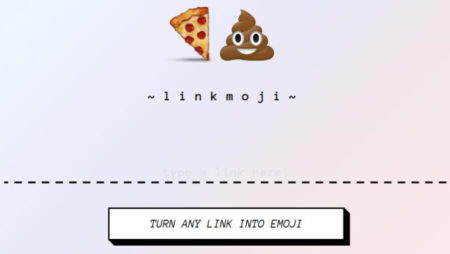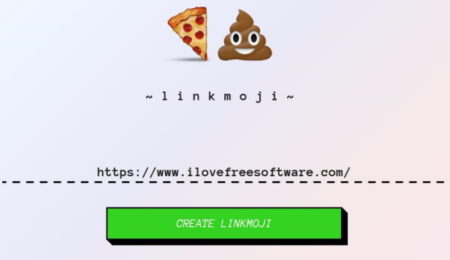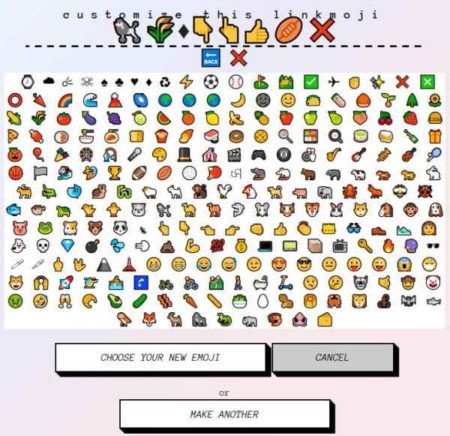Linkmoji is a free website which lets you convert links into custom emoji. It is a fun website which will let you convert any link you want in to a emoji. If you are bored of handing out the text links of your website to your friends or colleagues, then this is the website for you. Just enter the URL you want converted and you will get a brand new link with all emojis in it.
Let’s look at how this website works.
Open this website using the link given at the end of this article. When you open the website, you will see a page like the one shown in the screenshot above. You need to enter a URL above the dotted line shown in the screenshot above. Below the dotted line is a button which says “turn any link into emoji”.
Now enter any URL that you want to convert into emoji link. For example, I am going to try it with our website URL. Paste the URL in the space provided. The button given below will change to Green color and the text on it will also change to say “create linkmoji”.
Click this button to convert your URL into a emoji link. The conversion result will look like the screenshot seen below.
This is the emoji link generated by the website. You will notice 2 links generated, one has a Twitter symbol in front of it and the other has Facebook and Slack logo in front of it. So if you are using the link in Twitter then use the above link and if you are using the link in Facebook or Slack then use the link below.
To copy this emoji link, just click on the link and it will be selected automatically, now press Ctrl + C to copy this link. Feel free to paste it anywhere you like.
In case you do not like the current emoji generated for you, you can go ahead and change it using the customize button given below. When you click on customize button, a window will open up with lots of emoji’s on it. This can be seen in the screenshot below.
You can delete all of the current emoji’s in your link or some of them depending on your choice. Then insert new emoji’s as per your liking. Once done, click on choose your new emoji. After clicking the button, the new emoji link will be shown to you. You can copy this link and use it anywhere you like.
Overview:
Linkmoji is a really fun website to convert your boring text URL’s or links into custom emoji links. They can be easily customized and emoji’s appearing in the URL can be changed. You can now use this fun emoji link with your friends instead of the regular text link. Go ahead and try it to join in the emoji fun.
Check out Linkmoji website here.