This is a quick tutorial to explain how to preview Instagram feed before actually posting photos. Instaplan is a free online tool that lets you preview your Instagram feed by uploading photos from your PC. If you want to post photos in a specific order, then you can use this tool. It allows you to upload multiple photos on an Instagram feed simulator and then you can use drag-drop operations to re-position them. And not only this, but when you have aligned the photos correctly, you can export the final view as PNG image too.
Instaplan simulates the original feed of Instagram that you see on your profile. It just takes your Instagram handle and then lets you plan the feed by adding photos from your PC. You can then re-order them according to what you have in your head. You can design the feed and export the final view and then use that while actually uploading photos on Instagram.
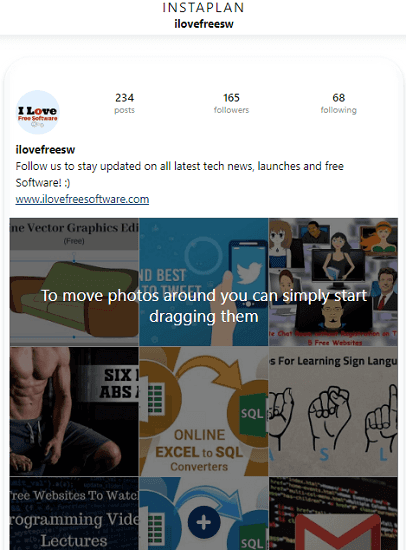
How to Preview Instagram Feed Before Actually Posting Photos?
Instaplan is a very simple tool if you want to preview your Instagram feed. There is no sign up or registration required to get started with it. Just go to its Instagram feed simulator and then start adding photos. Simple as that. So, go to the homepage of Instaplan and then it will ask you to enter your Instagram handle.
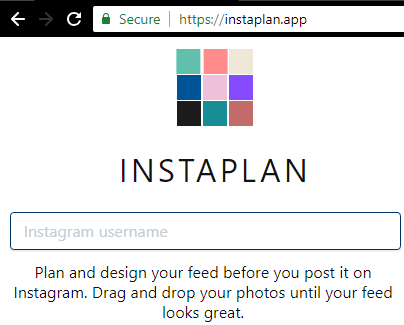
After entering the Instagram username, it will show you your feed with the photos on the top. Now, you can use the “+” button from the bottom of this feed simulator. After that, you can select a single photo or multiple photos from your PC and see the preview. You can move photos to any position. For that, just use the drag and drop operations to align the photos correctly.
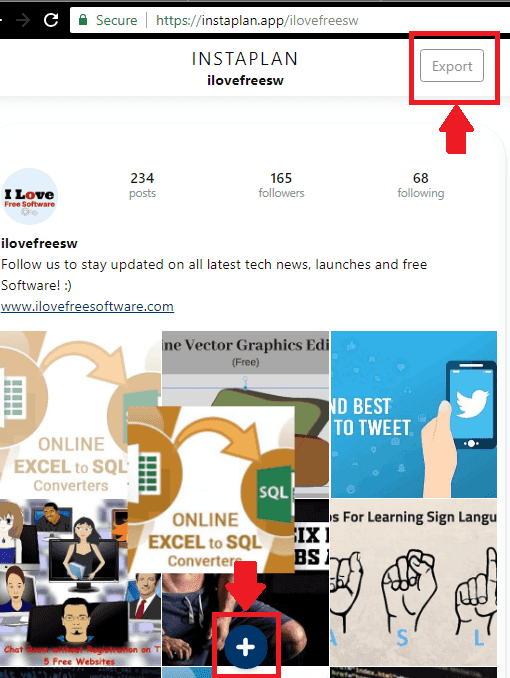
In this way, you can use this handy tool to preview Instagram feed before actually posting photos. Now, when you have designed your feed, you can export the feed plan as an image. To do that, hit the Export button from the top right corner of the page. After that, just save the PNG image of the feed preview to any location on your PC.
Final thoughts
If you post a lot of photos to Instagram then it’s a good idea to plan your feed before actually posting photos. And this online tool, Instaplan helps you do that in a very easy way. You just have to upload photos and re-arrange them to get the perfect view. And you will have an idea in what order you should upload photos so that the feed will look exactly like you planned. So, if you are looking for something like Instaplan, then this post will help you.