Have you ever stumbled upon a situation when you want to download an image from Google Slide but couldn’t find any option to do so. That’s because there isn’t any. Google Slides doesn’t offer any native option to download media from a slide; even the drag and drop is disabled. So, is there any way around the restriction to download images from Google Slides? Apparently, there is.
In this article, I will cover a simple method to download images from Google Slides. It involves a free web app that gives you a button to download image attachments. Using this method, you can download selected images or animated GIFs from Google Slides with ease. So, let’s check it out.
Also read: How To Convert Google Slides Presentation To Animated GIF
How to Download Images from Google Slides?
SlideOut is a free web app to download images from Google Slide. Basically, this app is a Javascript that analyzes the current slide and fetches the selected image. The good part is that you don’t have to deal with Javascript or any other piece of code. This app gives you a button on its homepage which you have to add to as a bookmarklet in Chrome browser.
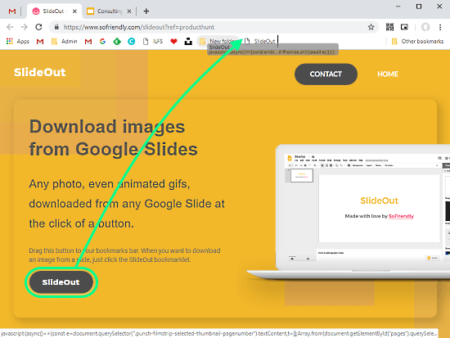
To do that, visit the SlideOut homepage here and drag the SlideOut button from the web page to the bookmark bar of the browser. This saves the Javascript as a bookmarklet which you can easily access within a click.
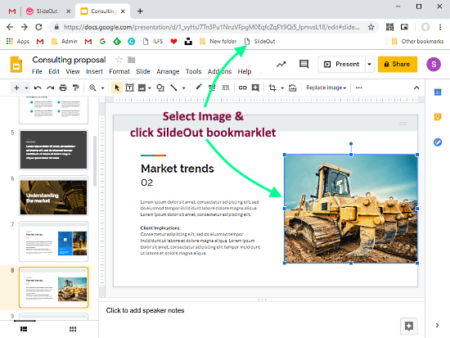
Once you have the SlideOut bookmarklet, open Google Slides and go to the slide from where you want to download the image. Click the image to select it and tap the SlideOut bookmarklet from the top to run the Javascript.
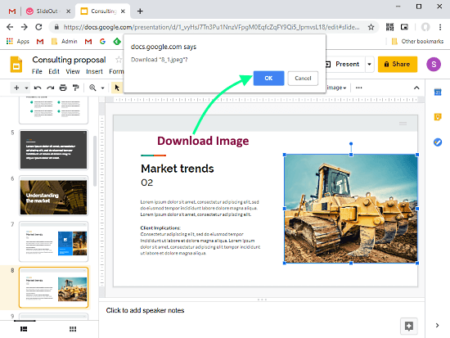
Within seconds, it gives you a download prompt for that image. Click OK on the prompt and the image will be downloaded to your device. This is how you can download images from Google Slides. If you want to download multiple images, select all those images and click the SlideOut bookmarklet. This will give download prompts for each selected image one by one.
You can check out SlideOut here.
Closing Words:
SlideOut is a handy little app to download images from Google Slides. It is one of the simplest way around the image download restriction that lets you download the image attachments within a click. Check it out yourself and share thoughts with us in the comments.