SignRequest is a free website to get documents digitally signed by others. You can use it to digitally sign documents yourself or send the documents to your email contacts to let them sign it. The best part is that the other people from whom you want to get the documents digitally signed don’t have to login or create an account. They can simply sign the document and you can then track whether a contact has signed your document or not and download the signed document to your PC.
In case you are looking for a solution to digitally signed documents on your PC, then you can check out any of these best free digital signature software for Windows. Also, if you want to digitally sign EXEs and DLLs then you can check out EZSignIt Code Signer.
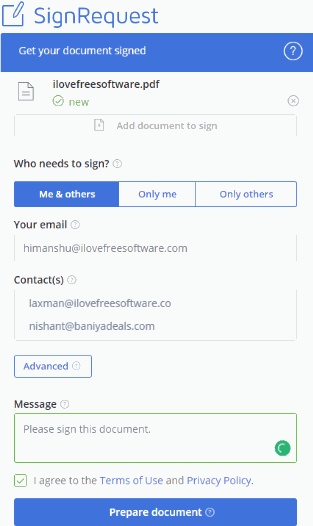
How to use this free website to get documents digitally signed by others:
Getting started with this free website is really easy. Visit the link provided at the end of this review and then login with your Google account. After that, you will see its main interface from which you can upload documents like docs, PDFs, JPGs, etc. and specify email contacts from whom you want these documents to get digitally signed, as shown in the screenshot above. As I mentioned, you can use it to digitally sign docs either just yourself, yourself and others, or just others. Once done, click on the “Prepare document” button which will open a screen from which your uploaded document will be rendered and you will have to select document regions where other contacts need to sign. To specify a sign region, click anywhere on the document and then select an email of that contact. When you have specified the sign regions, click on the “Sign and send” button. This will instantly send an email to the specified contacts asking them to sign the document.

Your contacts can then follow the email to sign the documents. When they open the link shared in the email, they will be redirected to SignRequest web page where the document will be rendered and it will highlight the document region where they need to put their digital signature. Once they have signed the document, you can track the document from the “My documents” section, as shown in the screenshot below.
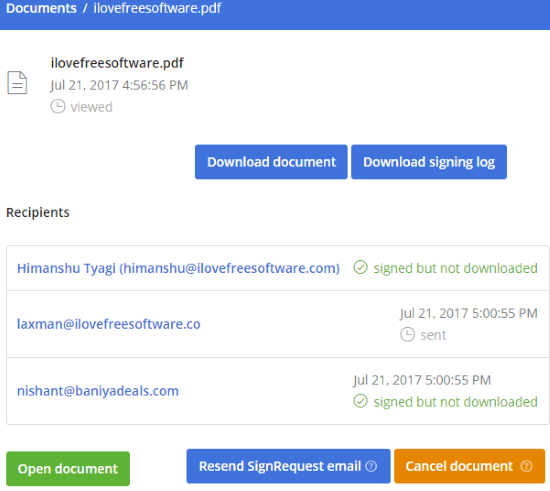
From the “My documents” section, you can see which of your email contacts have signed the document or not and even if they have still viewed or not. Also, you can download the signed document and the signing log. There is also an option to resend SignRequest email to resend document to be digitally signed from the same contacts.
Verdict:
I will definitely recommend you to check out SignRequest as it can be used to get documents digitally signed by others. What I liked most about this free website is that the people from whom you want the document to be digitally signed won’t have to login or create an account to complete the process. This saves a lot of time.