In this post, I am going to talk about a free ray optics simulation website for ray tracing. If you are doing some ray tracing experiment in your lab then this website will help you practice that beforehand. It offers many tools that you can use to design your apparatus setup and see where and how the light will bend or pass through. This entire website is open source and you can setup this simulator on your PC or server.
It has objects like light source, mirrors, lenses, single point light sources, ruler, and protractor. You can set up a specific refraction or reflection scenario and then measure distances. You can move the objects and the website will automatically adjust the path of light rays. With this, you can even see extended rays to analyze the reflection or refraction in depth.
In short, you can setup or simulate any refraction or refraction of light with the help of this website. The best part is that, you can export your workspace as JSON file to come back later to the same experiment. The workspace is almost infinite, you can trace reflected or refracted light anywhere. Measure angles between the bent rays that are created by mirrors or lenses or do whatever you want.
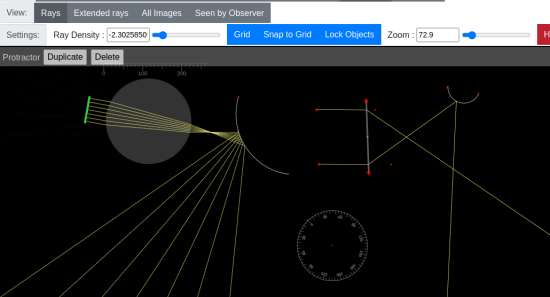
How to use this Free Ray Optics Simulation Website for Ray Tracing Online?
Right now this ray optics simulator is hosted on the developer’s website and here you can use it. There is no sign up or anything like that required in order to use it. Initially, the canvas is blank and all the tools are available in the toolbar.
You simply start by adding a light source. For that, you can opt to add a single ray of light or a beam. They are available in the toolbar, just select it and then add it to the workspace. You can add any number of light sources.
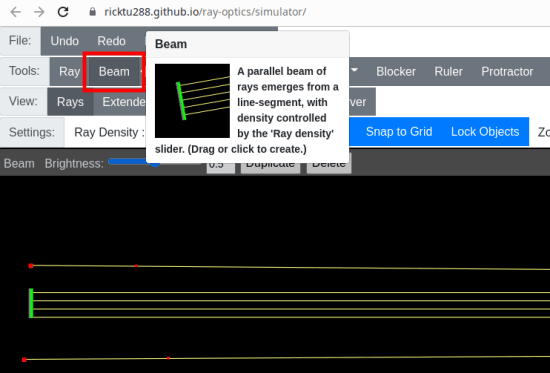
Now, the next thing you can do is add mirrors. It has flat as well curved mirrors and based on your needs, you can select that. As you place a mirror in front of the light source you added earlier, the incoming light will reflect accordingly. You can place any number of mirrors you want.
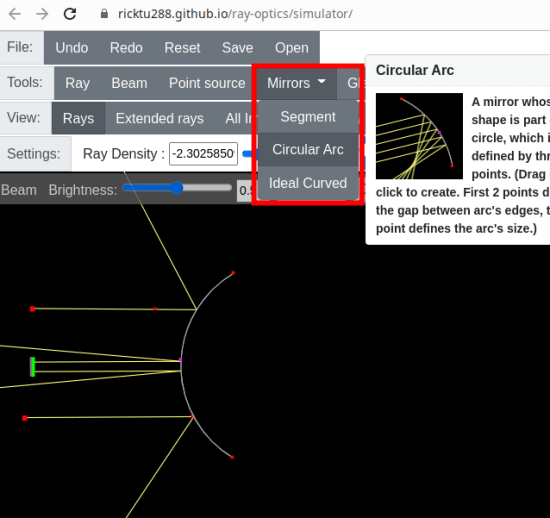
If you want to add some lenses in the scenario then you can do that as well. Just find the different kinds of lenses supported in the Glasses section in toolbar. Select any type of lenses and then add it to the workspace. The light will refract now as you can see in the screenshot below. You can add multiple lenses here as well and they can have any shape.
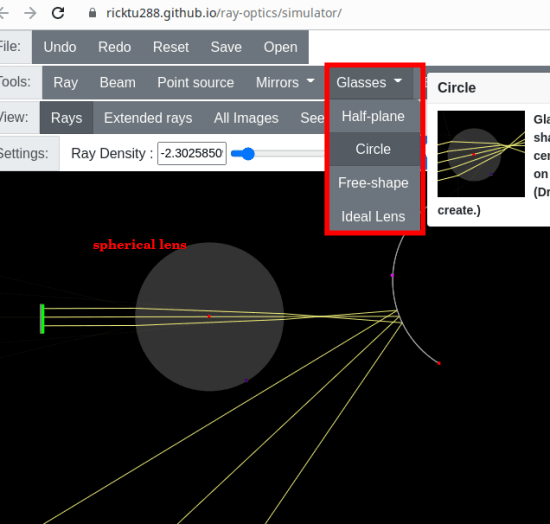
After the light reflects or refracts, you can measure that. There is a protractor and ruler in the toolbar that you can add to the workspace and measure angles and distances. Just like objects, you can add as many number of rulers and protractors and change their size as well.
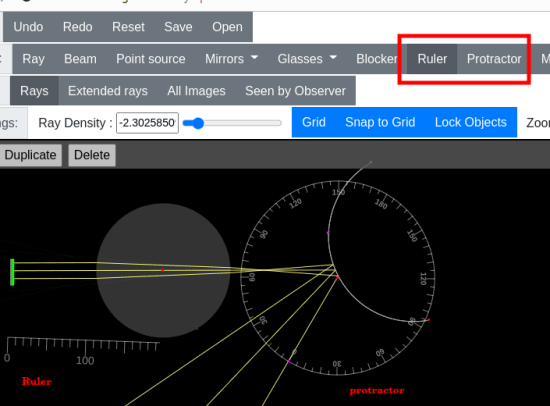
Use keyboard t undo or redo stuff via native keyboard shortcuts. If you want to move or delete an object and then you just click on it to select it first. Press delete on the keyboard to remove it from the workspace, or use the arrow keys to move them anywhere on the workspace. You can also align them in any way you want. Also, after you are done with the ray tracing, you can simply save the project and it will give you a JSON file that you can later import back from your PC to resume from where you left off.
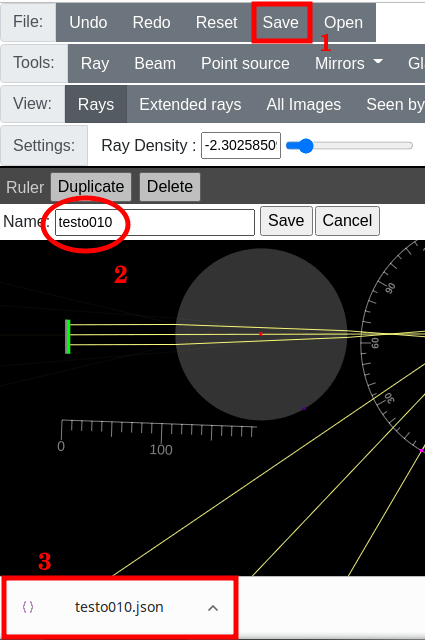
This is it. This is all you need to know to get started with this ray optics simulation website. Create as many number of refraction and reflection scenarios n trace ray of light with tools that it has to offer. It is a cool website and you will love using it.
Final words:
If you are a Physics student who has a lot of interest in ray optics, then you must try this online ray tracing tool. You can practice different refraction and reflection phenomena with it by placing combination of mirrors or lenses or both. It has all the tools that you might need, and the best part is that you can export your project and resume later from where you left off.