Youroldpic is a free online service that lets you create beautiful vintage looking photos instantly and with a single click only. You can turn your new photos into vintage looking photos and can save them to upload them on your Facebook timeline or anywhere else you want. You will be able to give vintage look to your photos using this online service. However, this service doesn’t provide features to edit your photos or add text, borders, or frames to your photos. But, it is a simple solution to create old looking photos in no time.
You can use this service without creating an account and can create as many old looking photos as you want. It supports multiple input image file formats like: jpeg, gif, png, bmp etc., but works good with jpeg images. In below screenshot, you can see the old style photo example.
The output image quality is not compromised for creating an old image which is a plus point about this service.
How To Create vintage Looking Photos?
When you will come to the homepage of this free online service, you only have to do two things: Choose a file and hit the upload button. Link for this service’s homepage is available at the end of this article. As you could see in the below screenshot, you will find a Choose File button. Hit this button to add an image from your computer to its interface. After this, hit the upload button and it will process your input image. And within a short time period, you will find your old photo in front of you.
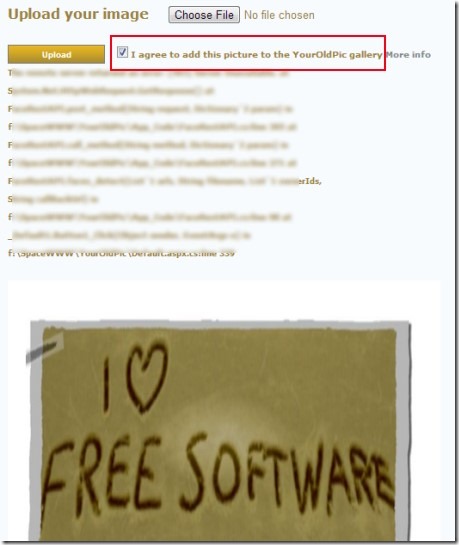
If you want, there is an option present to add your picture to Youroldpic gallery (but it didn’t work properly in my case). You can enable this option by clicking on available checkmark box for this or else ignore it. Once you will find your old photo, you can save it by right-clicking on that photo.
Features of This Youroldpic Online Service:
- Gives you vintage looking photos immediately.
- Only two steps needed to change new photos into old ones.
- Supports drag n drop facility to add photos to turn them into old looking photos.
- Very simple to use service, and no sign up or email address needed to use it.
- Free to use for everyone.
Similar software: XnRetro.
Conclusion:
Although, Youroldpic service is good to use, but the major shortcoming of this service is that it provides only a single effect to turn photos into vintage looking photos. It would be better if it could provide more effects along with text insertion and image editing features. But if you want to change your colored and new photos into an old one quickly, then Youroldpic is quite suitable to use. Use below link to try it.
Also check out these 5 free websites to add effects to photos.
