This article explains how to view all the links you have clicked on Instagram. Following the footsteps of its parent company, Instagram is one of the popular platforms for ad targeting. While browsing your feeds, you see ads with links directing to the target website or webpage. To visit such links, Instagram uses the build-in web browser. So, none of those links appear in the history of your native web browser app.
Thankfully, Instagram itself keeps a log of all the links you visit in the app. In the Instagram app, you can get a list of all the links that you have accessed from the app. Not only that, but you can also hide specific links from your activity or hide all the history at once. So, let’s see how one can access those links and what else can be done for privacy.

Also read: How to Send Disappearing Messages on Instagram?
View All the Links You’ve Clicked on Instagram
To view all the links you have clicked on Instagram, open the Instagram app on your device. Then tap on your profile picture from the bottom right corner of the screen. When you are in the profile section, click on the options menu from the top left corner to open a hamburger menu.
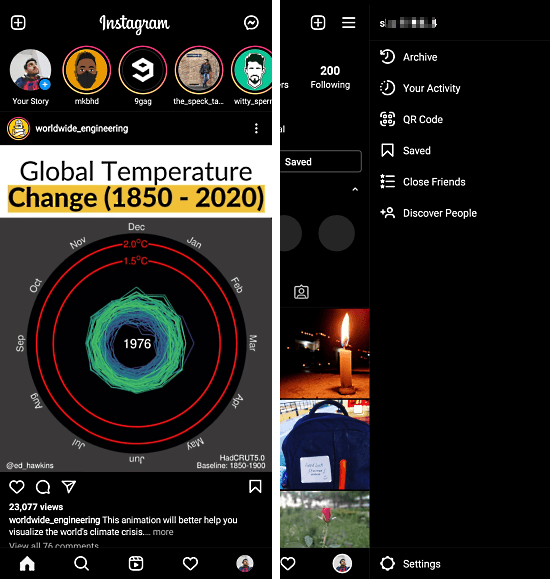
In this menu, you get an option named “Your Activity”. Tap on it to open. This shows you a list of all the links that you have clicked on Instagram. It shows the thumbnail, title, time, and URL for every link. From there, you can tap on a link to revisit it. You can also long-press on a link to hide it from your activity. Do note that, hiding a link won’t remove it from the information or delete the history from Instagram. It is just to hide it from your activity only.
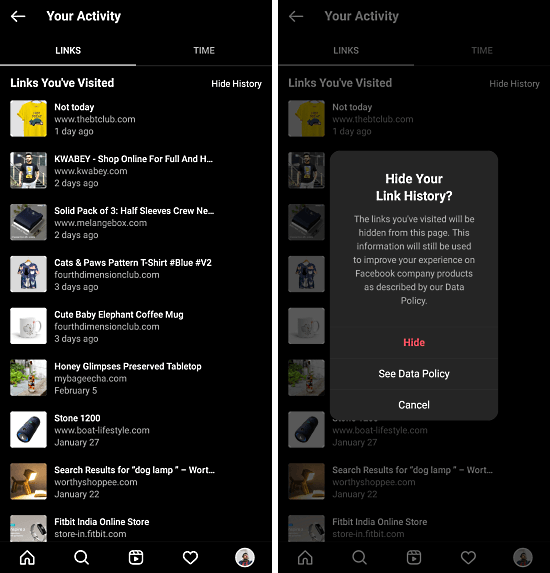
Alongside the list, you get an option to hide history. This option allows you to hide all the links that you have visited from your activity section. Similar to hiding individual links, doing this won’t delete them from Instagram servers, just from your activity section.
Closing Words
This is how you can check all the links you have clicked on Instagram and how to hide them if needed. After hiding your link history, you can’t get them back in your activity section again. However, since the links are still on the Instagram server, you can still get them by downloading a copy of your Instagram data.