Auto-GPT is a free open-source application powered by GPT-4 that allows AI Agents to function autonomously and complete recursive tasks for you. All that you need to do is sign in using your Google account, enter your Open AI API key and start using / training the agent.
In the field of AI, an agent is a piece of software that is designed to comprehend its environment (role) and take decisions and actions with an intention to achieve a precise goal or a set of goals. The agents operate autonomously which means that they are not directly ordered and controlled by a human operator.
Use Cases:
- AgentGPT: You can give the AI Agent a goal and sit back as it contemplates, analyzes, presents a plan of execution, and takes action.
- Creative Suite: Design logos, draft ad copies, catch slogans, titles, one-liners, headlines and more easily and quickly in just a few seconds.
- Researcher: You can use Auto-GPT as a research agent to gather resources and summarize the findings concerning the topic. Auto-GPT accesses the Internet for searches and gathering of information.
- Daily task assistant: You can use it to manage regular emails, set appointments, keep track of your routine tasks and more, all autonomously without any human interference.
- Machine work: You can utilize Auto-GPT to prepare task lists using a GPT-4 agent that eventually completes anything that is added to the list through a process of recursive self-reflection.
Working:
1. Click on the link that we have provided at the end of this article to head towards Auto-GPT.
2. Login with Google and enter your Open AI API key when asked for. Click here to get your free API key in case you do not have one.
3. To get started with a Task, enter any name for you AI and the Role that you want it to play and click on ‘Start Task’

4. Wait for some time while Auto-GPT presents the results on the screen. The Task Results are presented in the left pane while the name of the Current Task is depicted at the top right of the page.
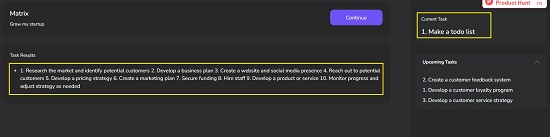
5. To move to the next task and generate the results for it, click on ‘Continue’. Repeat this process till you recursively reach the end of the task list.
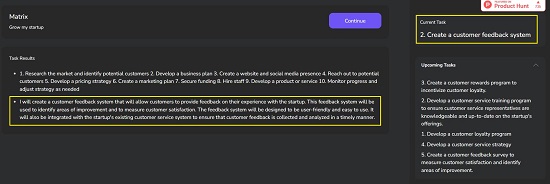
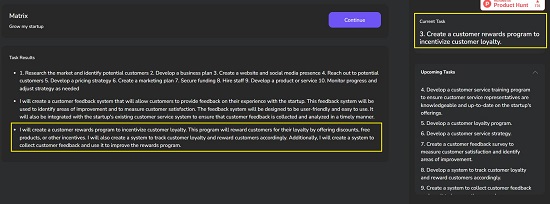
Closing Comments:
Overall Auto-GPT is an Autonomous GPT-4 application in your browser that permits AI Agents to function without any human interference and recursively complete tasks for you free of cost.
Click here to navigate to Auto-GPT