Webpage preloading involves the action of proactively loading specific assets like images or fonts before the user requires them. This enhances the performance of the website through decreased loading and rendering times since the browser preloads the data in the background, causing the page to open immediately when you access it. Google Chrome now offers support for preloading of pages, and in this article, we’ll outline the steps for enabling and setting up this functionality.
Please be aware that this feature is currently in active development. As a result, you can only activate this functionality within the Dev Channel release (build) of Google Chrome as of the time this article was written. If you are using the Stable channel release, we recommend checking back in a few weeks for availability.
How it Works:
1. Click on this link to download Chrome Dev channel release (32 / 64) bit for Windows and install it in your system. You can install a Dev channel build and run it concurrently with the Stable channel release because they install into separate directories and utilize dedicated User Data directories.
2. Click on the 3-dots menu at the top right of the browser and choose ‘Settings’.
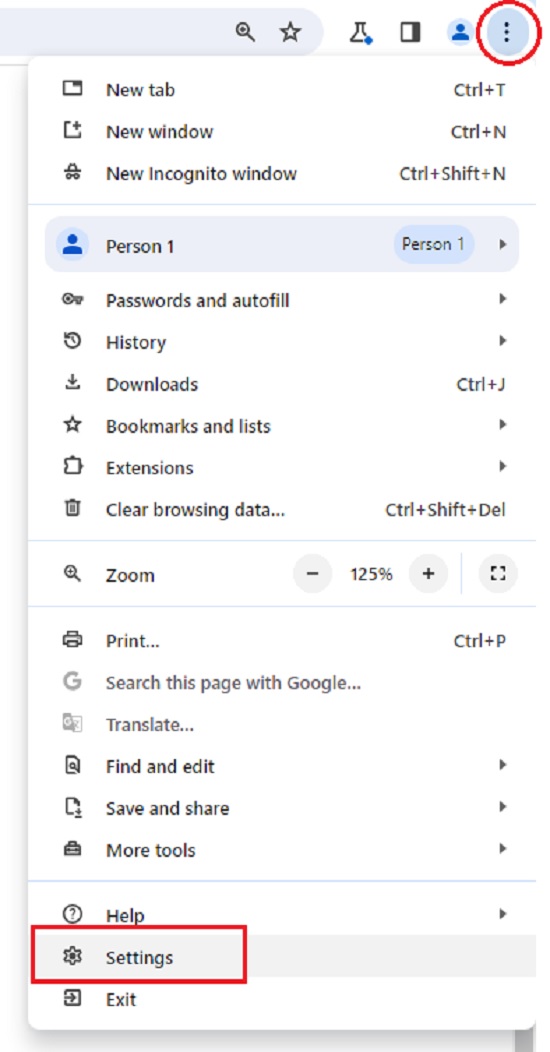
3. Next, choose the ‘Performance’ option in the left pane and enable the toggle button in the ‘Speed’ section to activate ‘Preload Pages’.
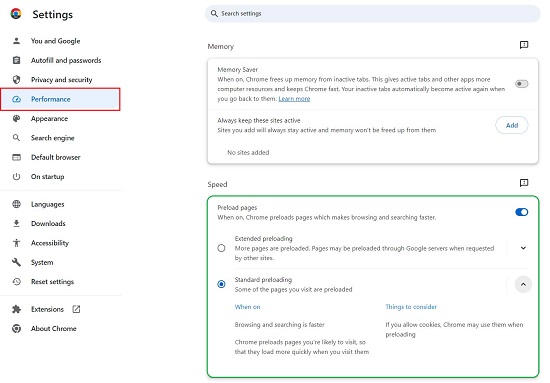
4. You now have two options to choose from as follows:
Standard preloading: When you opt for this setting, Chrome will proactively load pages you’re expected to visit, resulting in quicker loading when you actually access them. If you enable cookies, Chrome may incorporate them in the preloading process.
Extended preloading: With this selection, Chrome will go a step further by preloading even more pages that you are likely to access, thus ensuring faster loading when you do visit them. Browsing and searching is significantly faster with this option as compared to Standard preloading. Similar to the previous scenario, if you enable cookies, Chrome might utilize them during the preloading process.
5. That’s all there is to it. Google Chrome will begin preloading websites according to your chosen preferences.
Closing Comments:
The Dev channel version of Google Chrome includes support for Page Preloading, a feature that enhances webpage loading speed by predicting your likely navigation paths on the page. It does this by preloading the data in the background so that the page can open immediately when you try to access it.