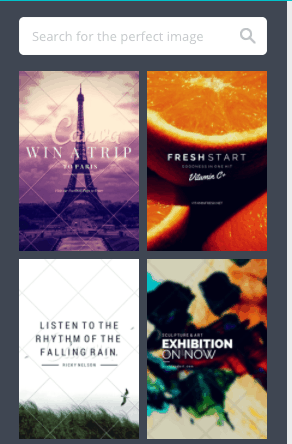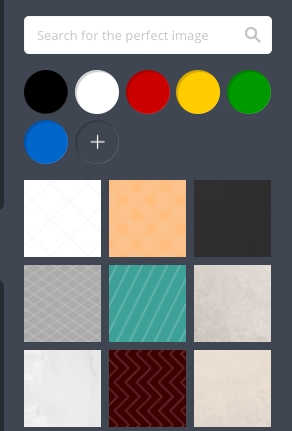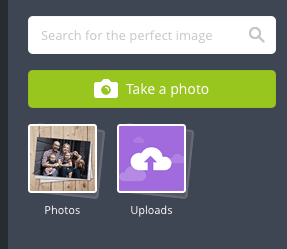Canva is a free iPad graphic design app to create professional graphics. The app makes it very to easy to design graphics because of the resources which it provides. The app includes a lot of illustrations, fonts, texts, layouts, stock photographs, backgrounds, etc.. to give a professional touch to your graphics. The app even lets you use your own existing photos for the background purpose and for adding to graphics.
The app also includes preset templates for creating social media campaigns, presentations, Facebook Covers, Facebook post, blog graphic, Twitter post, Poster, Photo collage, Pinterest Graphic, invitation, card, business card, and any other custom post. You can then save the graphic design to your iPad or share it via different social media accounts.
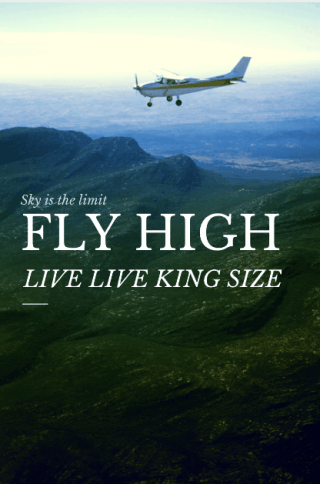
Using this iPad Graphic Design App to Create Professional Graphic:
The first step towards using the Canva app for iPad is to get registered for an account. You can get it with the help of either Facebook account or by using email address. Once you have done this, you will see the dashboard with preset options to create your design. You can swipe on the list to go through all of the available presets; the option to create custom graphic design is at extreme right.
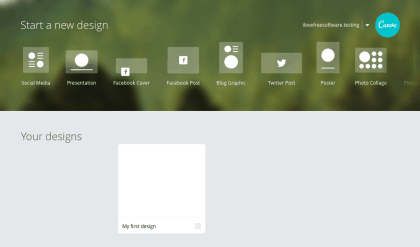
On choosing the preset of your choice, you will see the interface as shown in the screenshot below. In the beginning, it will have a blank White paper on the right. You can add images, backgrounds, etc.. to it using the options on the left side. These options are: Layouts, Text, Backgrounds, and Uploads.
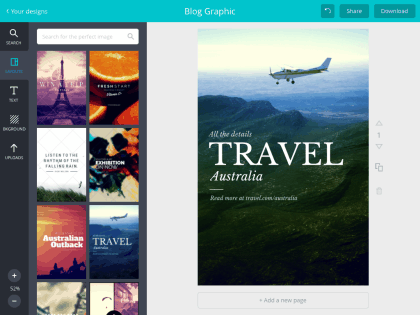
- Layout: Choose the layout for your graphic design using this option. You can choose from lot of images. To add, you have to either tap on the one you want to use or drag and drop it on the blank White paper.

- Text: Tap on it to add texts to your design. You can choose from Header, Sub-title, Body text, and preset text styles.

- Backgrounds: Choose from a lot of background options. You can choose from a solid background as well as with textures or patterns.

- Uploads: If you want to upload any of your existing photos, designs, etc. then you can do so from here and use it in the app.

The app also provides a lot editing options for the text entered in the graphic design. You simply need to double tap on the text you want to edit. You can then choose font size, font style, font color, bold, italic, text alignment etc..
If you will tap on the design part only once, then you will get the option to filter, crop, copy, up layer, and delete the selected portion.
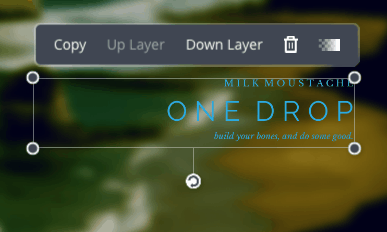
When you have finished all the editing and creating stuff, you all set to share or save your creation with others.
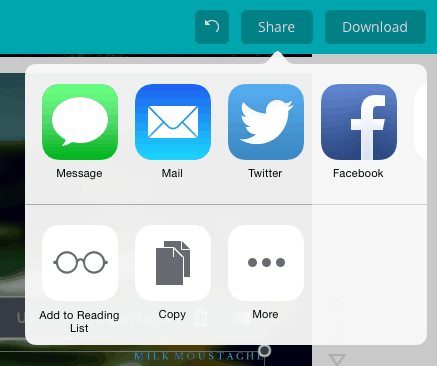
You may also like: 5 Free Paint Apps for iPad.
Final Verdict:
Canva is an awesome iPad graphic design app to create professional looking graphic designs. All the presets and other editing resources included in the app are awesome. The app is definitely worth a try and you will love it.