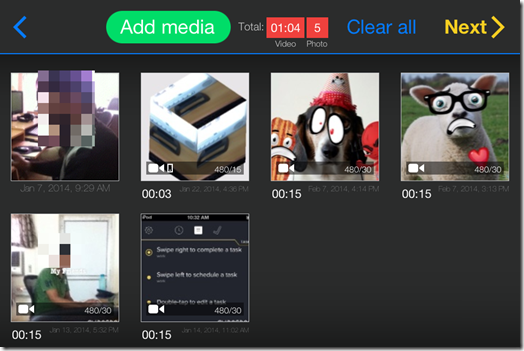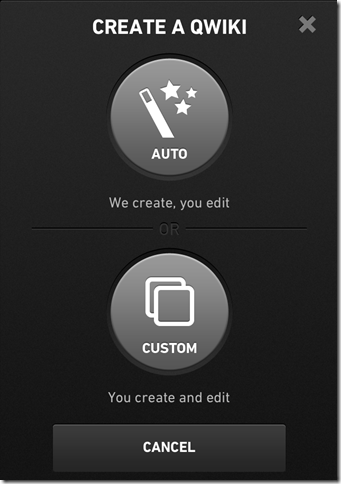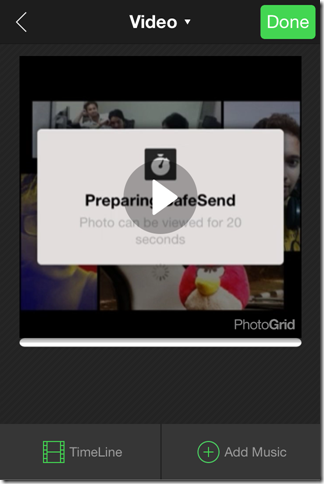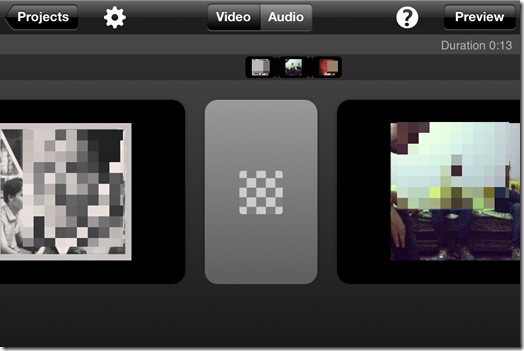In this article, I am going to tell you about 5 free iPhone apps to make videos using your photos and videos. You can use these apps to create videos by adding any of your existing photos, videos and then by adding music to it.
These apps can help you in reliving your old memories in an unique and new way. You can create as many videos as you want and then share them with your loved ones to show your real love for them. You can also create funny videos using these apps to have a great laughing time when you show them to your friends or share with them.
1. Drop’n’Roll – automatic movie maker:
The first app in the list of free iPhone apps to make videos using your photos and videos is Drop’n’Roll. This app lets you add both videos and photos for making the video. This app has a very interactive and eye-pleasing interface. The app has 2 modes for making videos: Pro and Basic. The Pro mode is a paid one while Basic is available for free. You can add videos/photos as many as times you want. After selecting the photos/videos, you can either add songs from your playlist or choose from the movie packs included in the app. The app lets you make unlimited changes in the video before saving it. The videos can be saved in Web, HD and SD format.
2. Qwiki:
Qwiki is one of the cool video making apps using your photos. You can either create and edit the videos on your own or you can choose the Auto Qwiki feature. The Auto Qwiki feature scans all your photos and videos and groups them on the basis of their time of capture. You can then edit the effects and photos to as per your preference. The app lets you add songs from either your collection or from app’s collection. The videos can be shared via Facebook, Twitter, and email.
Read full review of Qwiki here.
3. Photo Grid – Video & Collage Maker:
The third app in the list is Photo Grid – Video & Collage Maker. It is a very simple to use video maker app for iPhone. You simply have to select the photos and the music which you want to add to the video. The app lets you arrange the order of photos, add background, border to the photos. When you are adding music to the video, then app lets you select the specific portion of song by marking its start and end point. You can share the video on Facebook, Flickr, DropBox, Google+, Tumblr, Evernote, and email from within the app. Besides this, the app can also be used as Collage Maker, Photo Editor and Photo Stitching App.
4. Splice- Video Editor:
Splice is the next video making app in the list. In this app, you have to set the preferences for making the video at the beginning of the project. You have to select the quality of video (HD/SD), Border, Orientation, and Transition for video. You can also make changes to these settings while making the video. All the photos and videos, selected by you, are considered as slides. The app lets you to add individual transitions, titles, FX effects to each of the slide along with music files or your recorded voice. You can check the preview of video at anytime to check that how it will look. When you have made the video, you can export it either in Medium or High quality.
Get the Splice- Video Editor here.
5. Slide Maker:
The Slide Maker app is a very simple video making app. You just have to select the photos and the music which you want to use while making the video. You can select multiple photos simultaneously for adding them to video. The app lets you make video of up to 15 seconds in length if you are using its free version. The videos created by the app can be shared via Instagram, YouTube, Viddy, and email.
Try these 5 free iPhone apps to make videos using your photos and videos to make some memorizing and funny videos. You are most welcome to share the name of the apps which impressed you the most, with me.