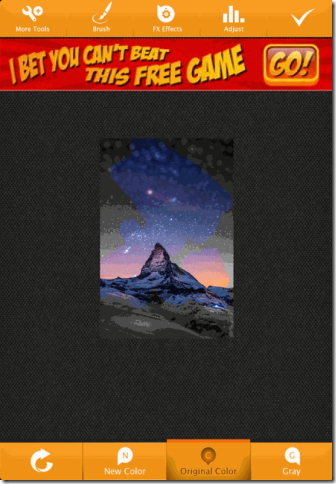Here is a list of 4 free color splash effect for iPhone. These apps lets you reinvent your photos in an unique and attractive way.
The color splash effect is one of the commonly used photo effects for editing. The main purpose of adding the color splash effect to photos is for highlighting only a specific colored portion by turning the rest of the image black and white. This effect helps in focusing on a specific area of the photo and that also in an amazing manner. The best thing about the color splash effect apps for iPhone added by me in this list is that they also lets you to completely recolor any photo. It means that you can completely change the original colors of any photo to the colors of your choice very easily.
1. Instasplash:
The first color splash effect app in the list is Instasplash. The unique thing about this app is that it lets you upload the photos from the various sources like Photo Albums, Facebook Profile Photo, Facebook Albums, Camera, and Paste Images from Clipboard. The app automatically transforms the uploaded photo to black and white image. Now to add color splash effect, simply swipe your fingers over the area which you want to highlighted as colored. You can set the brush size to add effect more precisely. The app also lets you do the inverse that is you can also make the specific area black and white with remaining area to be colored.
The app has two more functions: Recolor and Labels. The Recolor option lets you change the colors of uploaded picture to the colors of your choice. While the Labels option add text labels to the photo. You can add any text as label and set its font style, color, background, border, and corner radius.
2. Color Effects:
The next color splash effect app for iPhone is Color Effects. The app has 3 options: Gray, Recolor, and Original Color. The Gray option lets you convert any part of the colored photo to black and white while Original Color just does the opposite of Gray option. If you ever want to change the whole color combination, then simply use the Recolor option. You can set the Brush Size and Intensity/Opacity before using any of the option. You can share your edited photo on Facebook, Twitter, email, and even send it as a real card if you have a valid Sincerely account.
3. Color Sensation!:
Just like the above mentioned color splash effect app, Color Sensation! also lets you add the color splash effects to photos as well as recolor the photo. You can upload the photo either from iPhone album or Facebook. You can set the brush size and even add 9 FX effects along with 9 layers to your photo. All these FX effects and layers make your photos look more attractive and eye-pleasing. Besides this, you can adjust the brightness, vignette, and contrast of the photo. You can share the photo via Facebook, Twitter, Tumblr, Flickr, and email. The app also lets you to adjust the resolution of image before sharing it.
4. Color Effects HD:
The final color splash effect app in the list is Color Effects HD. This app doesn’t have any extra option except the Gray, Recolor, and Original Color. You can simply choose and apply any effect to your photos. The app lets you share the photos via email, Facebook, and copy to clipboard.
This completes my list of 4 free color splash effect apps for iPhone. Use any app to add color splash effects to your photos and make them stand apart from the crowd. You can also share the name of the app which impressed you the most.