The blog post covers 5 online YouTube channel art maker websites free. Now, you can make an amazing design for your YouTube channel and make your profile look perfect. The websites have several templates that are customizable. You can select any template to make some changes in it and download the graphics in JPG, PNG, and PDF types of format.
The online YouTube channel art maker websites enable you to create designs for other social media accounts such as Facebook covers, Instagram post, Snapchat Geofilters, and a lot more. Sharing beautiful graphics on social media can benefit you to gain more followers and subscribers.
Let’s create YouTube channel art with online YouTube channel art makers.
Crello
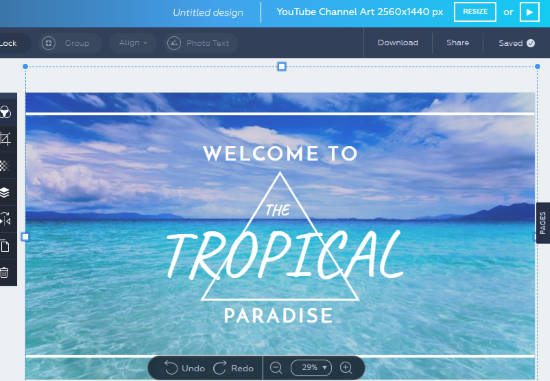
Crello is an online YouTube channel art maker. The website lets you make graphics for your social media accounts like Facebook covers, Instagram post, Snapchat Geofilters, and others.
In order to create YouTube channel art, you can follow a few simple steps as mentioned below:
- click the mentioned link, it directly takes you to the page where you can make designs. Sign up is required.
- browse hundreds of free templates that suits your profile subject. You can browse by category like beauty, business, fashion, food, nature, kids, etc.
- start customizing the template as per your choice
- use effective tools such as backgrounds, add photo, text (heading, subheading, body text, photo text), objects (lines, frames, masks, stickers)
- adjust fonts, font size, color, transparency, alignment and make a perfect art
- download the design in PNG, JPG, PDF standard, PNG transparent.
FotoJet
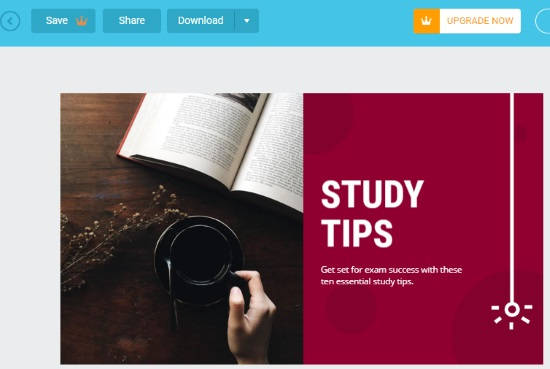
FotoJet is another online YouTube channel art maker. On this website, you can make designs for poster, flyer, magazine cover, logo, and other social media graphics.
The site lets you create YouTube banners in minutes. To gets things done look for the points below:
- open the mentioned link to create YouTube banner
- browse free templates by categories like lifestyle, fashion, business, music, animal, coffee, and others.
- pick one template to customize it using your creativity with tools
- change or replace photo, text (heading, subheading, text body), clipart like icons and shapes, add backgrounds, etc.
- add other small details like use color, gradient colors, etc.
- download the design in PNG or JPG and share on YouTube
Snappa
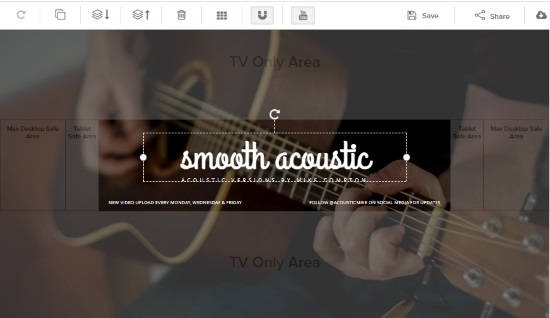
Snappa can also be a good option to create YouTube banners. This online YouTube channel art maker helps you to create custom graphics, social media graphics, and blogging and infographics, social & display ads, and headers.
To create YouTube channel art, you can follow these few steps mentioned below:
- visit the website with the link I mentioned above
- search for the templates and select one to edit
- customize the template by adding a background image, effects, graphics, text, shapes
- adjust the color, line height, letter space, etc
- download the YouTube banner in PNG, JPG, Web optimized JPG.
Fotor
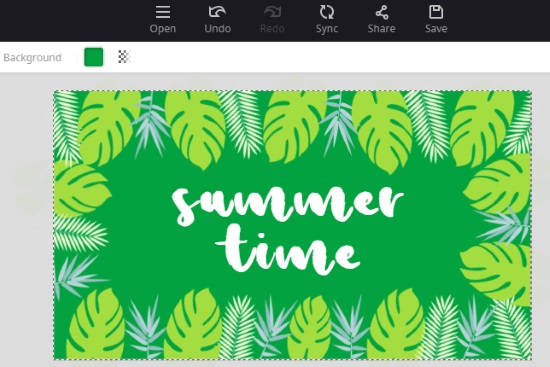
Fotor can also be used as an online YouTube channel art maker. The website offers a good collection of templates. Posting designs created by this website can make your profile look stand out.
This is what you need to create YouTube channel art with this website:
- click the website link that I mentioned above
- search for the best templates that suits your profile
- customize the template by replacing or changing the design
- add stickers, image shape, grid, pattern, etc, text, background color, change text color, adjust transparency, font size, etc
- save the banner in JPG, PNG, PDF format.
Bannersnack

Bannersnack is a free website where you can create YouTube channel art in minutes. This online YouTube channel art maker lets you create only 10 designs for free. If you want to continue then go for the premium. Or, you can delete the previous designs to make a new one.
To make designs, you can follow these simple ways:
- visit the website to make a design
- browse static or animated templates by categories such as lifestyle, fashion, education, health, sport, travel, etc
- customize the template by adding a background image, add shape, add image, layer, and many more
- once done with editing, you can download the design and share it on your YouTube channel.