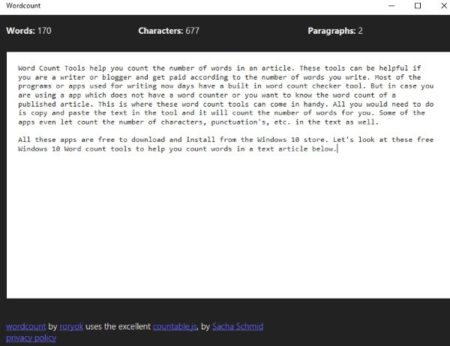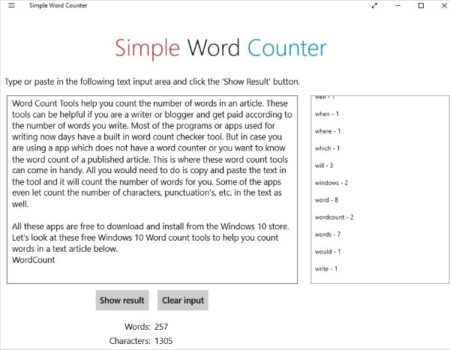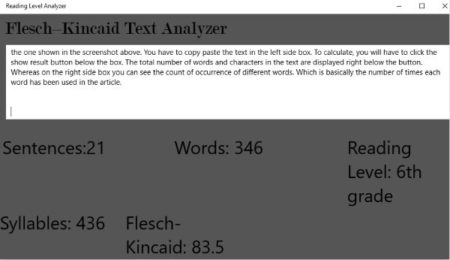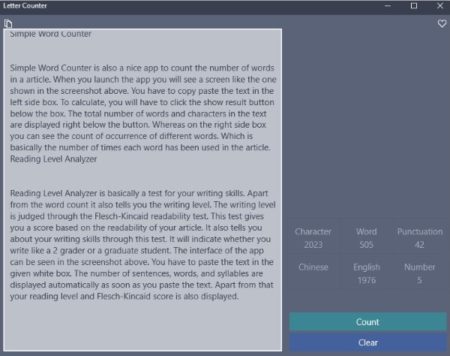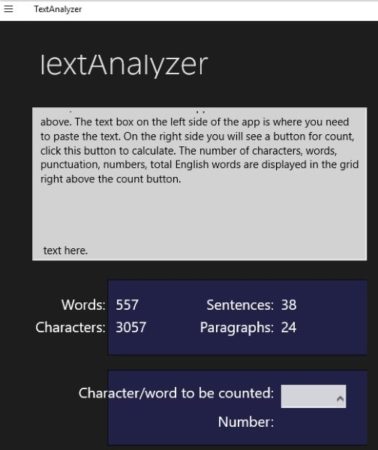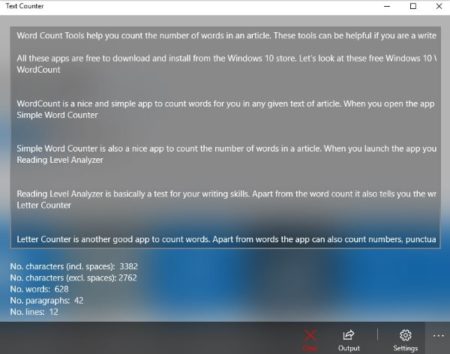Word Count Tools and Character count tools help you count the number of words in an article. These tools can be helpful if you are a writer or blogger and get paid according to the number of words you write. Most of the programs or apps used for writing now days have a built in word count checker tool. But in case you are using a app which does not have a word counter or you want to know the word count of a published article. This is where these word count tools can come in handy. All you would need to do is copy and paste the text in the tool and it will count the number of words for you. Some of the apps even let count the number of characters, punctuation’s, etc. in the text as well.
All these apps are free to download and install from the Windows 10 store. Let’s look at these free Windows 10 Word count tools to help you count words in a text article below.
WordCount
WordCount is a nice and simple app to count words for you in any given text of article. When you open the app you will see an interface like the one shown in the screenshot above. Just copy and paste the text in the center of the screen. The number of words, characters, and paragraphs will be displayed on the top of the screen.
Simple Word Counter
Simple Word Counter is also a nice app to count the number of words in a article. When you launch the app you will see a screen like the one shown in the screenshot above. You have to copy paste the text in the left side box. To calculate, you will have to click the show result button below the box. The total number of words and characters in the text are displayed right below the button. Whereas on the right side box you can see the count of occurrence of different words. Which is basically the number of times each word has been used in the article.
Reading Level Analyzer
Reading Level Analyzer is basically a test for your writing skills. Apart from the word count it also tells you the writing level. The writing level is judged through the Flesch-Kincaid readability test. This test gives you a score based on the readability of your article. It also tells you about your writing skills through this test. It will indicate whether you write like a 2 grader or a graduate student. The interface of the app can be seen in the screenshot above. You have to paste the text in the given white box. The number of sentences, words, and syllables are displayed automatically as soon as you paste the text. Apart from that your reading level and Flesch-Kincaid score is also displayed.
Letter Counter
Letter Counter is another good app to count words. Apart from words the app can also count numbers, punctuation, Chinese letters, etc. The interface of the app can be seen in the screenshot above. The text box on the left side of the app is where you need to paste the text. On the right side you will see a button for count, click this button to calculate. The number of characters, words, punctuation, numbers, total English words are displayed in the grid right above the count button.
Text Analyzer
Text Analyzer is a simple app to count the words in any given text. The interface of the app can be seen in the screenshot above. You have to paste the text you want evaluated in the box provided on the top of the app screen. As soon as you paste the text, the word count, sentences count, number of characters, and paragraphs is displayed below the box.
Text Counter
Text Counter is a good app to count words in an article or text. You will see an interface like the one shown in the screenshot above when you launch this app. The text box provided at the top of the app screen is where you will have to paste the text you need to be analyzed. As soon as you paste the text the bottom part of the screen will display the number of characters including spaces, the number of characters excluding spaces, number of words, number of paragraphs, and number of lines. The settings option of the app lets you turn the window transparency option on or off and lets you turn the spell checker option on of off.
Conclusion:
These are some word counter apps that I found for Windows 10 users. These can be used in various situations. Specially if you are a writer and get paid by the number of words you write, or you are a employer who pays the writers by the number of words they have written in an article. You can also use these apps to check the number of words in any given article on the internet. Check these apps out.