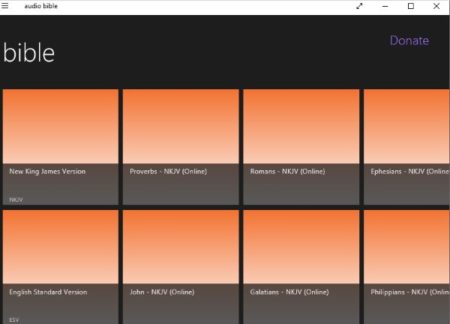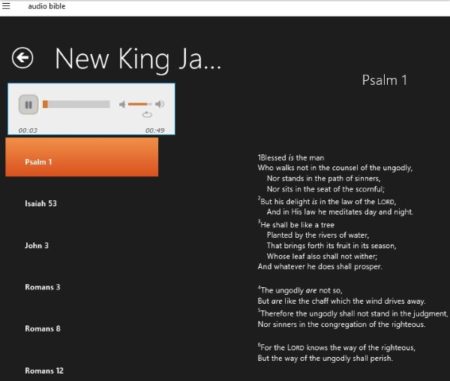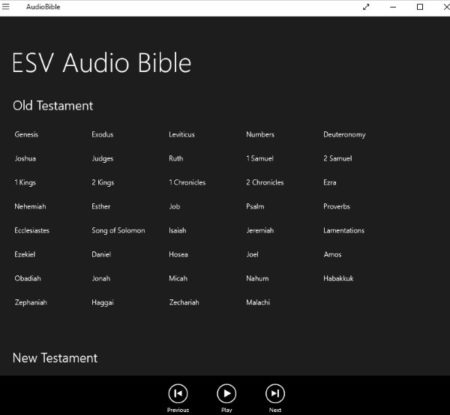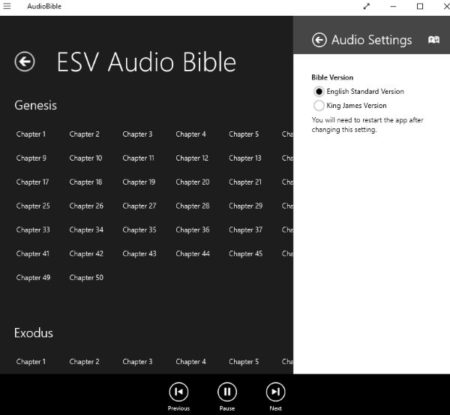This article covers free Windows 10 Audio Bible apps. Audio Bible apps can be great when it comes to elderly or people who have eyesight problems. They can have problems reading the Bible, but with the help of these apps they can easily listen to Bible chapters. You can easily install these apps and let them read out the chapters. This way you don’t have to worry about reading and can hear God’s word. These apps are audio only and do not offer you a reading platform. We have already covered Bible reading apps in another article which can be checked out here.
These apps offer you the comfort of listening to the Bible while you are working on your computer or doing other household works. You would require an internet connection for the apps to work. All these apps are ad free and have pretty neat interfaces. These apps are free to download and offer you various versions of the Bible. Let’s look at these free Windows 10 audio Bible apps below.
Audio Bible
Audio Bible is a nice app to hear selected passages from the Bible. When you launch this app you will see an interface like the one shown in the screenshot above. All the versions of the Bible available are listed in tile format on the home page. There are a total of eight full books including Proverbs, John, Romans, James, etc. When you click on a book tile, it will open up the selected passage, as can be seen in the screenshot below.
Here you can just hit the play button given on the top left side to start listening to this passage. Once the passage is over it will automatically switch to the next passage and start playing it. You can control the volume from the player as well as forward or reverse the audio. The passages are spoken in a nice and soothing voice, and are quite easy to understand.
AudioBible
AudioBible is a nice app with a neat interface. When you launch this app you will see a screen like the one shown in the screenshot above. You can listen to the ESV or KJV Bible right on your PC. You do require a internet connection for this app. The app lets you make the selection on the book and chapter you want to start listening from. When you click on a book, all the chapters of that book will be listed in front of you, as shown in the screenshot below as well.
When you click on a chapter, the audio playback will start immediately. You can easily switch to next or previous chapter if you want. From the audio settings option you can choose the English Standard Version or the King James Version. You will be required to restart the app in case you make changes to the audio settings. The narrating voice is easily understandable. You can also play or pause the audio while listening. The audio can play in the background while you do other work related things on your computer.
Conclusion:
These are the two free Windows 10 audio Bible apps which let you listen to the Bible. There are a lot more apps when you search for audio Bible in the Windows 10 store. But most of them are paid or there are apps which offer reading and listening both. As we are focusing on audio only in this article, hence I have included the ones which just offer you the audio Bible. Go ahead and try them out.