Here you will learn about 4 free online RSA key generator. Using these websites, you can easily generate highly secure RSA keys by simply defining the key size. You can choose different key sizes such as 512 bits, 1024 bits, etc. for generating RSA keys. For each RSA key, you can see both the private key and public key. You can use the public key to encrypt text and publish it anywhere you want, and the private key to decrypt the text whenever you want.
Some of these RSA key generator also provide an additional option to do RSA encryption test right on the website. You can simply enter a text and encrypt it using the RSA key. After that, you can use the decrypt option to decipher the text and read it.

You may also like our post on 5 Online PGP Encryption Websites Free to Encrypt Email, Text.
Let’s get started with the RSA key generator websites.
RSA Key Generator (by Travis Tidwell):
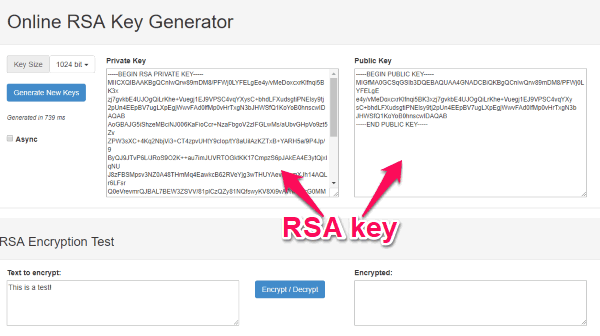
RSA Key Generator (by Travis Tidwell) is one of the best free online RSA key generator. It allows you to easily generate RSA key using the RSA algorithm. To generate an RSA key, simply open the website and then select a key size by clicking on the “Key Size” drop-down menu. You can select the key size either as 512 bit, 1024 bit, 2048 bit, or 4096 bit. You can also enable the “Async” option to generate an asynchronous key. When you’re done, simply hit the “Generate New Keys” button and then it will generate the RSA key.
The RSA key will be generated in a pair of private and public keys. Then you can use the keys anywhere you want for free. One of the unique features of this website is that it also comes with an option to do RSA encryption test. To do that, you would need to simply enter the text that you want to encrypt and hit the “Encrypt/Decrypt” button. This will automatically encrypt the text and you can click the button again to decrypt it.
RSA Key Generator (by 8gWifi):
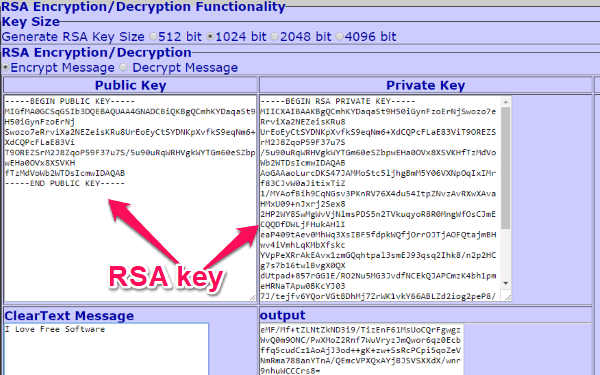
RSA Key Generator (by 8gWifi) is another online RSA key generator which you can use to seamlessly generate RSA keys for free. It also uses the standard RSA algorithm to generate the keys for you. When you open the website, the first thing you would need to do is select the key size as 512 bit, 1024 bit, 2048 bit, or 4096 bit. The key size option is visible at the top. As soon as you select any key size, it will automatically generate the RSA key for you. You will see both the private and public key on separate text boxes.
After that, you can simply copy the keys and use them for encrypting text, use in SSL, etc. This RSA key generator also comes with the option to test RSA encryption for any text message. To encrypt, select the “Encrypt Message” option at the top and enter the text in the “ClearText Message” field. After that, the text will be encrypted automatically. You can choose the “Decrypt Message” option to decrypt the encrypted text.
RSA Key Generator (by CS Field Guide):
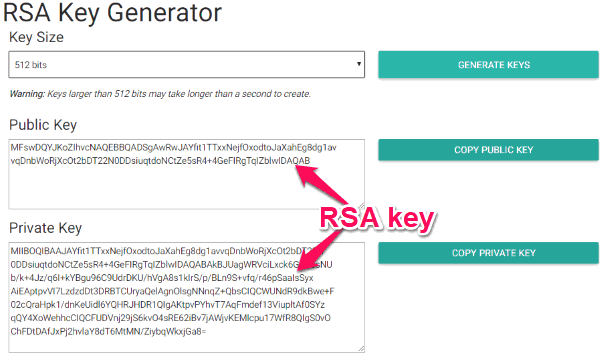
RSA Key Generator (by CS Field Guide) is also a simple RSA key generator that can be used to generate RSA keys online for free. To create an RSA key, the first thing you need to do is open the website and then you can see the option to choose the key size on the left. It lets you select the key size for the RSA key as 256, 512, 1024, 2048, or 4096 bits. When you’re done with that, click on the “Generate Keys” button on the right.
After that, it will generate and show you the RSA key (including both the public and private key). You can then click on the “Copy’ button associated with each key to copy it and use anywhere you want. The generated keys are very secure as they are created with the help of standard RSA algorithm. Unlike the websites explained above, this one doesn’t have the option to test RSA encryption.
RSA Key Generator (by Generator.My-Addr):
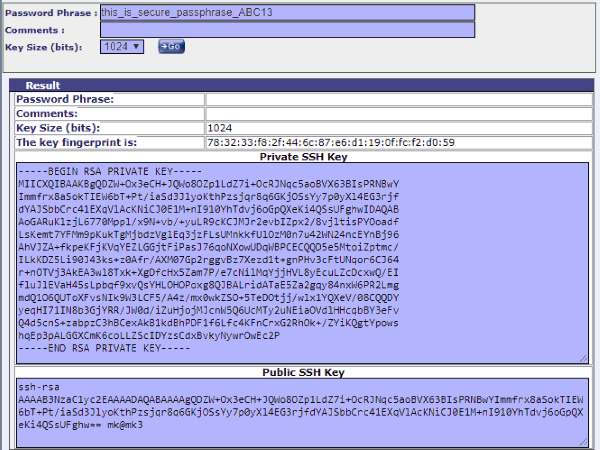
RSA Key Generator (by Generator.My-Addr) is the last website in this list which can also help you generate RSA keys online. You can generate as many RSA keys (using RSA algorithm) as you want for free. For generating a key, simply open the website and then select the key size. It lets you choose only 2 key sizes i.e. 1024 bits and 2048 bits. When you’re done with selecting the key size, click on the “Go” button.
Now, it will automatically generate the RSA key for you. You can see bother the public and private keys in individual text boxes and copy them to use wherever you want. It also lets you include any password phrase or comments if you want. Unfortunately, this one also doesn’t let you do RSA encryption test.
Closing Words:
These are some of the best free online RSA key generator which makes it extremely easy for you to generate secure RSA keys. So, if you’re looking for a way to encrypt any text, these using any of these RSA key generator websites is probably the best option for you. They are completely free to use for generating as many RSA keys as you want.
Try these RSA key generators and let me know which one you think is more effective in the comments.