This post covers 5 free online chatbot maker websites. The following websites let you create a chatbot that you can create for your website and other messaging services. The chatbot you create with these websites can answer anything that you want it to. On all these websites, you can train your bot to answer simple questions or even complicated ones based on the training data it has in the data store. To add bot on your website, you just have to copy a embed code and add that in header of your website. In the free plan, there are limitations on these websites but for individual and small use they are very nice.
Chatbots are very useful in case you have an commerce website or any other. If you want your user’s queries to be solved even when you are not around then you can leave a chatbot on your website. And not only to your websites but using some of these, you can even deploy your chatbots to Facebook Messenger, Slack, Viber, Telegram, and some other destinations. The training data that you create on these websites can be exported to formats like CSV, AIML, etc.

5 Free Online Chatbot Maker Websites:
BotStar
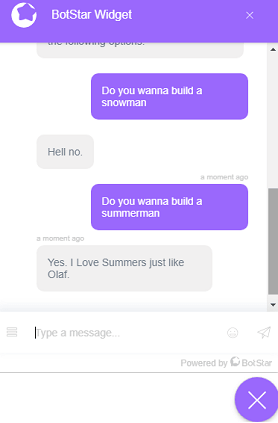
BotStar is one of the best free online chatbot creators that you can use. Here you can use this website to create unlimited chatbots for free and then deploy them to Facebook Messenger or on your website. Here it offers you a lot of options to create your own chatbot sand publish them. Also, you will get some pre-ready templates here that you can use for your chatbots. To create chatbot using this website, you will have to setup a knowledge base and some autonomic responses or flows. In your knowledge base, you generally have to specify a set of keywords corresponding to the specific response.
Go to the homepage of this website and then create a free account. After that, you can create your first bot and then give it a name. There are some bot templates already available that you can use for your bot. But if you want to create a chatbot from scratch then you can easily do that. First, create a knowledge base for the bot. In the knowledge base, you have to specify the response that the bot will send after it detects some keywords or queries. You can define all that in the knowledge base and then save that.
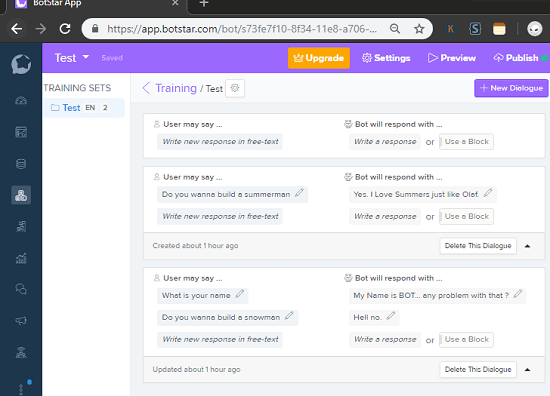
After creating knowledge base, it’s time to deploy your bot. You can either publish it to Facebook or on your website. To publish it on your website, click on the Settings option from the top right side and then simply specify the domain name of your website and copy the code from the “Publishing” options. After that, copy the code and add it to the footer of your website and then forget it.
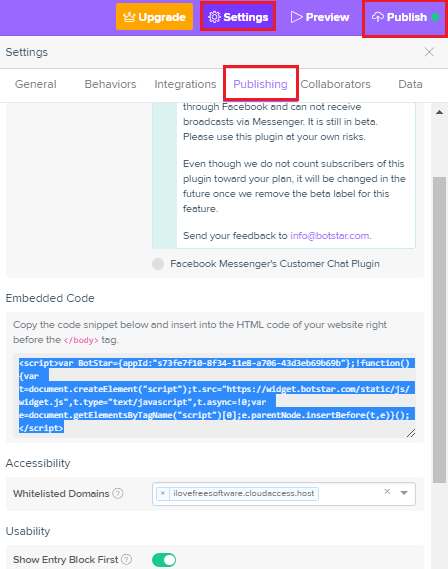
You can see the stats of the bot on the main dashboard and then do whatever you like. You can create other bots in the same way and then deploy them to Facebook or any site that you want.
Engati

Engati is very good website that you can use to create a free chatbot online for free. Here using this website, you can create an interactive chatbot that can easily be deployed to a website. Not only to a website, but you can also use Facebook, Slack, Telegram, integration as well. In this bot, you create a knowledge base and create custom message flows. While chatting with a user, you can add flows in them for getting leads like email address, postal address, phone number etc. It shows the conversation history that you can use to analyze the behavior of different users and then you can create knowledge base for the bot accordingly. Also, after analyzing the real user queries, you will be able to train your bot to answer simple as well as complex queries.
Here is uses term “FAQ” for the knowledge base that your chatbot will use. After creating a free account on the website, you can start creating a bot. First, give your bot a name. Next, move to the FAQs section and then create the knowledge base of the bot. In the knowledge base, you can define some queries that your users may ask to the bot. Along with the queries, you have to specify a response message as well. In this way you can create the knowledge base of the bot and save it. While creating the knowledge base, you have a choice to add a flow.
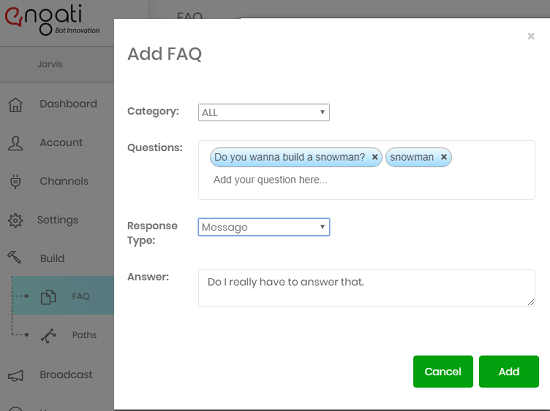
A flow can be anything. You can opt to ask a user his email address and save it in between the conversation. Or, when a user wants to complain about something then you can open the feedback form. Flows can be used for performing a specific task like ordering pizza, booking reservations, or something else. You can create multiple flows and then use them in your bot’s knowledge base.
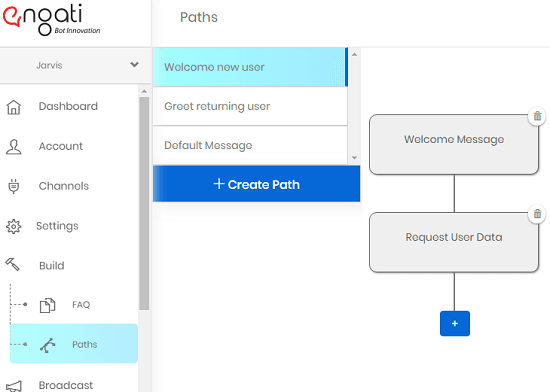
After all set, go to the channels section and choose website integration. After that, it will give you two snippets. Add the first snippet in the head section of the website and embed other in the page footer. After that, refresh your site and bot’s icon will appear. You can check if everything is working fine and then leave it there.
Collect.Chat
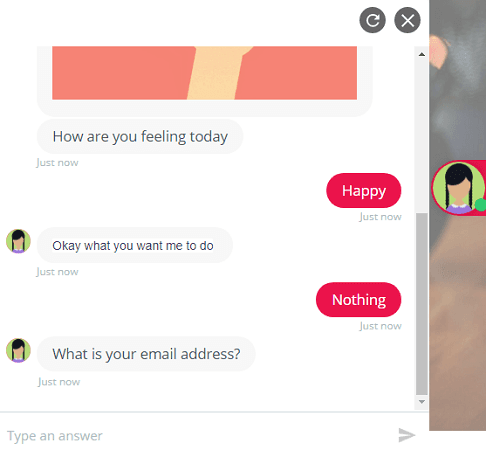
Collect.Chat website lets you create chatbot for performing specific tasks only. Here you can create a chatbot mainly for collecting of information about something. You can use this chatbot on your website for surveys and receiving feedback. You can even use the chatbot created by this website to take orders and collecting data for customer support. Whatever you ask from the user gets saved in a spreadsheet and you can easily export that in a CSV file. In addition to that, there are options to see the analytics of the bot and analyze them. You can test your bot from the main interface of the website or using a permanent link to your bot that this website gives.
Getting started with this website is very simple. Just create a free account on the homepage of the website and then get started. You can customize your bot here by adding different colors. Also you can specify some additional parameters for the appearance of the bot. Next, from the script section, you cannot the content in your bot. You can add questions, asking for email, asking for date like blocks in the bot and save it.
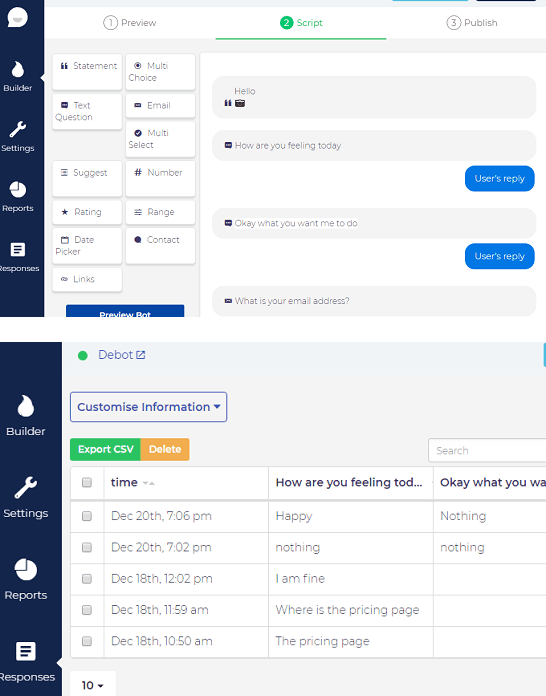
Now when you have created the content of the chatbot, you can save it. Now go to the public section of your website and then get the embed code. You can add the code the head section of a website and save changes. The bot should be enabled and you can access it from the homepage of your website. The interface of the bot looks like as I have shown above.
BotMakr
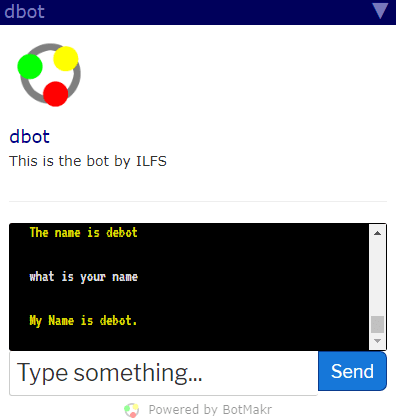
BotMakr is a simple chatbots maker website that you can use. Here you can create multiple chatbots and deploy them on your website easily. And it does support Facebook Messenger integration but you will have to generate API keys to access Facebook and page token for that. The chatbots that this websites lets you create has a simple interface and works using training data that you define in it. And the best part about this chatbots maker is that it lets you download the training data as AIML file. In the knowledge base of the bot, you can add a query, its variations and a corresponding response. You can build the knowledge base in this way and get the embed code.
sign up for a free account on the main website and then start creating your chatbot. Give your chatbot a name and then move to its “Train” section. Here you can specify a set of queries corresponding to an automated response. The queries are nothing but the questions or keywords that a user can use in his messages. You can specify as many queries and responses as you want and the data store will be used by the bot when you add it to your website.
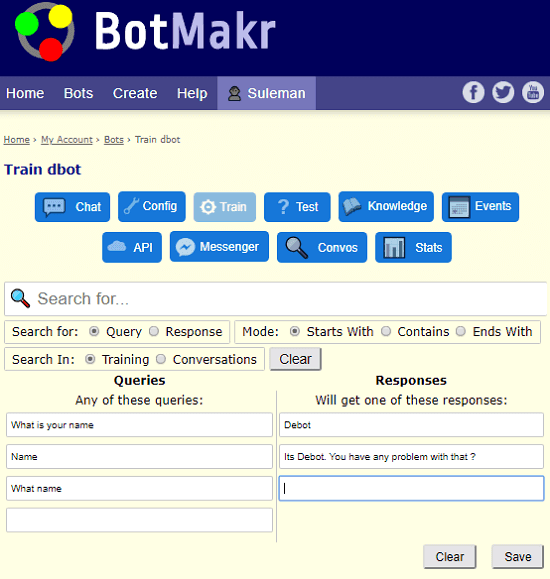
Here it lets you visualize the bot training data from the “Knowledge” section and that you can export as AIML file. You can train your chatbot with so much knowledge and then finally deploy it on your website. Get the embed code for your bot from the “Help > Embedding your Bot” section. Get the code and add it in the header of your website. You can customize the chatbot popup size and themes and publish it.
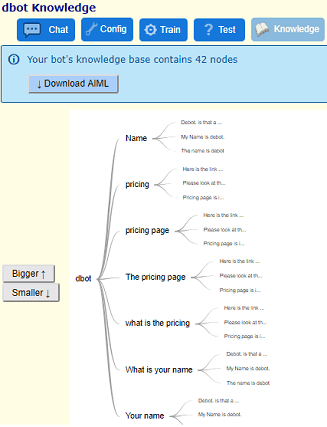
Now, when the chatbot is live on website, your users can start talking to it. It records each conversation and you can download that as AIML file on your PC as well. Additionally there is an option to publish your bot to Facebook as well but for that you will have to register an app on Facebook and obtain the API keys.
Rebot.me
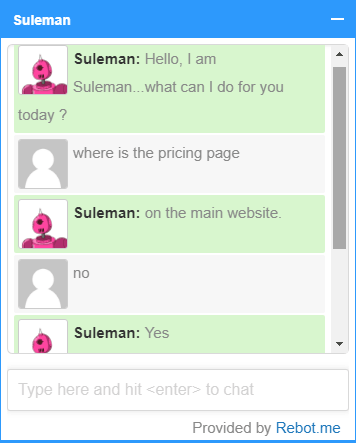
Rebot.me is the last chatbot maker website in this list that you can use. Here it lets you create a simple chatbot that you can embed on your website. Here it lets you construct a knowledge base for the bot that you can create easily. For free, you can create only one chatbot and then publish that on your websites using simple embed code that it gives you. Specifying the training data for the bot is very simple here. You just specify questions and corresponding answers. When a user asks something related to the questions that it already has in its knowledge base, it returns the corresponding response that you assigned.
For creating chatbot, simply create a free account on the website using above mentioned link. After that, give your bot a name and then simply start creating the knowledge base. Use the “Knowledge” section of the website and then simply add questions and answers. The questions that you add here are actually queries that a user may ask. And the answers are the responses that this bot will throw.
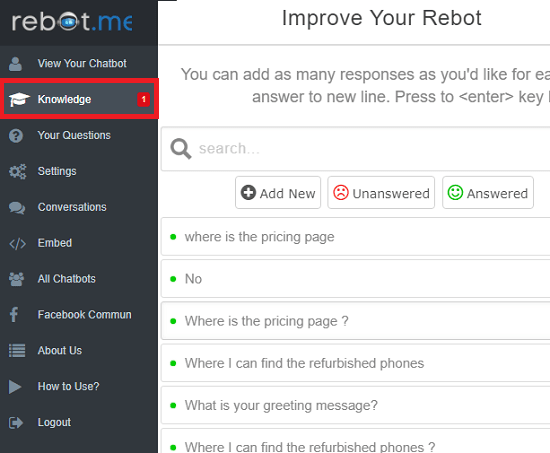
Apart from creating knowledge base, you can specify some dummy questions as well. They will be used in case when your bot has nothing to reply to a user’s query. They are actually meant for keeping a user busy. You can define those questions in the “Your Questions” section.
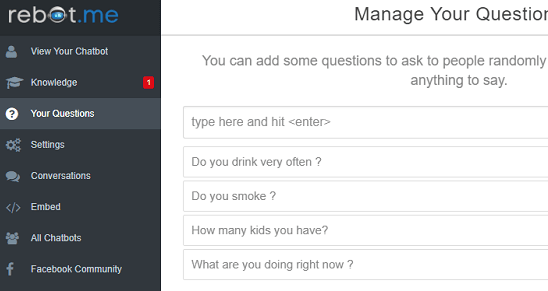
After you have constructed the knowledge base and defined questions, you can get the embed code from the “Embed” section. Add the embed code in the head section of your website and then your bot will start working. You can see the interface of the bot in the snapshot that I have added above. In addition to bot building and developing, you can see the conversation stats on the main website with the details like IP, time, etc.
Final words
These are some best chatbot maker websites that you can use to create, develop, and a deploy a chat bot for free. You can easily create a chatbot and then deploy that to your website or blog. With a simple embed code, you can add the bot and let your users interact with it. See and analyze the conversation stats and then improve your bot or do whatever you want.