In this article, you will read about how to convert PPS to PPT online with free websites. The online converters are quite simple and responsive to convert files from one format to another. If you’re looking for the online converter to convert PPS to PPT, try these websites.
The websites that I’m going to mention are free to convert files. You can upload PPS file in the converter. Then, you can target the output format as PPT. After this, you’re good to go and convert your files. The converter quickly processes the file conversion. You can download the resulting file as well.
Apart from this, you can convert other media such as presentations, images, audios, videos, and documents. The websites support formats like DOC, ODP, ODT, PPT, PDF, PS, RTF, PPTX, PPSX, POT, etc.
Let’s start converting PPS to PDF using these free websites.
Zamzar
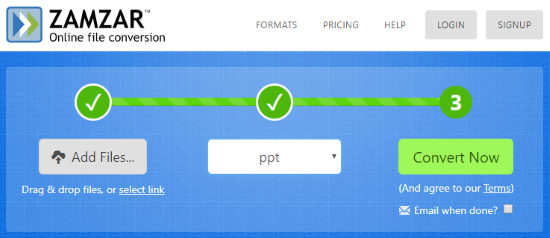
If you frequently convert files, you must have visited this website called Zamzar. Zamzar is an online converter that supports hundreds of file formats. On this website, you can convert documents, audios, images, ebooks, CAD file formats, etc.
To convert documents from PPS to PPT, you can use Zamzar with no hesitation. All you need to follow simple ways that I’m going to mention below.
- Add a PPS file from your computer or by URL. You can also drag and drop the input file in the converter.
- Click on Convert To and select the output format. The converter supports DOC, ODP, ODT, PPT, PDF, PS, RTF, and other formats too.
- After picking up the desired output format, you can click on Convert Now to start the conversion.
- Once the file is converted, you can download the output.
- The site keeps the result for 24 hours so you can download it before that or else go with the paid plans.
Convertio
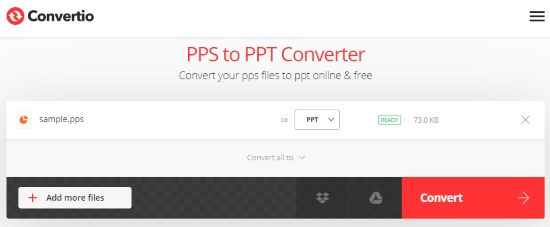
Convertio is another good converter available online. Using this website, you can convert documents, presentations, eBooks, images, videos, archives, audio, and font in different formats.
The converter works effectively for all the file formats. In order to convert PPS to PPT, you can follow the following ways:
- Upload input files from your Computer, Dropbox, URL, or Google Drive.
- The converter supports bulk conversion.
- Upload PPS file with 100 MB maximum.
- Choose the output format like PPT.
- The converter supports formats like PPT, PPTX, PPSX, ODP, POT, etc.
- Click on Convert and get your file converted to download.
OnlineConvertFree.com
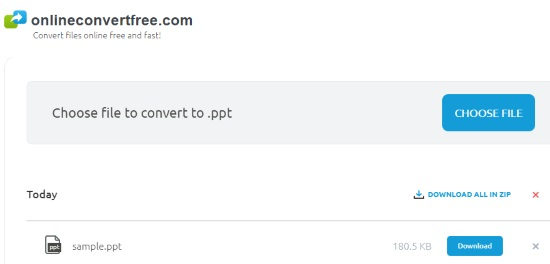
OnlineConvertFree.com can also be used to convert PPS to PPT files. The site lets you convert images, archives, videos, books, audio, and documents to different formats. In order to convert the PPS file, you can follow the steps:
- Go to Document converter-> Convert to PPS-> PPT Converter-> PPS to PPT.
- Choose a PPS file to upload in the converter.
- Select output format as PPT.
- The converter supports bulk conversion and formats like PPT, PDF, OTP, ODP, JPG, DOC, etc.
- Convert and save the resulting file.
DocsPal
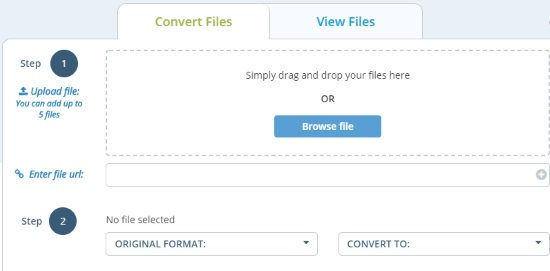
DocsPal is a free online converter that you can use easily. On this website, you can convert electronic books, audios, documents, archives, images, and videos.
The website supports many formats including PPT, HTML, ODP, PPTX, RTF, XPS, etc. To convert PPS, you can follow the steps mentioned below.
- Add an input file with a PPS format. You can add up to 5 files in the converter.
- Select your output format as PPT.
- Enter your email id to receive the download link in case if the conversion takes time.
- Convert files and download the PPT file.
FreeFileConvert
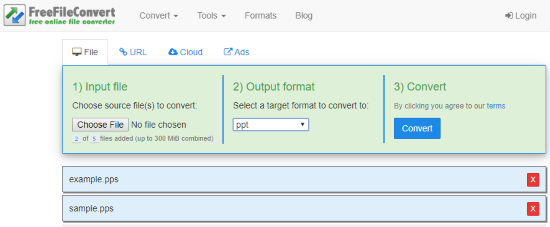
FreeFileConvert is a free website where you can convert PPS to PPT files. The site enables you to convert vector, ebook, font, presentation, image, video, audio, etc.
- Select five input files with PPS format with a file size of 300 MB.
- Add input file from your computer, cloud accounts, or URL.
- Choose output format as PPT. Besides that, the converter supports PWP, EMF, EPS, SVG, ODP, PPTX, etc.
- Click on Convert and download the output.
In brief
If you want to convert files quickly, you can use these online converters. The online converters support multiple formats including DOC, ODP, ODT, PPT, PDF, PS, RTF, PPTX, PPSX, POT, etc. You can upload PPS file and choose the output format as PPT to convert and download the file.