Here are 5 free blur photos app for Android to blur photo background. You can use these apps to easily blur the background of any photo you want or simply apply the blur effect to any specific part of the photo. Using these apps is pretty easy, as all you gotta do is open them up, choose a photo, and add the blur effect manually. Many of these apps allow you to use an existing photo or take a new photo with the built-in camera. In some of the apps, you will find two different modes of adding the blur effect i.e. you can either draw on the photo to add the blur effect or use pre-defined shapes to add the blurriness.
Nowadays, many of the new Android phone’s camera is equipped with a feature called “Portrait Mode”, which can blur the background automatically while taking a photo. Doing so, you can easily apply the bokeh effect to your photos and make them look stunning. But, if your phone doesn’t have this feature, then do not worry as these apps can help you manually blur the photo background. They work just like the core image editors which can blur photos.
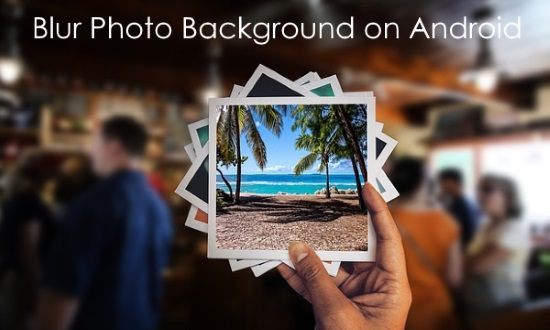
Now, let us get started with the apps.
Blur Image Background Editor:
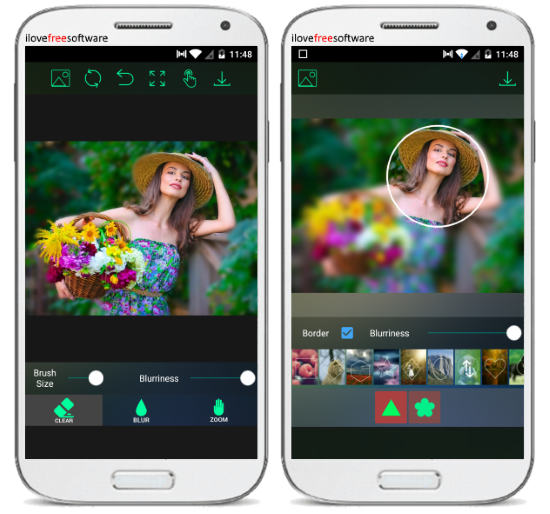
Blur Image Background Editor is one of the best free blur photos apps for Android to blur photo background. This app lets you easily blur any part of a photo you want with ease. It has two different blurring modes named, “Blur” and “Shape Blur”. The “Blur” mode allows you to import any photo and then manually apply the blur effect by drawing on the photo. The area where you draw using the brush will be highlighted and the other remaining parts will be blurred. You can manually choose the brush size and blur intensity.
Whereas, in the “Shape Blur” mode, you will see various shapes like a circle, pentagon, ellipse, star, etc. to apply the blur effect. When you select a shape, the area under that shape will only be visible while the rest will be blurred. You can easily move and resize the shape by pan & zoom and also select the blurriness intensity. Once you’re done with blurring the photo background, you can go ahead and save the photo to your phone storage.
Auto Blur Background:
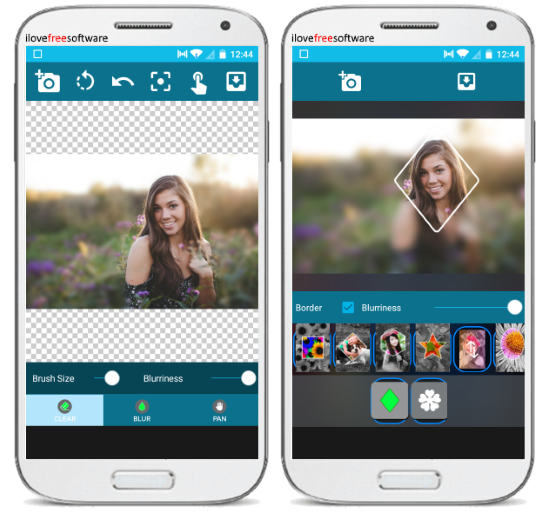
Auto Blur Background is another free blur photos app which you can use to easily blur the background or any area in a photo. Similar to the above app, this one also comes with two different modes named, “Shape Blur” and “Blur”. In the ‘Shape Blur” mode, you will find dozens of shapes including square, rectangle, trapezium, etc. for applying the blurring effect. You can simply import any photo and add any blur shape. The area where you place the shape will be highlighted while the other area of the photo will remain blurred. You can manually set the blur intensity, move the shape, and also resize it with ease.
If you choose the normal “Blur” mode, then it will allow you to draw and apply the blur effect to the background or anywhere on the photo. When you select a photo in this mode, the entire photo will be blurred initially. Then you can start drawing on the area which you want to show and keep the other parts blurred. So, after applying the blur effect to your photo, you can easily save or share it.
BLUR:
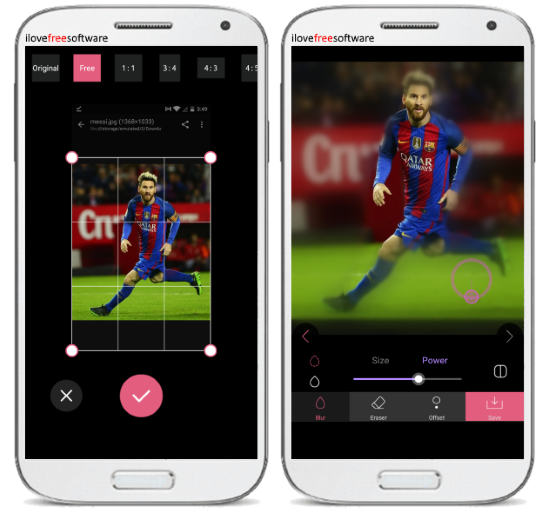
BLUR is also one of the best free blur photos apps which you can use to blur photo background on your Android phone. It allows you to easily pick any existing photo from gallery or use the built-in camera to take a new photo and then apply the blur effect. After selecting a photo, it allows you to crop it to any free size or choose a pre-defined resolution. Once done, you can simply choose the “Blur” tool and draw on the photo to add the blur effect. Wherever you draw on the photo it will be blurred automatically and the rest of the area will be highlighted.
It allows you to manually select the size of the brush and the blur intensity. If you make any mistake while blurring, then you can use the eraser tool to make corrections. It also comes with an “Offset” option which you can use to properly add the blur effect to your photos. When you’re done with editing, you can save the photo with ease.
Blurred:
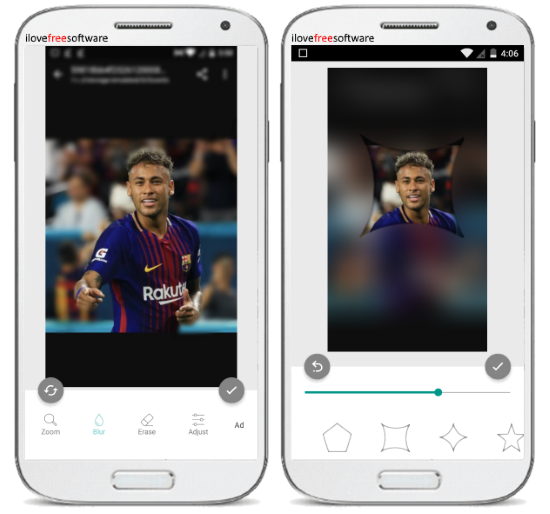
Blurred can also be used to blur photo background with ease. This app comes with two different blurring modes called “Shape Blur” and “Blur”. You can select any photo from your gallery or take a new photo and use any of these modes to blur the background or any part of the photo. When you select the “Blur” mode, it will allow you to add the blur effect by drawing over the photo. The area where you draw will be blurred automatically. You can easily adjust the size of the brush and also the blurriness. It also comes with an eraser to make corrections.
The “Shape” mode is pretty interesting as you can find various shapes which you can add to your photos to apply the blur effect. After you select a shape, the area inside the shape will only be visible while the other parts will get blurred. You can easily move the shape on the photo and also zoom it. The output photos can be saved to the phone storage.
Point Blur:
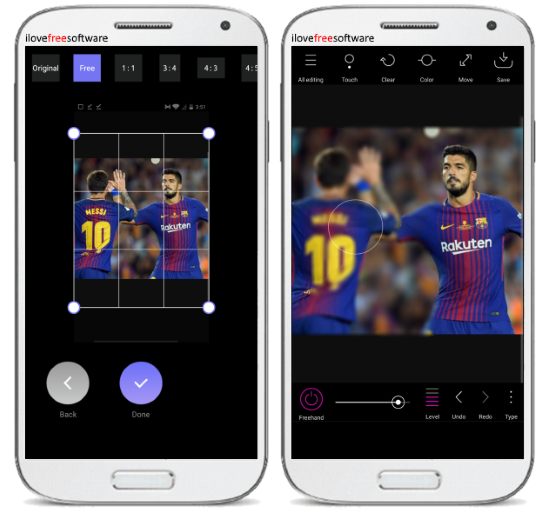
Point Blur is another simple blur photos apps for Android using which you can seamlessly blur the background of any photo you want. It lets you take a new photo using the built-in camera or use an existing photo to apply the blurry effect. This app is quite similar to the “BLUR” app and lets you crop the photo manually after you select it. When you’re done with that, you can start drawing on the photo using the brush tool to apply blurriness. The area where you draw gets blurred automatically and the other areas will remain visible as the original photo.
You can manually set the blurriness level, the brush size for drawing, and also enable the “Freehand” mode such that you can easily draw on the photo to add the blur effect perfectly. After you’re done blurring the background or any other part of the photo, you can easily save it to the gallery.
Closing Words:
So, these are some of the best free blur photos apps for Android which allow you to blur the background or any other part of a photo with ease. What is more interesting about these apps is that they come with a very simple interface and you can blur photos in no time and with minimal effort. There is also no limit on the number of photos that you can blur or save to your phone.
Try them out and leave your comments below.