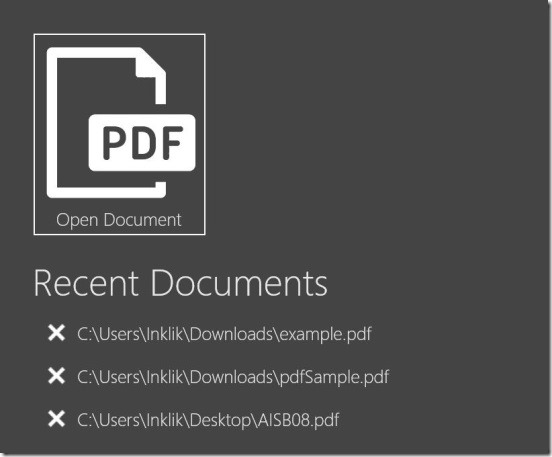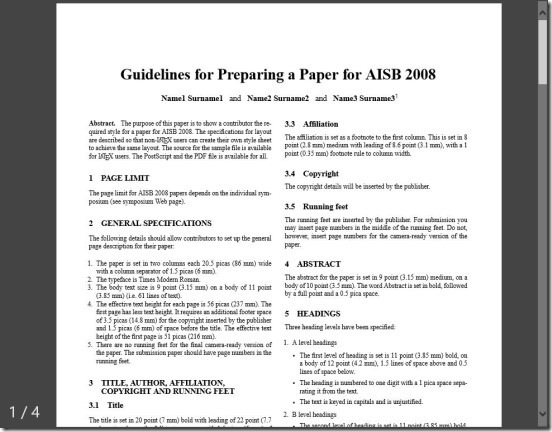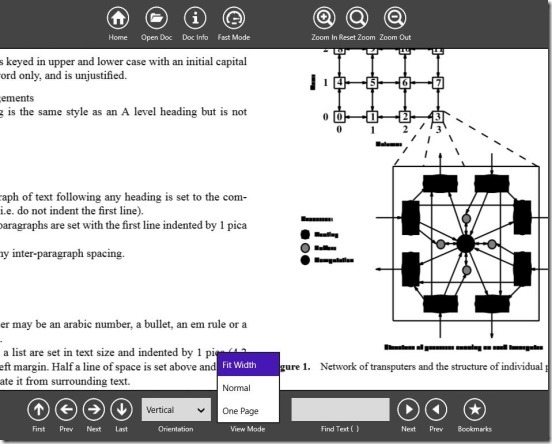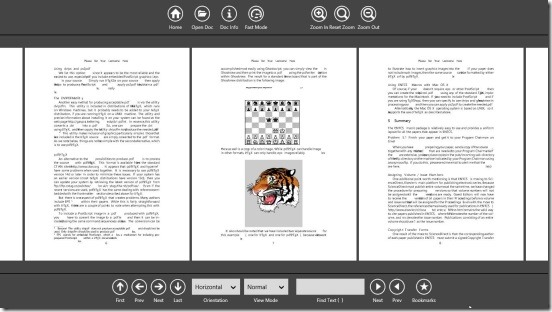PDF Reader 2.0 is a free Windows 8 PDF Reader App. Using this reader app, you can open and read PDF files in Windows 8 PC. It is one of the lightest Windows 8 app available in the Productivity Category in Windows Store. The biggest advantage of this app is, it renders the PDF file’s pages very quickly, and it supports a very good set of tools that does makes reading a good experience. It is a nice free PDF reader app, that gives you access to the PDF files, right from the Windows 8 Start Screen, rather than going through the long cumbersome process of opening the file.
To download this free Windows 8 PDF reader app, use the Windows 8 Search Charm (Win + Q) and search using the app’s name. Also there’s a link at the end of this article.
Specifications of this free Windows PDF reader app:
Using this free Windows 8 PDF reader app is as easy as using any other reader app. Reading PDF files within the app was a nice experience. The app has grey colored background, which helps in keeping focus right on the page. The app is very well supported with multiple tools, which makes reading a very easy process. I liked the fact that the app renders all the pages very quickly, even for the files which has many pages. The app has a simple and straight purpose, which is to provide best reading experience to the users. Though, it did got froze once or twice.
The various tools that you can use includes: Home, Open, Zoom in/out/reset, First, Last, Previous, Next, Find Text, View Mode, and Orientation. Besides these there are two more buttons: Doc info and Fast Mode. These buttons are very easy to use and are pretty much self explanatory. Simply click on the desired button to do the requisite. The zooming feature is quite good. Even the weary eyed can now read details with ease.
Two features that I liked most in the app are: The view mode and orientation. The view mode consists of three page viewing modes: Normal, Fit Width, and One Page. The Normal mode, shows the page in a normal viewing mode, Fit width actually stretches the page and makes it cover the whole screen. One page is a mode where you can view the pages, in a complete one page at a time. Though I felt that one page mode is more useful for navigating between pages, rather than for reading purpose. I enjoyed reading the most in the Fit Width mode, because the pages get displayed in full screen. The Orientation consists of two options: Horizontal and Vertical. These two actually changes the pages orientations.
In order to get these button, simply right click on a page (opened within the app). And you’ll get two flyouts at the top and bottom containing all these buttons. The app tries to be as usable as it can, it provides a search text field at the bottom flyout, which helps in finding a particular word. Simply type the word and click on next or previous button besides the text field.
Also check out these similar Windows 8 apps: Foxit PDF Reader, Soda PDF 3D Reader, and PDF Xpansion Reader.
Key features of this free Windows 8 PDF reader app:
- Freely available.
- Good Windows 8 PDF reader app.
- Different view modes and orientations.
- Good Zooming features.
- Search option for finding particular words.
- Option to view file details, such as: Title, subject, author, size etc.
- Simple and easy to use.
Final Note:
PDF Reader 2.0, is a good to have Windows 8 app. It’s functional, simple and has a straight purpose. Downloading wasn’t any issue, because of it’s small size. The tools available within are quite handy. But the Bookmarks button didn’t work in my case. Also this reader app lacks the Windows 8 Share and Search Charms. And I felt that including some features would have made the app more useful. Still just for reading purpose, it is a good app.
You might also like this Windows 8 eBook app.