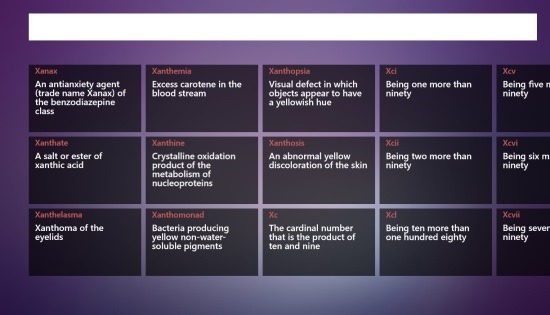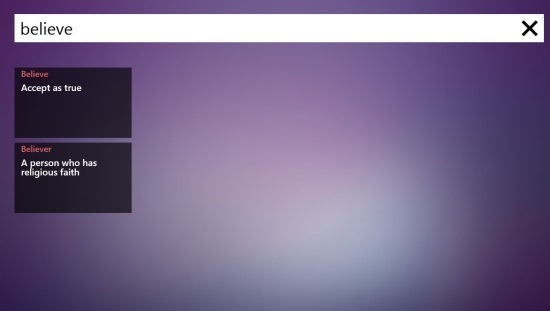E Dictionary is an extremely simple dictionary app for Windows 8 that has been beautifully designed for simplicity and ease of use. The interface of this app is extremely simple which makes using this app quite fun and pleasing.
To use the app just fire it up and start typing the word whose meaning you require and the results will be shown without a click or tap. This dictionary app for Windows 8 also has the ability to display information on the live tile; E Dictionary shows a word of the day on the live tile along with its meaning. This dictionary app for Windows 8 is fairly fast and fluid which makes the experience of using it really awesome.
To start using this free dictionary app for Windows 8 just download it from the Windows Store by clicking on the link provided at the end of the post. After you have clicked on the link you will be taken to the E Dictionary’s Windows Store page from where you can download and install this app onto your Windows 8 PC with a few steps. After successful installation of this dictionary app for Windows 8 just run it from the start screen and you will have the interface as shown below.
Here you will be presented with a simple search box and a list of random words will appear below the search box when you open up the app for the first time. To search for the meaning of a word simply type it in the provided search box and you will be presented with the word along with its meaning in a tile as shown below. Also you will be presented with all the related words. This feature makes the app really more useful.
Best part about this dictionary app for Windows 8 is that you do not have to click on any button or select anything to get the results. All you have to do is type the word in search box and you will have results in front of you. The user experience that this app offers is pretty streamline. All you have to do is open up the app and start typing and you will be presented with the appropriate meaning in no time. If you love simplicity and functionality then definitely try out E dictionary for Windows 8.
Get this free dictionary app for Windows 8 from the Windows Store by clicking here. Also check out Babylon dictionary and Sidebar dictionary which are other popular Windows 8 dictionary apps.