Wut R Rox is a free mineral identification software for Windows. The software has a mineral identification flowchart in it that you can use to identify a particular mineral. You can give characteristics of any mineral to this software as an input, and then it shows the possible mineral names that your mineral may have. Though the software uses a command line interface to identify a particular mineral, but the process is very easy.
Not only name, but the software can also show some other details about the mineral such as chemical formula, color density, streak, crystal system, cleavage direction, tenacity, morphology, etc. The software can greatly help you identify a particular sample of mineral you have. And if you are from a Geology background, then this software is for you. Also, it can help teachers demonstrate classification of minerals in an easy way.
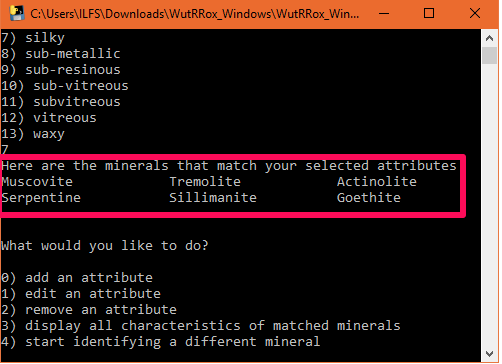
Let’s take a deeper dive in this free mineral identification software for Windows.
Free Mineral Identification Software For Windows: Wut R Rox
Wut R Rox is a portable software and so doesn’t require any installation. You can directly use it after downloading. After that, launch it and follow the instructions that it says. Actually, the instructions are nothing, but the attributes that you have to select according to the type of mineral you have. Select the attributes, if they match your mineral. And after 3-4 steps, it will show you the possible names of the minerals that your sample may have.
Follow these simple steps to use this mineral identification software for Windows:
Step 1: Download the portable executable of Wut R Rox from this link. After that, launch it and you will see its command line interface. Press 0 to start identifying a hand sample.
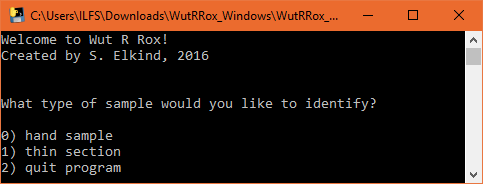
Step 2: Now, the software will show you various attributes of the mineral. Choose the ones that match your sample and press the corresponding numeric key to proceed.
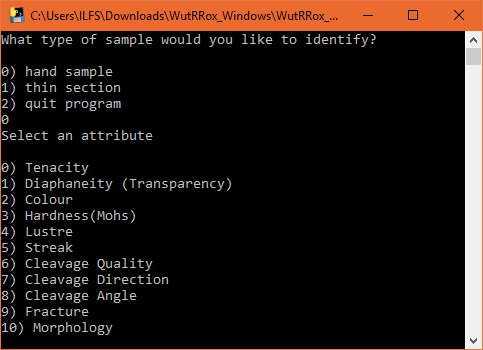
Step 3: At last, the software will show you the possible names of the minerals. If you are still confused, then you can press 3 to explore the list of the minerals in more details.
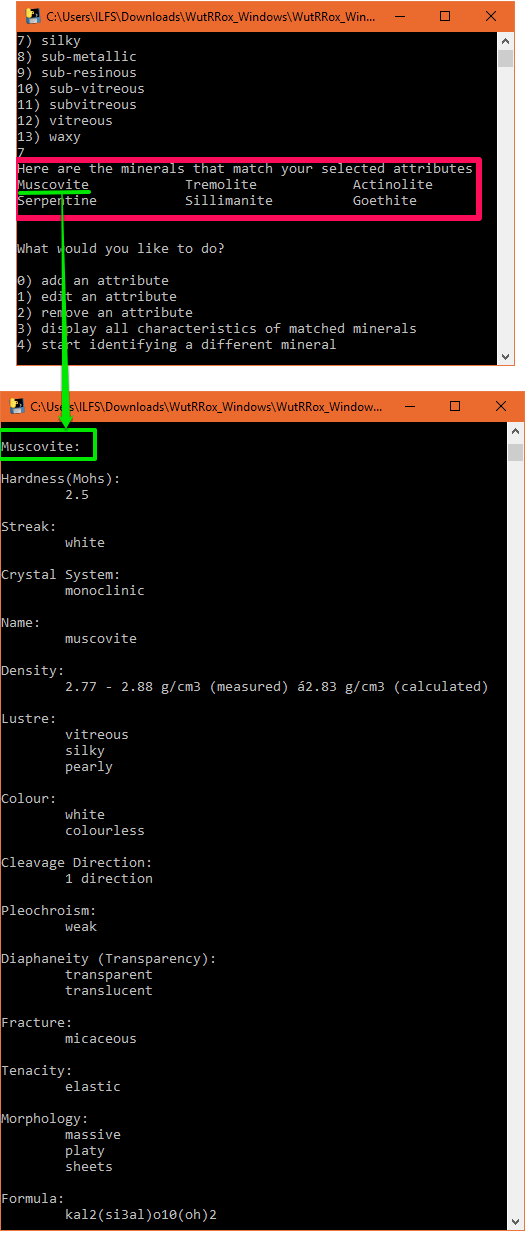
Now, you can compare the characteristics of the minerals that the software has shown according to your sample. You may be able identify the mineral at this time.
Conclusion
Wut R Rox is a very good mineral identification software for Windows. It makes it pretty easy to identify a mineral or rock, based on certain characteristics. And what I really like about the software is that, it not only shows you the possible mineral names, but it can also show you the additional details that may help you to identify a mineral. So, if you are Geology enthusiast, then I am sure that you will like this software.