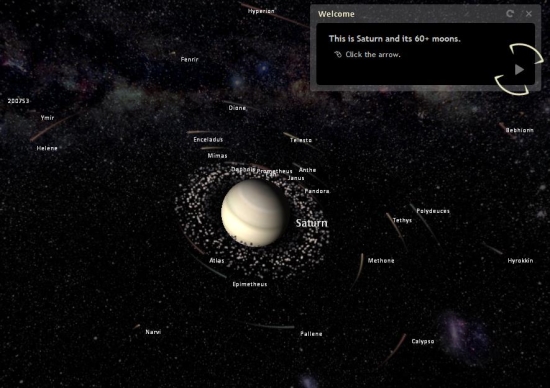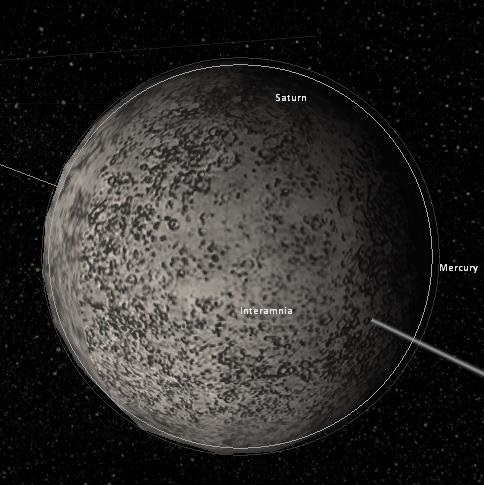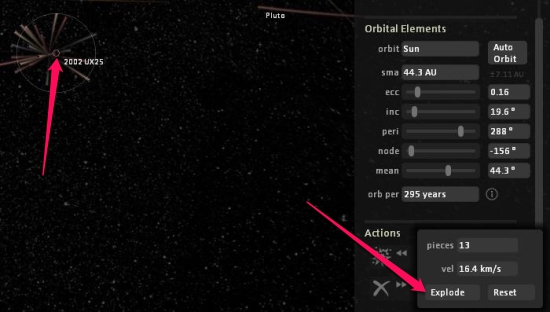Universe Sandbox is a free and an excellent interactive space simulator that simulates the movements of celestial bodies, the gravitational effects on stars, asteroids and planets etc. You can also view information about a specific planet or an asteroid like the mass, diameter, temperature, its orbit, luminosity, etc. This space simulator also lets you zoom in to get a bigger view and lets you change the angle at which you view the objects.
We have lots of astronomy software and space simulators but this is definitely distinct from all of them. I really liked the interface, the way it simulates the actual moment of the celestial bodies as if you’re really starring out into the space from a space ship’s window.
It has a really awesome interface and makes the best use of the system resources to bring you a very close view of the space. Let us see what all we can do with this absolutely wonderful space simulator.
What all we can do with Universe Sandbox?
Zoom in and out
If we’re talking about a Space Simulator then of course we would expect it to zoom the images for us to get us a closer look at the planet. But how far can it go? All you need to do is to click on the planet or the object you want to zoom. This would set the focus on the planet, star or asteroid you want to zoom in. Now you can simply use the scroll wheel on the mouse. You can also use the “S” key to zoom out. I really liked the close view of Mercury as I could have never made it this close to it without getting burned up and look like an over-fried turkey.
Click to get information
I wanted to know more about our favorite planet that we often associate with Aliens. Poor aliens might be oblivious about what we think of them and consider them as green-broccoli looking creatures. You can click on any moving object on the screen to get more information about it like, the temperature, its orbit, mass, diameter, density and lot more. You could also view it’s axis, change the appearance of the object, its position, velocity etc. You can also look up for more information on Wikipedia by clicking on the shortcut button.
Apply actions on body
Now you would hardly get a chance to blow up an asteroid unless you’re Bruce Willis of the movie Armageddon for real but this space simulator would not ask you even once before you blow up. You can actually see the pieces flying off in the space. Apart from blowing up something, you can turn it into dust, or a black hole to see how it affects the surrounding planets and other bodies. This space simulator can also delete the objects and take them off the screen.
Reset
You can always reset and restore the damage you did to your universe by clicking on the Reset button in this space simulator. This would restart the tutorial.
Conclusion
Universe Sandbox is an space simulator that lets you see the space in motion. You can click on any moving body in the space to get more information about the planet or asteroid. You can also apply some actions on a particular celestial body to see how it affects other neighboring planets. This is best tool for learning more about the world outside our home planet. I tried this software in Windows 7 and I am going to spend my whole day exploring it’s features. You should try this software and I bet you’ll love it.
Get Universe Sandbox here for free
Want to know more about Planets? Check out this article that talks more about it.