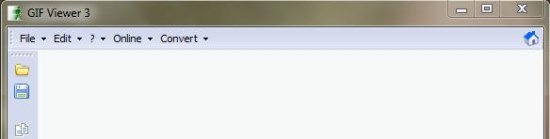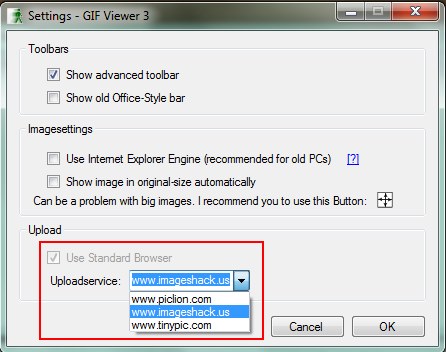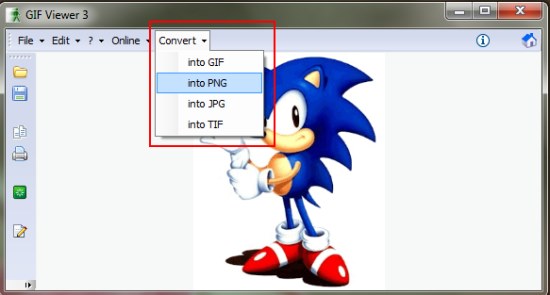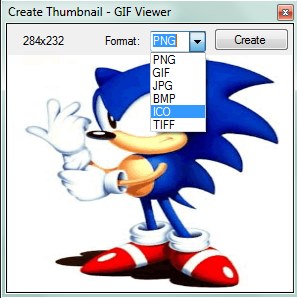GIF Viewer is a free software that lets you easily view GIF files on your system. It’s a handy and lightweight tool designed to help you play animated GIFs with full ease. Many modern image viewers nowadays support GIF image file format. However, when it comes to animated GIF, not all of them are capable of playing the animations hidden in these GIF files. GIF Viewer comes handy in these situations since it allows you to view animated GIFs in their original form.
GIF is an image file format which contains a series of still images ordered in a way to produce motion effect on an object within the image. Whenever you download or create an animated GIF and try to open it using your default image viewer, the image appears motionless. GIF Viewer is capable of playing the animation within these images instead of opening them as stills.
GIF Viewer is available as a freeware and can be downloaded easily using the link given at the end of this article. After downloading, you can run the setup file to install GIF Viewer in your system. Once this is done, you can associate it with GIF files on your system to open every GIF within this free GIF Viewer. Let’s see how this can be done.
Associate GIF Viewer to Open GIF Files on your system:
To enable every GIF file on your system to open within GIF Viewer, just make a right click on the file and choose “Properties” option. Now click on the “Change” button next to the “Open With” option and browse for “GIFViewer.exe” file in your system. Click “Ok” to save changes. Now whenever you try to open a GIF file by double-clicking on it, it will open within GIF Viewer only.
View and Edit GIF Files using GIF Viewer:
GIF Viewer opens GIF files quickly and allows you to view them in their original size. Apart from opening GIF files, GIF Viewer also provides options to copy, print, rotate images, or create thumbnails of the image stills.
Apart from that, it allows you to edit GIF images by quickly launching MS Paint, and even provide options to upload animated GIFs on the web and share them online.
Another interesting thing about this free GIF Viewer is that it comes with a built-in image conversion tool and allows you to convert GIF images into other popular image file formats including PNG, JPEG, and TIFF.
Key Features of GIF Viewer:
- Free GIF Viewer for Windows.
- Supports opening both still and animated GIF files.
- Also supports opening PNG and JPEG files.
- Supports print, copy, and rotate image.
- Edit images with MS Paint. Also check out 5 free Paint apps for iPad.
- Convert images to GIF, PNG, JPEG, or TIFF formats.
- Create thumbnails and save them to various image formats.

- Displays image properties.
- User-friendly interface.
- Easy to use.
- Lightweight and handy.
The Final Verdict:
GIF Viewer is a nice free app that allows you to view animated as well as still GIFs on your system. It’s a handy and reliable app that works without any crash and plays GIF animations in flawless way. Download free and give it a try.