iTunes CPU Redux is a free software to reduce usage of system resources by iTunes on PC. This software monitors all the processes opened by iTunes and automatically closes the unnecessary processes. Doing so, it can minimize the CPU usage and ultimately the overall load on your PC processor. After you install this software, it will allow you to choose between some of the unnecessary iTunes processes to be stopped without any manual effort. That means once you launch this software, it will work in the background and doesn’t require you to manually block processes.
When you launch iTunes on your PC, it starts running various processes on your PC like distnoted, Bonjour, Apple Push, SyncServer, iPodService Module, MobileDeviceHelper, and so on. Among these processes, some of them are very important as they are required for iTunes to run properly, whereas, some of them (like distnoted, SyncServer, etc.) are unnecessary or not required by iTunes to run. These unnecessary processes can consume an enormous amount of system resources. So, to avoid that, you can use this free software to automatically close these processes.
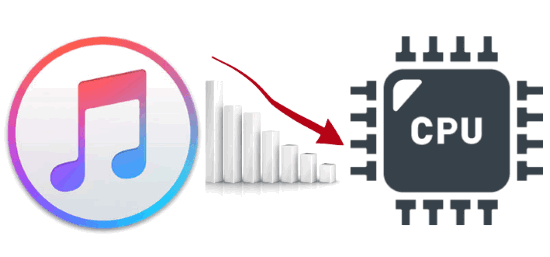
How to Reduce Usage of System Resources by iTunes on PC:
To get started, you would need to download and install “iTunes CPU Redux” on your PC. You will find the download link of this software at the end of this post. After installing, simply open it up and then you will see the option to choose the unnecessary processes which you want this software to close automatically.
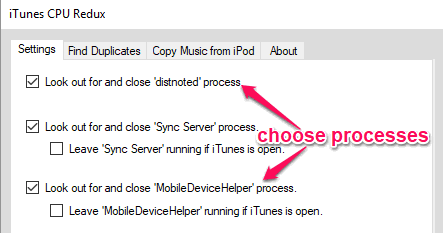
Currently, it can actually close 3 iTunes processes named, distnoted, SyncServer, and MobileDeviceHelper. These are some of the processes which consume a lot of CPU resources even when you’re not using iTunes on your PC. So, under the “Settings” tab, you will be able to select them by checking the small box associated with each process.
As soon as you do that, it will automatically stop the selected processes. You can then minimize this software to the system tray and then it will keep running in the background. The closed processes will no longer run no matter whether you’re using iTunes on your PC or not.
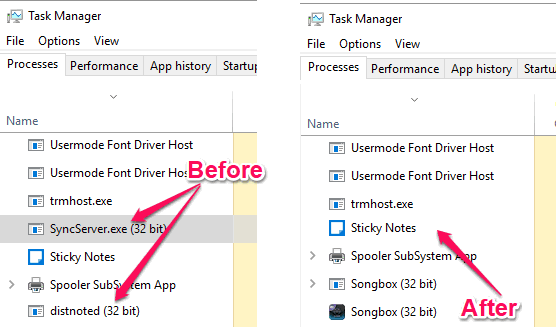
It also comes with the option to keep running these processes when you’re using on your PC. Among these three processes, you can only leave “Sync Server” and “MobileDeviceHelper” open. For this, you would need to enable the small boxes associated with “Leave SyncServer/MobileDeviceHelper running if iTunes is open” option, as shown below.
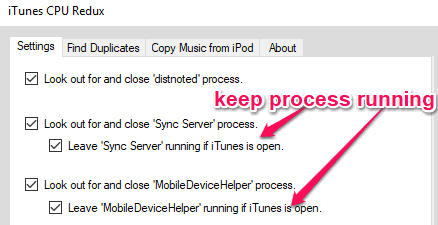
Closing Words:
iTunes CPU Redux is a very simple yet useful software which helps you easily stop iTunes processes that can eat up your CPU resources. Personally, I like this software as it doesn’t require you to manually do anything to stop the unnecessary processes which are not required to use iTunes on your PC. It is one of the easiest ways to reduce system resources usage on your PC while using iTunes.