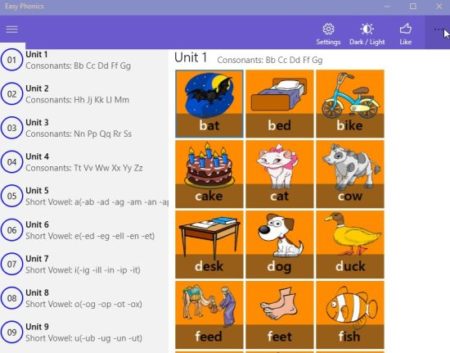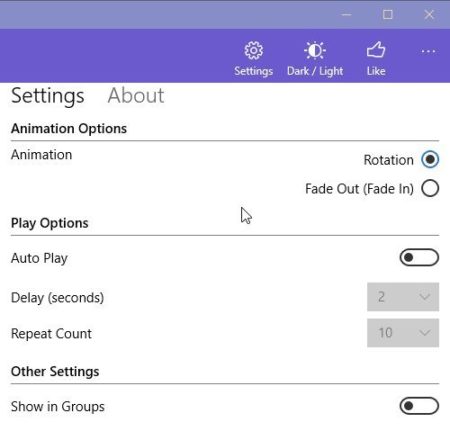Easy Phonics is a Windows 10 app to learn phonics for kids and adults as well. If you are teaching your kid or even trying to learn yourself, this app will help you out with the pronunciations with examples. Learning alphabets and there pronunciations is very important at an early age, so kids can learn the different sounds that the alphabets make. This will also help the kids when they start reading and writing.
Easy Phonics can be downloaded from the Windows 10 store or from the link given at the end of this article. The app has a paid version and the free version has only a few units available for free. When you start the app you will see an interface like the one seen in the screenshot below.
The home page of the app above lists all the units available in this app. Out of the 34 units available only 5 are available in the free version, rest all of them can be used when you upgrade to the paid version.
Click on Unit one and you will see the alphabets with picture examples on the right side of the screen. The three horizontal line icon you see on the top left side of the app window is for hiding the unit description menu.
Start by clicking on the first picture available of the bat. This will bring up a pop up window as shown in the below screenshot.
The pronunciation of the alphabet will be read out aloud to you first and then a word would be read aloud using the same alphabet. This will help your kid learn the pronunciation or sound of the alphabet, as well as learn words that start with that letter. The replay button at the bottom of the window will play the pronunciation again. Whereas, the forward arrow button will take you to the next word. This way you can go through all alphabets and words in unit one. After that switch to unit two.
The settings option lets you change the animation option between rotation and fade out. Play options can be changed as well. Auto play can be turned on or off, delay time can be increased along with repeat count using the given drop down box.
You can also change the theme of the app to light or dark using the same option given at the top right of the app window.
Features of this Windows 10 kids app to learn phonics:
- Kids app to learn phonics.
- 34 Units to learn from (5 free units).
- Each alphabet is accompanied by pronunciation and example word.
- Replay as many times as you want.
- Dark and light themes.
- Auto play available.
Conclusion:
Easy Phonics is a nice app to learn phonics. You can easily learn how a alphabet sound and how it is supposed to be pronounced. Word examples with each alphabet make the task easier. The free version has only 5 units available in it. In case you like it you can upgrade to the paid version of the app to get rest of the units as well. Do check it out if you are teaching your kids phonic sounds.
Check out Easy Phonics for Windows 10 here.