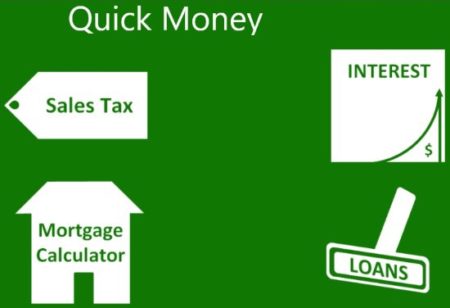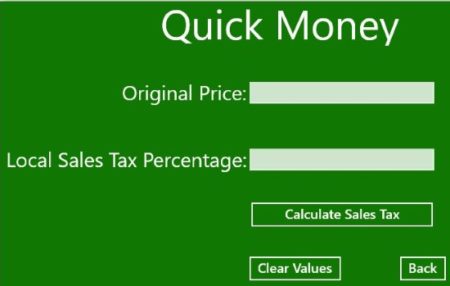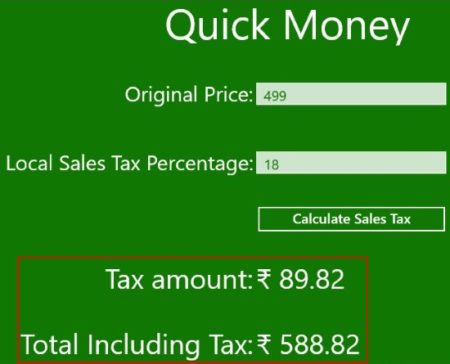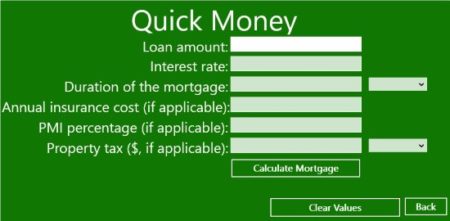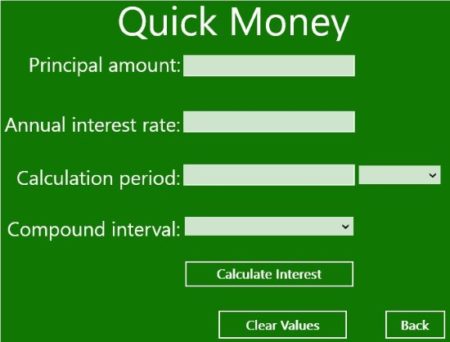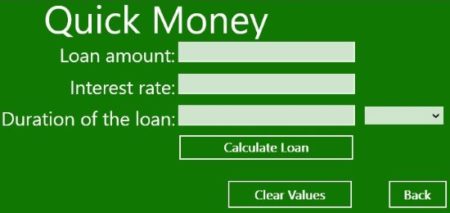Quick Money is a free Windows 10 financial calculator app which offers you four types of calculators which are sales tax calculator, interest calculator, mortgage calculator, and loan calculator. This financial calculator can come in handy when you are planning to buy a house on mortgage, or you need to calculate the amount of loan you can take. The app is quite simple to use with straight forward calculators. There are no confusing options and you do not need to sign in to the app to use it.
After downloading this app from the Windows 10 store, you will open it up to see a screen like the one seen below.
All the four calculators are mentioned on the home page as you can see. You can select the one that you are looking for. Let’s look at the sales tax calculator first.
The sales tax calculator is shown in the above screenshot. It has two fields which you need to fill out. The first one will have the original price of the product and the second field will have the local sales tax percentage applicable in your area.
After entering both these values click the calculate sales tax button. This will show you two values the sales tax amount and the total price after sales tax being added to it. This can be seen in the screenshot above.
The mortgage calculator on the other hand has lots of fields that you would need to fill in as seen in the screenshot above. Enter your loan amount, the interest rate being offered by the bank, duration of your mortgage, etc. Click the calculate mortgage button and you will get the result at the bottom of the page. You will get 3 values in the results the monthly payment, total payment, and total interest paid on the loan amount.
Lets move on to the interest calculator, you can see the calculator in the screenshot below.
In here you will enter the principal loan amount in the first column, the annual interest rate being offered, the number of months or years you need to calculate the interest for, and lastly the compound interval needs to be put in. The click the calculate interest button. This will give you two values one is the final balance and the second is the total interest.
Now comes the loan calculator, wherein you will need to enter your loan amount, the interest rate, and the duration of the loan in months or years. Then click the calculate loan button. This will show you four values monthly payment, total number of payments, total payment, and total interest.
Conclusion:
Quick Money is a good app with handy financial calculators in it. You can calculate mortgage if you are planning to buy a house, you can calculate interest on a loan that you are planning to take, you can even calculate the sales tax on a big ticket item. The app is easy and quite efficient to work with.
Check out Quick Money for Windows 10 here.