Voicetext is a Slack app that lets you send free voice messages with transcribed text. It lets you record a message and helps you send that to any recipient of the Slack workspace. And along with the voice message, it attaches a transcription of the audio message as well. This is a simple Slack app where you just hit the record button and then send a voicenote to anyone. However, in the free plan, you can only use it to send sort voice messages having 55 seconds length.
The voice note is transcribed in real-time and sent with the message to the user you select from the list. This is simple and you can send to a voicenote to any person in your workplace in just few clicks. You just have to authorize the simple app with your Slack account, and then start you using it. You only need a working microphone connected to your computer or laptop in order to send the voice messages. The only downside of the tool is the limit allowed in the free plan. But it still it is good for small voice notes.
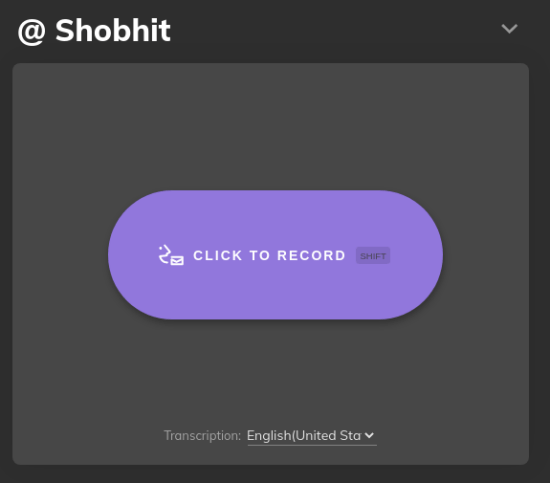
Send Free Voice Messages with Transcribed text in Slack: Voicetext
Getting started with this Slack app is very simple. You just go to the homepage of the website of this tool from here. After that, you just add this app to your Slack workspace. Before adding this app to a Slack workspace, make sure that you are signed in. You just allow it app to access your workspace and then you can start using it right away.
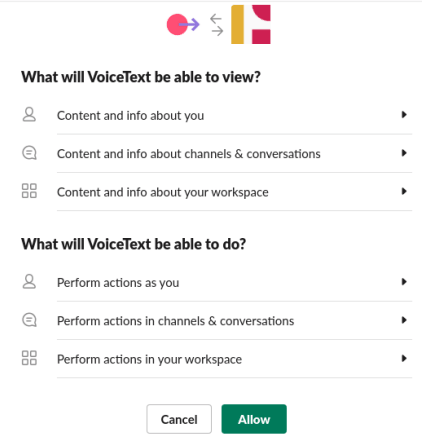
It will redirect you to its main UI where you can record the voicenote and send that to any person. The very first thing that you have to do is select user from the list to whom you want to send the voicenote.
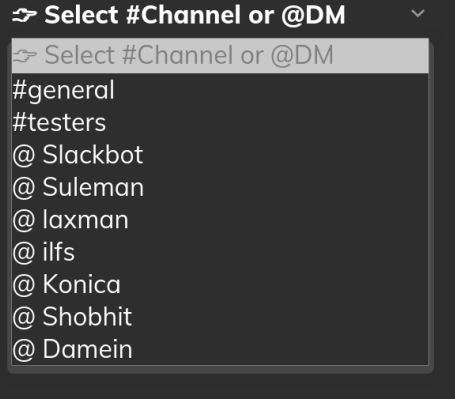
Click on the record button on the web UI to record the voicenote and then send it from there right away. It will generate the transcript in the real time in will send the message to the specified user. This is as simple as that.
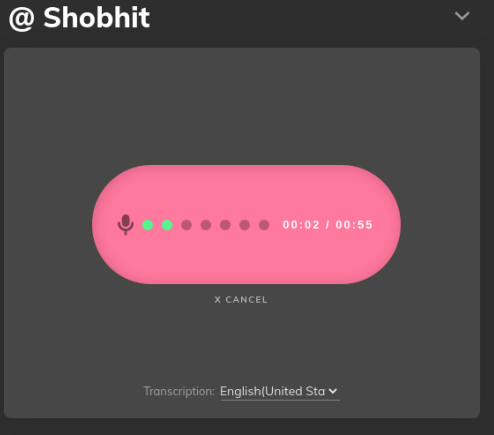
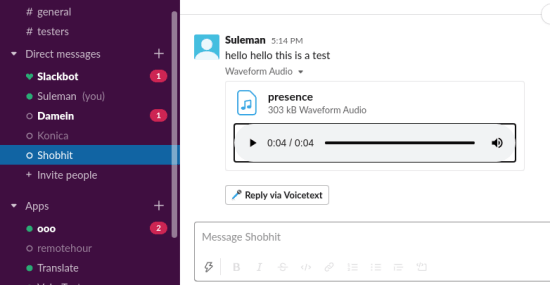
In this way, you can use this simple Slack app to send the voice messages with audio transcription to any member in your team. Also, any member of your team can use this tool to send a voice note to you as well. The tool is very simple and all you have to do is just click a button to record your message and send it.
Final words:
If you want to send a vice note to someone in your Slack workspace then the Slack app I have mentioned here is a very good one. You just authorize it with your Slack account and then simply get started. It is very simple and straightforward and I liked its simplicity. If you are a Slack user then give it a try and let me know what you think.